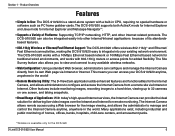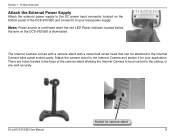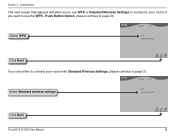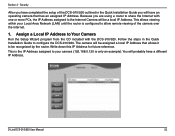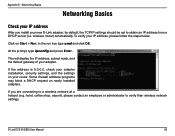D-Link DCS-920 Support Question
Find answers below for this question about D-Link DCS-920 - SECURICAM Wireless G Internet Camera Network.Need a D-Link DCS-920 manual? We have 1 online manual for this item!
Question posted by ray20186 on September 23rd, 2010
Won't Connect Remotely
Can't find the camera remotely but it works fine when directly attached to the router.
Current Answers
Related D-Link DCS-920 Manual Pages
Similar Questions
I Want Software D-link Dcs-920
HelloI want to install the D-Link Software Dss -920 but lost the camera that you can find in the Int...
HelloI want to install the D-Link Software Dss -920 but lost the camera that you can find in the Int...
(Posted by kamalhilal100 10 years ago)
Stuck In Installation Wizard For Network Camera Installation
My Dlink software detects the internet camera with a MAC address, IP addreess and when i select (che...
My Dlink software detects the internet camera with a MAC address, IP addreess and when i select (che...
(Posted by Hpum 11 years ago)
How Do I Set A Wireless Ip Address For
D-link Dcs-5300g
How do I set a wireless ip address forD-Link DCS-5300G
How do I set a wireless ip address forD-Link DCS-5300G
(Posted by johnwperrett 11 years ago)
Connecting Dcs-932l Camera To U-verse
cannot connect wirelessly to att u-verse
cannot connect wirelessly to att u-verse
(Posted by vtjaroch 13 years ago)