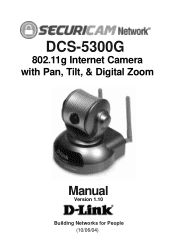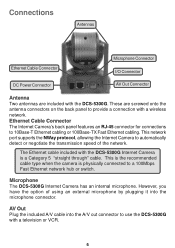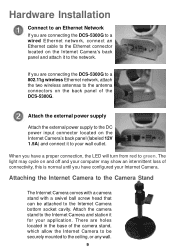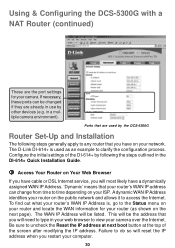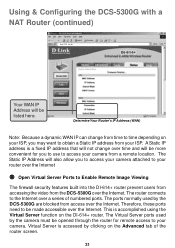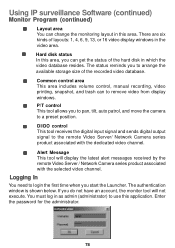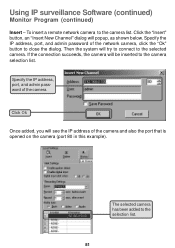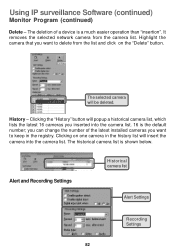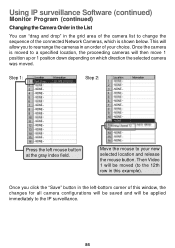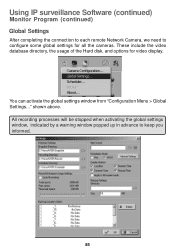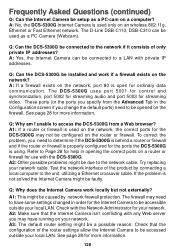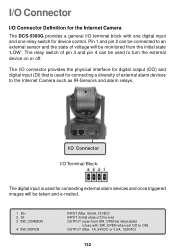D-Link DCS-5300G Support Question
Find answers below for this question about D-Link DCS-5300G - Network Camera.Need a D-Link DCS-5300G manual? We have 1 online manual for this item!
Current Answers
Related D-Link DCS-5300G Manual Pages
Similar Questions
Dear Sir, Installation D-link Camera Dcs-5300g Version 1.10
dear sir,How I can installation d-link camera dcs-5300g version 1.10 without the CD
dear sir,How I can installation d-link camera dcs-5300g version 1.10 without the CD
(Posted by hshakir2000 9 years ago)
Stuck In Installation Wizard For Network Camera Installation
My Dlink software detects the internet camera with a MAC address, IP addreess and when i select (che...
My Dlink software detects the internet camera with a MAC address, IP addreess and when i select (che...
(Posted by Hpum 10 years ago)
Dcs-5300g Antennas
Any idea where I can but a pair of DCS-5300G antennas???
Any idea where I can but a pair of DCS-5300G antennas???
(Posted by dave29274 11 years ago)