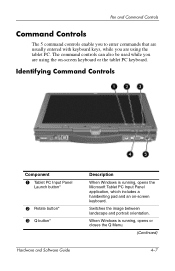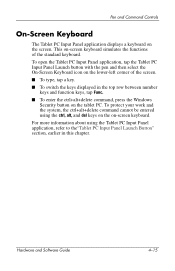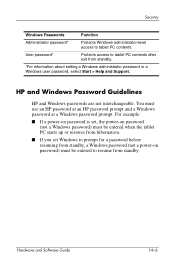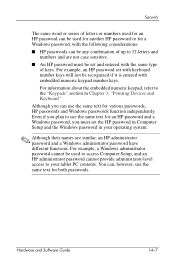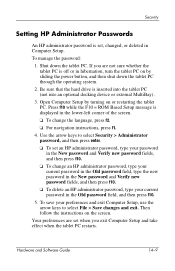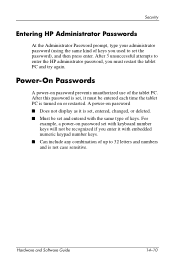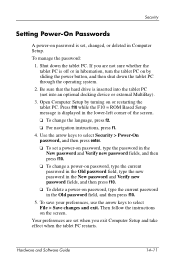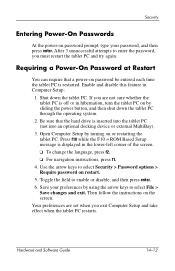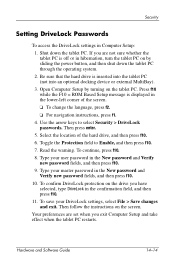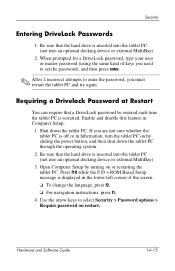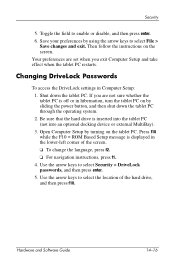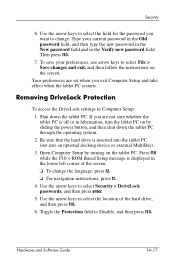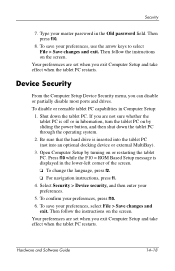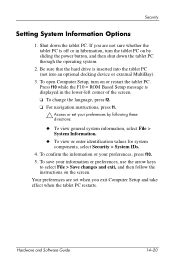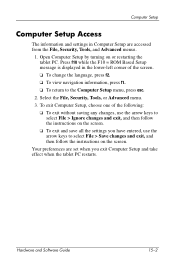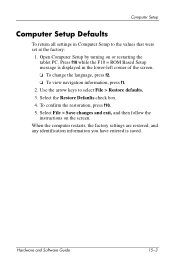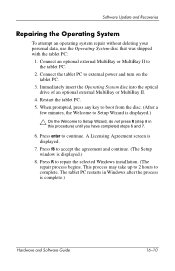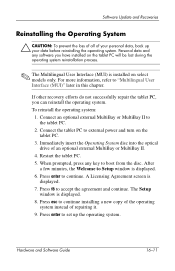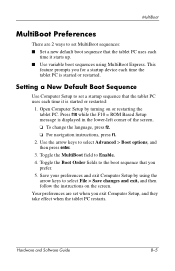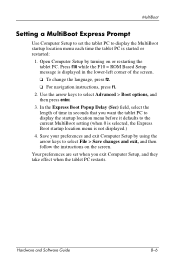Compaq tc4200 Support Question
Find answers below for this question about Compaq tc4200.Need a Compaq tc4200 manual? We have 7 online manuals for this item!
Question posted by mwakamansoor77 on February 4th, 2022
Some Keys Like M, T, Enter Keys Has Frozen
Current Answers
Answer #1: Posted by nanzy on February 4th, 2022 6:53 AM
- Clean the keyboard using paintbrush, sometimes debris of food or any dirt is trap causing the board not to function
- Try to use USB keyboard instead or the laptop on screen keyboard
- Worst, you may need to change your laptop keyboard with new one.
Please respond to my effort to provide you with the best possible solution by using the "Acceptable Solution" and/or the "Helpful" buttons when the answer has proven to be helpful.
Regards,
nanzy
Answer #2: Posted by SonuKumar on February 4th, 2022 7:49 AM
https://www.fixya.com/support/t232546-key_board_mouse_locked
https://www.manualslib.com/products/Hp-Compaq-Tc4200-238320.html
https://www.youtube.com/watch?v=j_ZtyIwlj1A
Please respond to my effort to provide you with the best possible solution by using the "Acceptable Solution" and/or the "Helpful" buttons when the answer has proven to be helpful.
Regards,
Sonu
Your search handyman for all e-support needs!!
Related Compaq tc4200 Manual Pages
Similar Questions
how do you get the keys to start workin as my little ones spilt a drink on the keys
How would i disable the button for example F1 button has ? on it and everytime i press it it interup...
by mistake the program that recognizes the stylus was erased on my tablet. Need to find the program ...