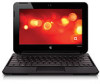Compaq Mini CQ10-500 Support Question
Find answers below for this question about Compaq Mini CQ10-500 - PC.Need a Compaq Mini CQ10-500 manual? We have 5 online manuals for this item!
Question posted by Anonymous-70696 on August 14th, 2012
Key Board Maintenance
how do you get the keys to start workin as my little ones spilt a drink on the keys
Current Answers
There are currently no answers that have been posted for this question.
Be the first to post an answer! Remember that you can earn up to 1,100 points for every answer you submit. The better the quality of your answer, the better chance it has to be accepted.
Be the first to post an answer! Remember that you can earn up to 1,100 points for every answer you submit. The better the quality of your answer, the better chance it has to be accepted.
Related Compaq Mini CQ10-500 Manual Pages
Getting Started - Windows 7 - Page 5
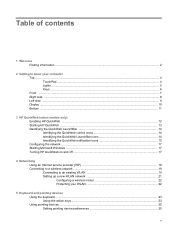
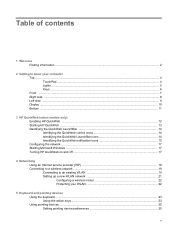
Table of contents
1 Welcome Finding information ...2
2 Getting to know your computer Top ...4 TouchPad ...4 Lights ...5 Keys ...6 Front ...7 Right side ...8 Left side ...9 Display ...10 Bottom ...11
3 HP QuickWeb (select models only) Enabling HP QuickWeb ...12 Starting HP QuickWeb ...13 Identifying the QuickWeb LaunchBar 14 Identifying the QuickWeb control icons 14 Identifying the QuickWeb ...
Getting Started - Windows 7 - Page 6


Using the TouchPad ...25 Navigating ...25 Selecting ...26
6 Maintenance Inserting or removing the battery ...27 Replacing or upgrading the hard drive 29 Removing the hard drive ...29 Installing a hard drive ...30 Adding or replacing ...
Getting Started - Windows 7 - Page 12
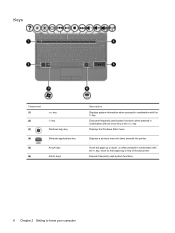
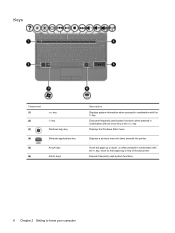
... Windows Start menu. Scroll the page up or down, or when pressed in combination with the fn key, move to know your computer Displays a shortcut menu for items beneath the pointer.
Execute frequently used system functions when pressed in combination with the fn key. Keys
Component (1) (2) (3)
esc key fn key Windows logo key
(4)
Windows applications key
(5)
Arrow keys
(6)
Action keys...
Getting Started - Windows 7 - Page 19
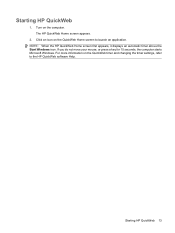
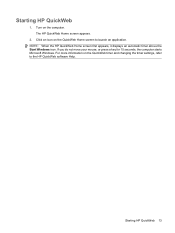
... QuickWeb Home screen first appears, it displays an automatic timer above the Start Windows icon. Starting HP QuickWeb 13 The HP QuickWeb Home screen appears.
2. For more ...application. If you do not move your mouse, or press a key for 15 seconds, the computer starts Microsoft Windows. Click an icon on the computer. Starting HP QuickWeb
1.
Turn on the QuickWeb Home screen to the HP...
Getting Started - Windows 7 - Page 26
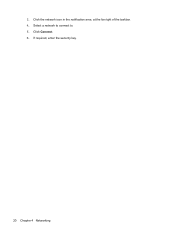
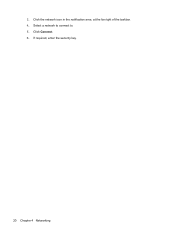
If required, enter the security key.
20 Chapter 4 Networking Click Connect. 6. Select a network to connect to. 5. 3. Click the network icon in the notification area, at the far right of the taskbar. 4.
Getting Started - Windows 7 - Page 29
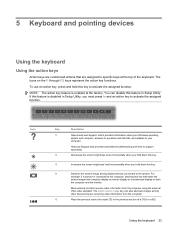
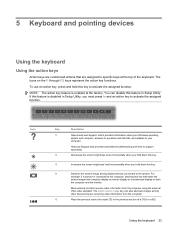
...from the computer using the external VGA video standard.
NOTE: The action key feature is connected to the computer, pressing this key.
For
example, if a monitor is enabled at the top of a...of the keyboard. To use an action key, press and hold down this key to simultaneous display on the f1 through f12 keys represent the action key functions. You can also alternate images among...
Getting Started - Windows 7 - Page 30


...wireless feature on or off. f10
Increases speaker volume incrementally when you hold down this key.
NOTE: This key does not establish a wireless connection.
To establish a wireless connection, a wireless network ...must also be set up.
24 Chapter 5 Keyboard and pointing devices Icon
Key
Description
f6
Plays, pauses, or resumes a track of an audio CD or a section of...
Getting Started - Windows 7 - Page 42
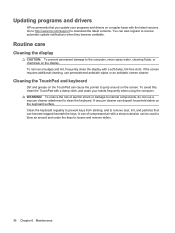
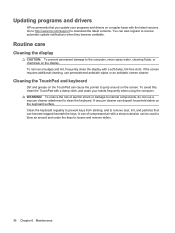
... become available. You can also register to receive automatic update notifications when they become trapped beneath the keys.
Clean the keyboard regularly to prevent keys from sticking, and to loosen and remove debris.
36 Chapter 6 Maintenance Routine care
Cleaning the display
CAUTION: To prevent permanent damage to the computer, never spray water, cleaning...
Getting Started - Windows 7 - Page 48
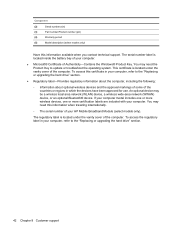
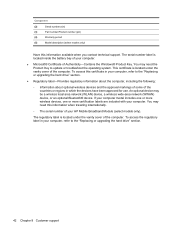
....
● Microsoft® Certificate of the computer. You may need the Product Key to update or troubleshoot the operating system. To access this information when traveling internationally.... vanity cover of Authenticity-Contains the Windows® Product Key. If your computer model includes one or more wireless devices, one or more certification labels are included with your computer, ...
Getting Started - Windows 7 - Page 50
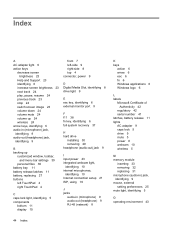
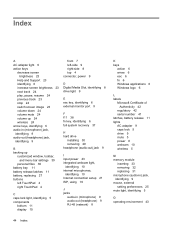
...24 switch screen image 23 volume down 24 volume mute 24 volume up 24 wireless 24 arrow keys, identifying 6 audio-in (microphone) jack, identifying 9 audio-out (headphone) jack, identifying 9..., using 19
J jacks
audio-in (microphone) 9 audio-out (headphone) 9 RJ-45 (network) 8
K keys
action 6 arrow 6 esc 6 fn 6 Windows applications 6 Windows logo 6
L labels
Microsoft Certificate of Authenticity 42...
HP Mini 110 and Compaq Mini CQ10 - Maintenance and Service Guide - Page 11


...) is optional
Wide aspect 16:9 ratio panels, typical brightness: 200nits √
10.1-inch high-definition (HD), AntiGlare, flush glass
√
(1024 × 600) LED
Compaq Mini CQ10 √ √
1 Intel® Atom™ N450 1.66-GHz processor, 512-KB level 2 cache, 667-MHz front-side bus (FSB)
Intel Atom™ N450 1.66...
HP Mini 110 and Compaq Mini CQ10 - Maintenance and Service Guide - Page 12


...
Optical drive Diskette drive Audio/Visual
Modem Ethernet Wireless
Description
HP Mini 110
10.1-inch standard-definition (SD), WSVGA, AntiGlare
√
(1024 × 600) LED
One customer-accessible/upgradable memory module slot √
PC2-4200, 667... Adapter module
2 WLAN antennas built into display assembly
√
Compaq Mini CQ10
√
√
2 Chapter 1 Product description
HP Mini 110 and Compaq Mini CQ10 - Maintenance and Service Guide - Page 13


... (2.55-Ah, 28-Wh)
√
6-cell Lithium-ion(Li-ion) battery (2.80-Ah, 62-Wh)
√
Supports Kensington security lock
√
Compaq Mini CQ10 √ √
√
3
Category
Description
HP Mini 110
External media cards
Internal media cards Ports
Keyboard/ pointing device
Power requirements
Security
Integrated WWAN by default)
TouchPad on/off button...
HP Mini 110 and Compaq Mini CQ10 - Maintenance and Service Guide - Page 31
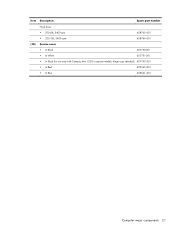
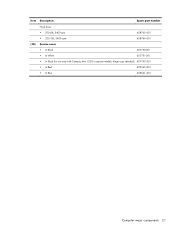
Item Description
Spare part number
(18)
Hard drive: ● 250-GB, 5400-rpm ● 320-GB, 5400-rpm
608763-001 608764-001
Service cover
● In Black
607750-001
● In White
607751-001
● In Black (for use only with Compaq Mini CQ10 computer models, hinge caps attached) 607753-001
● In Red
622660-001
● In Blue
622661-001
Computer major components 21
HP Mini 110 and Compaq Mini CQ10 - Maintenance and Service Guide - Page 32


... number
Display bezel (includes WLAN antenna transceivers and cables and WWAN antenna transceivers and cables):
For use only with HP Mini 110 computer models
607749-001
For use only with Compaq Mini CQ10 computer models
607752-001
Webcam/microphone module
607748-001
Display panel:
10.1-in, WSVGA, AntiGlare, standard display assembly in black...
HP Mini 110 and Compaq Mini CQ10 - Maintenance and Service Guide - Page 37
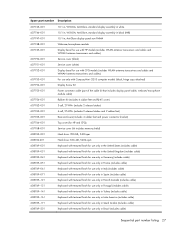
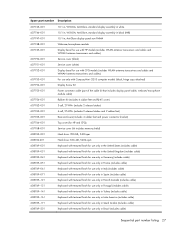
... (white) Display bezel for use with CPQ models (includes WLAN antenna transceivers and cables and WWAN antenna transceivers and cables): For use only with Compaq Mini CQ10 computer models (black, hinge caps attached) Display Screw Kit Power connector cable (part of the cable kit that includes display panel cable, webcam/microphone module...
HP Mini 110 and Compaq Mini CQ10 - Maintenance and Service Guide - Page 114
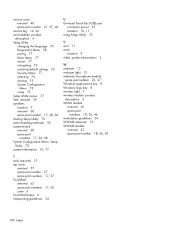
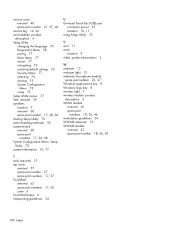
...location 9 removal 60 spare part number 17, 28, 60 starting Setup Utility 75 static-shielding materials 35 system board removal 68 spare part
numbers 17, 26, 68 System Configuration...webcam 12 webcam light 12 webcam/microphone module,
spare part number 22, 27 Windows applications key 8 Windows logo key 8 wireless light 7 wireless module, product
description 2 WLAN module
removal 46 spare part
...
HP Notebook Reference Guide - Windows 7 - Page 72
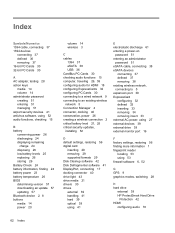
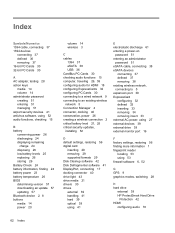
...connecting 37 1394 devices
connecting 37 defined 36 removing 37 16-bit PC Cards 30 32-bit PC Cards 30
A AC adapter, testing 28 action keys
media 14 volume 14 administrator password creating 51 entering 51 managing ... 14 wireless 3
C cables
1394 37 eSATA 38 USB 36 CardBus PC Cards 30 checking audio functions 15 computer, traveling 26, 59 configuring audio for HDMI 18 configuring ExpressCards ...
HP Notebook Reference Guide - Windows 7 - Page 73
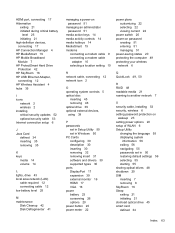
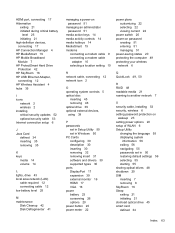
... 25
M maintenance
Disk Cleanup 42 Disk Defragmenter 41
managing a power-on password 51
managing an administrator password 51
media action keys 14 media ...
set in Setup Utility 50 set in Windows 50 PC Cards configuring 30 description 30 inserting 30 removing 32 removing... passwords set in 50 restoring default settings 56 selecting 55 starting 55 sharing optical drives 48 shutdown 20 SIM inserting 7...
HP Notebook Reference Guide - Windows 7 - Page 74
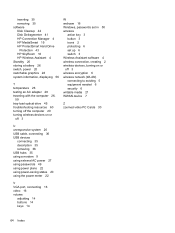
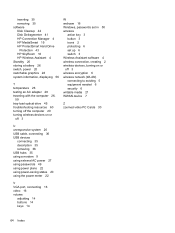
...turning wireless devices on or
off 3
W webcam 16 Windows, passwords set in 50 wireless
action key 3 button 3 icons 2 protecting 6 set up 6 switch 3 Wireless Assistant software 4 wireless connection...to existing 5 equipment needed 6 security 6 writable media 21 WWAN device 7
Z zoomed video PC Cards 30
U unresponsive system 20 USB cable, connecting 36 USB devices
connecting 35 description 35 ...
Similar Questions
How To Install Windows 8 In Compaq Mini Cq10-500
(Posted by brawei 9 years ago)
The Key Board And The Touch Pad Of My Compaq Mini Cq10 -700sx Is Not Working How
(Posted by rikzyj 10 years ago)
How To Turn You Touchpad On And Off For A Compaq Mini Cq10-500
(Posted by angovedion 11 years ago)
Compaq Mini Cq10-500
why does it turn on then off immediately?
why does it turn on then off immediately?
(Posted by tunde4dominator 11 years ago)
Compaq Key Board. Identification Of Keys
(Posted by dickritz22 11 years ago)