Compaq nx6320 Support Question
Find answers below for this question about Compaq nx6320 - Notebook PC.Need a Compaq nx6320 manual? We have 30 online manuals for this item!
Question posted by prasad28101990 on March 14th, 2012
Ram Type For Nx6320 Compaq Hp
The person who posted this question about this Compaq product did not include a detailed explanation. Please use the "Request More Information" button to the right if more details would help you to answer this question.
Current Answers
There are currently no answers that have been posted for this question.
Be the first to post an answer! Remember that you can earn up to 1,100 points for every answer you submit. The better the quality of your answer, the better chance it has to be accepted.
Be the first to post an answer! Remember that you can earn up to 1,100 points for every answer you submit. The better the quality of your answer, the better chance it has to be accepted.
Related Compaq nx6320 Manual Pages
End User License Agreement - Page 1


...you
(either an individual or a single entity) and (b) Hewlett-Packard Company ("HP")
that governs your HP product ("HP Product"), that is not otherwise subject to the terms and conditions of the software...Your Computer's
AGREE TO ALL TERMS AND
temporary memory (RAM) for use the Software Product only on or made available by
HP for
CONDITIONS OF THIS EULA.
END-USER LICENSE AGREEMENT...
ProtectTools (Select Models Only) - Windows Vista - Page 8


...security features defined by logging on to divide responsibilities and rights among various types of the features in Chapter 6 "Credential Manager for individual use the... for large organizations), one important practice is to Windows with HP. Accessing the HP ProtectTools Security Manager
To access the HP ProtectTools Security Manager from the Windows logon screen.
For example,...
ProtectTools (Select Models Only) - Windows Vista - Page 13


Select Start > All Programs > HP ProtectTools Security Manager. 3. If you forget your name in the first box in the appropriate... Insert the smart card into the reader. 2. In the left pane, click Smart Card Security, and then click Smart Card. 4. Type your smart card PIN, it . The count for these attempts resets after the correct PIN is entered correctly within 5 attempts.
To initialize...
ProtectTools (Select Models Only) - Windows Vista - Page 18


... box.
8. You will not be entered
at startup, clear this chapter.
12 Chapter 2 Smart Card Security for the type of card. 7. however, you to create duplicate cards without using a recovery file. Storing the administrator or user card ...NOTE If you require that you can either Administrator or User for HP ProtectTools
ENWW The system prompts you can store the password on the new card.
ProtectTools (Select Models Only) - Windows Vista - Page 19


...3. Click OK in Smart Card Security, some of the features may be unavailable or incorrectly displayed. Type your current smart card PIN. 5.
In the right pane, under Smart Card Reader, click the ... PIN at reboot. Insert the smart card into the reader. Select Start > All Programs > HP ProtectTools Security Manager. 2. In the right pane, under Change PIN, click Change PIN. 4.
In...
ProtectTools (Select Models Only) - Windows Vista - Page 32


...an unauthorized user, a computer worm, or a virus taking ownership of the screen.
2. Type your IT administrator immediately initialize the embedded security chip. Select Embedded security device state and change... arrow keys to initialize the embedded security chip could result in BIOS Configuration for HP ProtectTools
ENWW Then follow the on or restarting the computer, and then pressing f10...
ProtectTools (Select Models Only) - Windows Vista - Page 36


... the left pane, click Embedded Security, and then click User Settings. 3. Type the old password, and then set and confirm the new password. 5. Changing the Basic User Key password
To change the Basic User Key password: 1. Select Start > All Programs > HP ProtectTools Security Manager. 2. In the right pane, under Basic User Key...
ProtectTools (Select Models Only) - Windows Vista - Page 38


...after permanently disabling it: 1. In the right pane, under Embedded Security, click Disable. 4. Type the old owner password, and then set and confirm the new owner password. 5. Click OK.... Embedded Security, and then click Advanced. 3.
Type your owner password at the prompt, and then click OK.
32 Chapter 4 Embedded Security for HP ProtectTools
ENWW For more information, refer to reset...
ProtectTools (Select Models Only) - Windows Vista - Page 47


... the Passwords dialog box. 6. Changing the power-on password
To change the power-on password: 1.
Select Start > All Programs > HP ProtectTools Security Manager. 2. In the right pane, next to save your changes. Type the current password in the Passwords dialog box. 6. NOTE After you will be prompted for the password before opening...
ProtectTools (Select Models Only) - Windows Vista - Page 48


... check box.
4. Setting password options
You can use BIOS Configuration for the power-on and administrator passwords and other forms of your changes. Type the current password in the HP ProtectTools window to enhance the security of power-on , TPM, or smart card password when Windows restarts. To enable or disable stringent...
ProtectTools (Select Models Only) - Windows Vista - Page 51


... the Windows logon screen ● From the notification area, by double-clicking the HP ProtectTools Security Manager icon ● From the "Credential Manager" page of ProtectTools Security...following steps: 1. Open the Credential Manager Logon Wizard in the User name box. 4. Type your Windows logon credentials. Click Finish. A Credential Manager account is then automatically created with...
ProtectTools (Select Models Only) - Windows Vista - Page 58


...Follow the on to Windows using Credential Manager. Select Start > All Programs > HP ProtectTools Security Manager.
2. Type your fingerprint to log on to Windows, click the keyboard icon in the Password...on to your Windows account and to Credential Manager.
52 Chapter 6 Credential Manager for HP ProtectTools
ENWW For added security, you want this chapter. If you have not registered ...
Notebook Tour - Page 22


... to cool internal components and prevent overheating. PC Card slot eject button
Ejects the PC Card from the PC Card slot.
1-20
Notebook Tour Do not allow another hard surface, ...Connects an optional headset microphone or a monaural microphone.
9 PC Card slot
Supports optional Type I, Type II, or Type III 32-bit (CardBus) or 16-bit PC Cards. Some models may be shipped with a smart card...
Notebook Tour - Page 34


...docking connector 1-22
drive light 1-3, 1-5 drives, optical 1-17, 1-18
E
eject button, PC Card slot 1-20 environmental specifications
2-1 ExpressCard slot 1-19 ExpressCard slot eject button
1-19 external ... bay, identifying
1-21, 1-23
headphone (audio-out) jack 1-20
hotkeys, Quick Reference 1-12
HP Smart AC Adapter, identifying 1-27
humidity specifications 2-1
I IEEE 1394 port 1-17, 1-18
Info ...
Notebook Tour - Windows Vista - Page 22
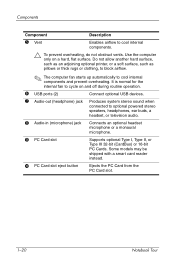
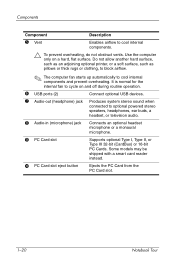
... (microphone) jack
Connects an optional headset microphone or a monaural microphone.
9 PC Card slot
Supports optional Type I, Type II, or Type III 32-bit (CardBus) or 16-bit PC Cards. Do not allow another hard surface, such as an adjoining optional printer... fan to cycle on a hard, flat surface. PC Card slot eject button
Ejects the PC Card from the PC Card slot.
1-20
Notebook Tour
Notebook Tour - Windows Vista - Page 34


...docking connector 1-22
drive light 1-3, 1-5 drives, optical 1-17, 1-18
E
eject button, PC Card slot 1-20 environmental specifications
2-1 ExpressCard slot 1-19 ExpressCard slot eject button
1-19 external..., 1-23
headphone (audio-out) jack 1-20
hotkeys initiating Sleep 1-12 Quick Reference 1-12
HP Smart AC Adapter, identifying 1-27
humidity specifications 2-1
I IEEE 1394 port 1-17, 1-18
...Notebook Tour
HP Compaq nx6310, nx6320, nc6320 Notebook PC - Getting Started - Enhanced for Accessibility - Page 1


Getting Started
HP Compaq Notebook PC
Document Part Number: 409814-001
March 2006 This guide explains how to set up your hardware and software, and begin using the computer in Microsoft® Windows®.
Enhanced for Accessibility
HP Compaq nx6310, nx6320, nc6320 Notebook PC - Getting Started - Enhanced for Accessibility - Page 2
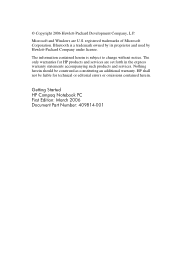
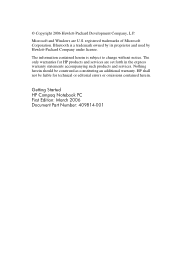
... set forth in the express warranty statements accompanying such products and services. Nothing herein should be liable for HP products and services are U.S. HP shall not be construed as constituting an additional warranty. Getting Started HP Compaq Notebook PC First Edition: March 2006 Document Part Number: 409814-001
The only warranties for technical or editorial errors...
HP Compaq nc6300 Notebook PC and HP Compaq nx6300 Notebook PC - Maintenance and Service Guide - Page 1
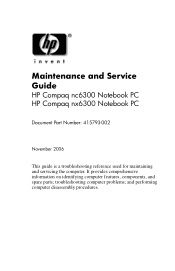
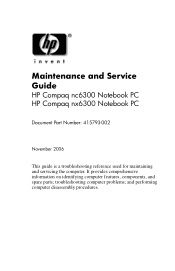
troubleshooting computer problems; and performing computer disassembly procedures. Maintenance and Service Guide
HP Compaq nc6300 Notebook PC HP Compaq nx6300 Notebook PC
Document Part Number: 415793-002
November 2006
This guide is a troubleshooting reference used for maintaining and servicing the computer. It provides comprehensive information on identifying ...
HP Compaq nc6300 Notebook PC and HP Compaq nx6300 Notebook PC - Maintenance and Service Guide - Page 2


... its proprietor and used by Hewlett-Packard Company under license.
Nothing herein should be liable for HP products and services are U.S. HP shall not be construed as constituting an additional warranty. Maintenance and Service Guide HP Compaq nc6300 Notebook PC HP Compaq nx6300 Notebook PC Second Edition: November 2006 First Edition: June 2006 Document Part Number: 415793-002 registered...
Similar Questions
Hi, I Have A Hp Compaq 420 Laptop,, Wifi Is Not On Aft Fn N Wifi Key Pressed
Hi, i have a HP COMPAQ 420 Laptop, the wifi of the laptop is not switiching on even after i am press...
Hi, i have a HP COMPAQ 420 Laptop, the wifi of the laptop is not switiching on even after i am press...
(Posted by 83ashishd 10 years ago)
Remove Battery From Hp Compaq Nx5000 Laptop Computer
How do I remove the battery from my HP Compaq NX5000 laptop computer?
How do I remove the battery from my HP Compaq NX5000 laptop computer?
(Posted by janene80946 10 years ago)
How To Unlock Bios Password On A Hp Notebok Model Nx6320
(Posted by ceguzmang 11 years ago)

