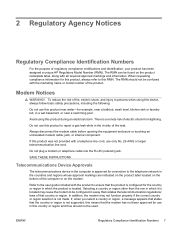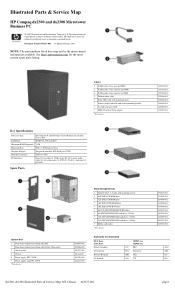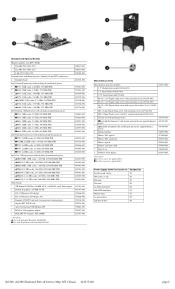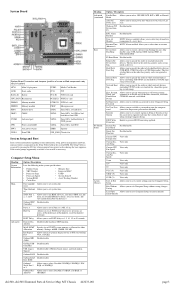Compaq dx2300 Support Question
Find answers below for this question about Compaq dx2300 - Microtower PC.Need a Compaq dx2300 manual? We have 14 online manuals for this item!
Question posted by sweetchocoprince on February 28th, 2012
What Headphones Do You Use For Audio Port?
I have a Compaq dx2300 and I've tried plugging in my earbuds and headphones to the headphone port in the front. The plugs are all too thin and slide right out. (I assume it's for headphones, not speakers; because it clearly has an image of a headset.)
Is there a certain type of headphones/set for the tower or even speakers? I know it can play audio from integrated speakers, but I'd like it so only I can hear it.
Current Answers
Related Compaq dx2300 Manual Pages
Similar Questions
Continuous Beeping On Dx2300 Microtower
My issue can be summed up by saying: during the start-up of the computer, the tower will beep contin...
My issue can be summed up by saying: during the start-up of the computer, the tower will beep contin...
(Posted by gehringj 6 years ago)
Is This Any Good For Gaming As I Got One But Dont Know If I Shoud Try It Or Not
(Posted by geminiuk64 11 years ago)
What Hard Drive To Use For Hp Compaq 7100 Desktop
i have a compaq 7100 desktop that came with noharddrive can you suggest one currently got 2.4 ghz co...
i have a compaq 7100 desktop that came with noharddrive can you suggest one currently got 2.4 ghz co...
(Posted by edwarderuera 11 years ago)
I Want To Get A Video Card For Games.
Does HP Compaq dx2300 Microtower PC support any other video card for games?
Does HP Compaq dx2300 Microtower PC support any other video card for games?
(Posted by atsozeta26 12 years ago)