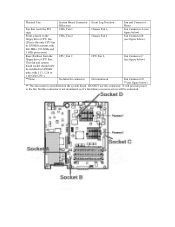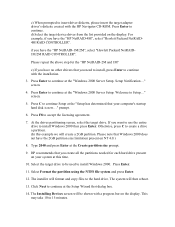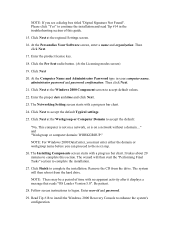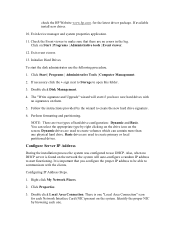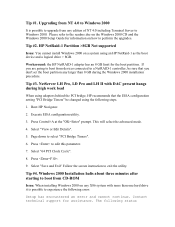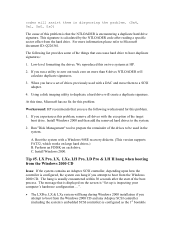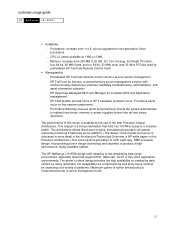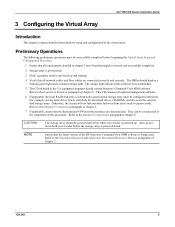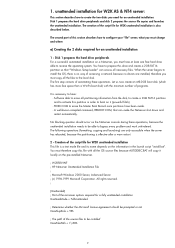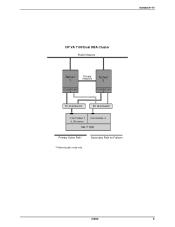Compaq 3000R Support Question
Find answers below for this question about Compaq 3000R - ProLiant - 128 MB RAM.Need a Compaq 3000R manual? We have 19 online manuals for this item!
Question posted by edwarderuera on November 4th, 2012
What Hard Drive To Use For Hp Compaq 7100 Desktop
Current Answers
Answer #1: Posted by tintinb on January 31st, 2013 12:09 PM
If you have more questions, please don't hesitate to ask here at HelpOwl. Experts here are always willing to answer your questions to the best of our knowledge and expertise.
Regards,
Tintin
Related Compaq 3000R Manual Pages
Similar Questions
My wifes computer wont boot, no blue screen nothing ,only thecooling fans running at a high speed. I...
I have had virus after virus on this hard drive. I have a lot of important files on it. I use this d...
I am trying to add a hard drive and the rake is a weird piece of equipment. How do i remove the gree...