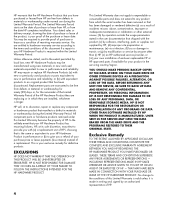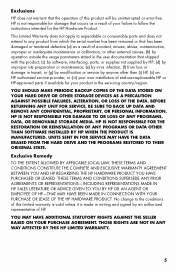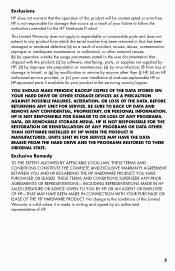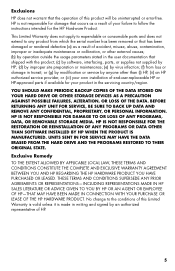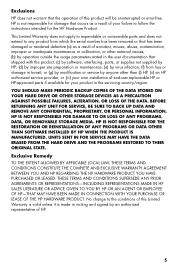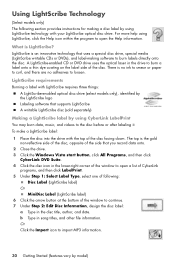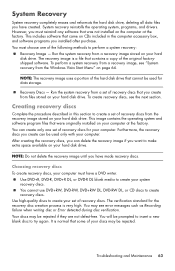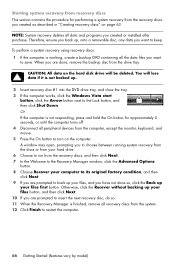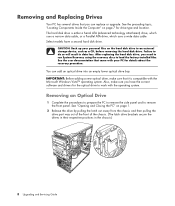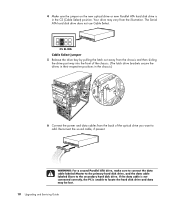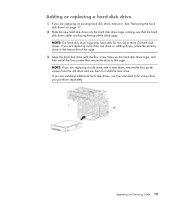Compaq CQ5110F Support Question
Find answers below for this question about Compaq CQ5110F - Presario - 3 GB RAM.Need a Compaq CQ5110F manual? We have 18 online manuals for this item!
Question posted by vapordaze on August 2nd, 2011
Is It Time To Get A New Hard Drive And Can I Go Up To 500gb??
Current Answers
Answer #1: Posted by kcmjr on August 3rd, 2011 11:13 AM
Yes you can upgrade to 500gig. Are you planning to reinstall Windows? If so any infections that still exist will move over if you migrate.
A better solution would be to install a new clean Windows copy on a new disk drive. You can leave the old disk there with it's data and just delete Windows from it.
I recommend offline virus scanning. It's the ONLY way to catch all the stealth viruses out there. You can create bootable scanner CD's from most AV companies. See this link for details: http://www.techmixer.com/free-bootable-antivirus-rescue-cds-download-list/
Licenses & Certifications: Microsoft, Cisco, VMware, Novell, FCC RF & Amateur Radio licensed.
Related Compaq CQ5110F Manual Pages
Similar Questions
I have a tower for the compaq dx2450, and it is missing the cage or caddie (dont know what it is cal...
My wifes computer wont boot, no blue screen nothing ,only thecooling fans running at a high speed. I...
can u make graphic driver for win 7 that can be installed in this pc with 0.5 gb ram.
I am trying to add a hard drive and the rake is a weird piece of equipment. How do i remove the gree...