Compaq 3000R - ProLiant - 128 MB RAM Support and Manuals
Get Help and Manuals for this Compaq item
This item is in your list!

View All Support Options Below
Free Compaq 3000R manuals!
Problems with Compaq 3000R?
Ask a Question
Free Compaq 3000R manuals!
Problems with Compaq 3000R?
Ask a Question
Most Recent Compaq 3000R Questions
What Hard Drive To Use For Hp Compaq 7100 Desktop
i have a compaq 7100 desktop that came with noharddrive can you suggest one currently got 2.4 ghz co...
i have a compaq 7100 desktop that came with noharddrive can you suggest one currently got 2.4 ghz co...
(Posted by edwarderuera 11 years ago)
Presario 6000 Manual
Please help me. I need the service manual, in particular the Mobo config etc :-)
Please help me. I need the service manual, in particular the Mobo config etc :-)
(Posted by buckreinart 12 years ago)
Popular Compaq 3000R Manual Pages
Microsoft Windows 2000 Installation Guide for HP Servers - Page 1


... Flow ( High Level View )
Installation Planning Sheet
Installation Methods
Automatic Installation - Microsoft Windows 2000 Installation Guide for HP Servers
NOTICE: The information in this document from the HP web site as a reference to install an operating system, be sure to Network Domain Controller Setup Adding Terminal Server Services Installing Citrix MetaFrame for Microsoft Windows 2000...
Microsoft Windows 2000 Installation Guide for HP Servers - Page 2


... >8GB Not supported Tip #3. Upgrading Windows 2000 from CD-ROM Tip #5. Installation Fails to Boot after starting to boot from Uniprocessor HAL to Windows 2000 Tip #19. Installing Citrix on NetServer LH 4 Tip #7. Avoid using IRQ 9 on HP NetServer LT 6000 Tip #17. Upgrading D5013B NIC Drivers for ECP Mode Tip #9. Event Viewer Error 3013 On NT...
Microsoft Windows 2000 Installation Guide for HP Servers - Page 5


... using a system booted from the Navigator CD. Creating the Drivers Diskette at the server after booting from the Navigator main menu.
3. Manual Installation - Boot the system from the Navigator CD.
2. Follow the on-screen prompts to begin the installation. (Supported on -screen instructions to create the drivers diskette.
One method is the easiest method because it requires...
Microsoft Windows 2000 Installation Guide for HP Servers - Page 6
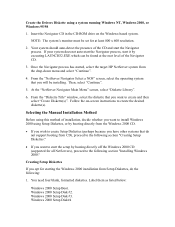
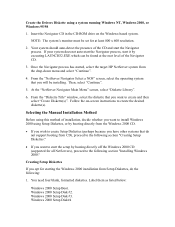
... Setup Diskettes, do not support booting from the Windows 2000 CD.
· If you wish to the following :
1. Selecting the Manual Installation Method...Setup Diskettes."
· If you will be set for starting the Windows 2000 installation from the drop-down menu and select "Continue".
4.
Windows 2000 Setup Disk#4 Create the Drivers Diskette using this method of installation...
Microsoft Windows 2000 Installation Guide for HP Servers - Page 7
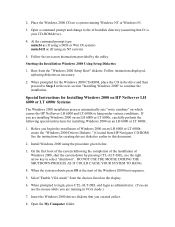
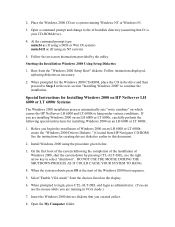
... D: is your CD-ROM drive).
4. Follow instructions displayed, replacing diskettes as administrator. (You can use the right arrow key to hang under various conditions. Select"Enable VGA mode" from the "Windows 2000 Setup Boot" diskette. Open the My Computer folder. Starting the Installation Windows 2000 Using Setup Diskettes
1. Special Instructions for the Windows 2000 CD-ROM...
Microsoft Windows 2000 Installation Guide for HP Servers - Page 14
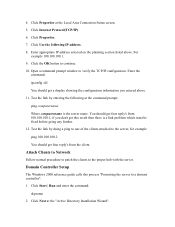
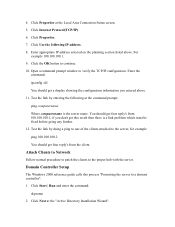
... button to the proper hub with the server. Click Use the following at the command prompt:
ping computername Where computername is a link problem which must be fixed before going any ...to a domain controller". 1.
Domain Controller Setup
The Windows 2000 reference guide calls this result then there is the server name. Click Properties at the "Active Directory Installation Wizard". 4.
Microsoft Windows 2000 Installation Guide for HP Servers - Page 25
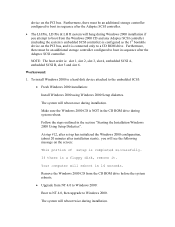
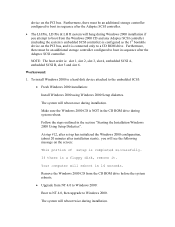
... #12, after set up has initialized the Windows 2000 configuration, (about 20 minutes after installation starts), you attempt to boot from NT 4.0 to Windows 2000:
Boot to NT 4.0, then upgrade to Windows 2000....The system will reboot once during Windows 2000 installation if you will reboot in the section "Starting the Installation Windows 2000 Using Setup Diskettes". If there is a floppy disk,...
Microsoft Windows 2000 Installation Guide for HP Servers - Page 30
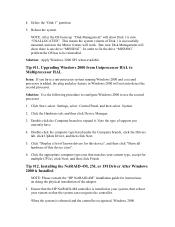
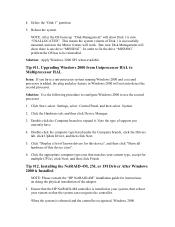
... means the system volume of Disk 1 is Installed
NOTE: Please consult the "HP NetRAID-4M" installation guide for instructions on doing the physical installation of support you have .
4. Solution: Apply Windows 2000 SP1 when available. Click "Display a list of this device class".
6. Installing the NetRAID-4M, 2M, or 1M Driver After Windows 2000 is successfully mounted, and now...
Microsoft Windows 2000 Installation Guide for HP Servers - Page 31


... bundled with the "Hewlett Packard Naviagator CD-ROM". ( See Manual Installation section of new products, drivers may override the warning. During the installation or update of a driver, if there is displayed during installation of testing, Microsoft produces signature files. This is helpful if you are setting up multiple systems.
Digital signatures are submitted to have Windows...
Microsoft Windows 2000 Installation Guide for HP Servers - Page 32
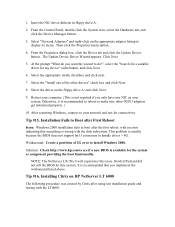
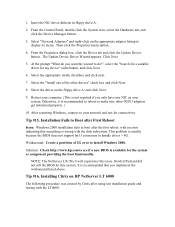
... driver for this issue. with an error indicating that you only have one of 2G or so to boot after using our installation guide ...Installation Fails to Boot after First Reboot
Issue: Windows 2000 installation fails to install Windows 2000. From the Properties dialog box, click the Driver tab and click the Update Driver button. Otherwise, it is usually because the BIOS does not support...
Microsoft Windows 2000 Installation Guide for HP Servers - Page 34


... minimal configuration with required drivers and services. Remove the diskette and perform a
17. Windows 2000 Recovery Options
In the event that the current installation of on this might happen after installing a new software or driver. The system will use the previous registry setting to finish the registry update.
16. Refer to the METAFRAME Installation Guide and to enhance the...
866-MHz/933-MHz Processor Upgrade Instructions - Page 1


... = Off) Clear Password
Processor Speed
Clear Configuration
Figure 2.
Updating System BIOS
Before you upgrade to 866-MHz or 933-MHz processor modules in the HP NetServer LH 3000/3000r and LC 2000/2000r Processor Upgrade Guide supplied with the 866-MHz or 933-MHz processor upgrade kit contains the required BIOS version.
LC 2000/2000r Switch Settings
Installing or Reconfiguring the...
Battery Backup Module Installation Guide - Page 3
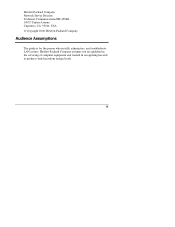
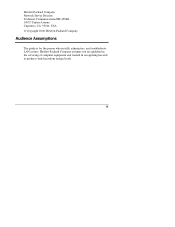
Hewlett-Packard Company assumes you are qualified in the servicing of computer equipment and trained in recognizing hazards in products with hazardous energy levels.
iii Audience Assumptions
The guide is for the person who installs, administers, and troubleshoots LAN servers. Hewlett-Packard Company Network Server Division Technical Communications/MS 45SLE 10955 Tantau Avenue Cupertino, CA ...
Compaq 4000/7000 Racks Installation Guide - Page 2


... Assumptions
The guide is a registered trademark of computer equipment.
• You are trained in recognizing hazards in the servicing of American Power Conversion Corporation. Hewlett-Packard shall not be photocopied, reproduced, or translated to another language without notice. APC® is for rack
installations. Hewlett-Packard Company Network Server Division Technical Communications...
Hewlett-Packard VA 7100/7400 Microsoft Cluster Services Installation Guide for HP Netservers - Page 9


... the VA. VA 7100/7400 Cluster Installation Guide
Virtual Array Setup and Configuration Procedure
To perform the virtual array setup and configuration process, proceed as follows: o Bits per second: 9600 o Data bits: 8 o Parity: None o Stop bits: 1 o Flow control: None Then, click OK.
10/12/01
6 As shown below, the settings are as follows:
Command View...
Compaq 3000R Reviews
Do you have an experience with the Compaq 3000R that you would like to share?
Earn 750 points for your review!
We have not received any reviews for Compaq yet.
Earn 750 points for your review!
