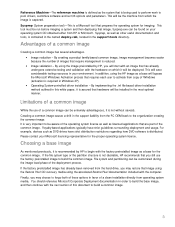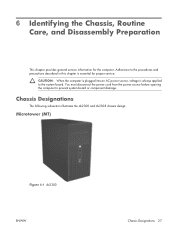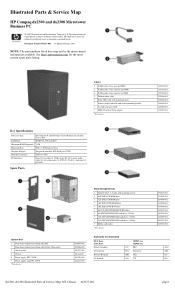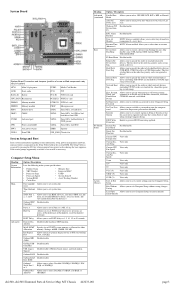Compaq dx2300 Support Question
Find answers below for this question about Compaq dx2300 - Microtower PC.Need a Compaq dx2300 manual? We have 14 online manuals for this item!
Question posted by gehringj on July 5th, 2017
Continuous Beeping On Dx2300 Microtower
Current Answers
Answer #1: Posted by BusterDoogen on July 5th, 2017 8:51 AM
1 short beep and 1 long beep Memory problem
2 short beeps and 1 long beep (repeats 5 times) Unable to initialize video or video card required but not installed
3 short beeps and 1 long beep CPU configuration error or CPU type is not compatible
Its an old computer my first guess would be some RAM died or your video died 95% chance. Part swapping can also diagnose the problem.
I hope this is helpful to you!
Please respond to my effort to provide you with the best possible solution by using the "Acceptable Solution" and/or the "Helpful" buttons when the answer has proven to be helpful. Please feel free to submit further info for your question, if a solution was not provided. I appreciate the opportunity to serve you!
Related Compaq dx2300 Manual Pages
Similar Questions
continuous but the monitor displays nothing so i'm unable to do anything i've tried to check on hard...
I have a Compaq dx2300 and I've tried plugging in my earbuds and headphones to the headphone port in...
Does HP Compaq dx2300 Microtower PC support any other video card for games?
PAST FEW DAYS MY HP COMPAQ DC7100 CMT SYSTEM CONTINUE BEEP SOUND AND RED LED BLINKIMG
past two days, i start the machine it's continue beep sound and red led blinking