Compaq dc7100 Support Question
Find answers below for this question about Compaq dc7100 - Convertible Minitower PC.Need a Compaq dc7100 manual? We have 30 online manuals for this item!
Question posted by basunbelvatagi on November 4th, 2011
Beep Sound With Red Led Bilmk
past two days, i start the machine it's continue beep sound and red led blinking
Current Answers
There are currently no answers that have been posted for this question.
Be the first to post an answer! Remember that you can earn up to 1,100 points for every answer you submit. The better the quality of your answer, the better chance it has to be accepted.
Be the first to post an answer! Remember that you can earn up to 1,100 points for every answer you submit. The better the quality of your answer, the better chance it has to be accepted.
Related Compaq dc7100 Manual Pages
HP Compaq Business Desktop PCs - Developing a Common Windows XP Image for Deployment on Multiple HP Desktops - Page 2


...goes into the image preinstalled on HP products, HP recommends:
• Begin with HP PCs does not grant re-imaging and deployment rights. Windows Licensing Note
This document does not ... the ultra-slim form factor machines are creating an identical image, you are considered to be obtained via a .infbased install of the dc7100 convertible minitower, small form factor and ultra-slim desktop.
HP Business Desktop BIOS - Page 15


... 4 times, one every second, followed by a 2-second pause.
Also 6 simultaneous beeps will be heard.
Also 9 simultaneous beeps will be heard. Troubleshooting Guide on the Documentation CD that execute when the HP Business Desktop computer is turned on.
Pre-video Graphics Error
Power LED blinks RED 6 times, one every second, followed by a system administrator using HP Insight...
Troubleshooting Guide - Page 93


...codes A-14 audio output D-1 audio problems 2-24
B
battery, replacing 2-6 beep codes A-14 blank screen 2-19 booting options
Full Boot A-1 Quick Boot ...problems 2-12 Drive Key problems 2-41 Drive Protection System (DPS)
accessing C-2 overview C-1
E
error codes A-1
F
flashing LEDs A-14 Full Boot A-1
G
general problems 2-6
H
hard drive problems 2-15 hardware installation problems 2-30 helpful hints 2-4
...
HP Compaq dc71xx and dx61xx Series Business Desktop Computers Technical Reference Guide, 2nd Edition - Page 20


... for identification purposes only. A low-height tower that can be used in a tradition desktop (horizontal)
orientation or as a small tower mounted in any way.
✎ The following...Form Factor (SFF)-A small-footprint desktop requiring minimal desk space. ■ Slim Tower (ST)-Slim design that requires less vertical space than a minitower. ■ Convertible Minitower (CMT) -an ATX-type ...
HP Compaq dc71xx and dx61xx Series Business Desktop Computers Technical Reference Guide, 2nd Edition - Page 25
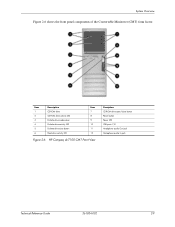
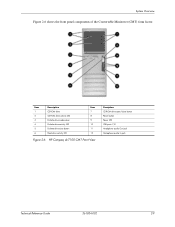
... Microphone audio In jack
Technical Reference Guide
361834-002
2-9 Item 1 2 3 4 5 6
Description CD-ROM drive CD-ROM drive activity LED Diskette drive media door Diskette drive activity LED Diskette drive eject button Hard drive activity LED
Item 7 8 9 10 11 12
Figure 2-6. System Overview
Figure 2-6 shows the front panel components of the Convertable Minitower (CMT) form factor.
HP Compaq dc71xx and dx61xx Series Business Desktop Computers Technical Reference Guide, 2nd Edition - Page 34
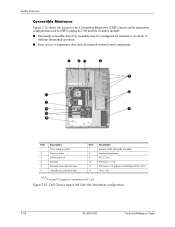
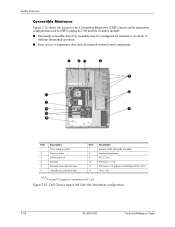
...Figure 2-15 shows the layout for the Convertible Minitower (CMT) chassis in the minitower configuration used for minitower (vertical) or
desktop (horizontal) position. ■ Easy access to expansion slots and all socketed system board...Figure 2-15. CMT Chassis Layout, Left Side View (Minitower configuration)
2-18
361834-002
Technical Reference Guide
Features include: ■ Externally ...
HP Compaq dc71xx and dx61xx Series Business Desktop Computers Technical Reference Guide, 2nd Edition - Page 143


Power and Signal Distribution
Figure 7-4 shows the power supply cabling for the convertible minitower systems.
Power Supply 349774
P9 P10 P11 P6 P7 P8
P4 P5 P3
P1
P4, P5, P9, P10
5 4321 P8
432 1 P6, P7, P11
12 ...
HP Compaq dc71xx and dx61xx Series Business Desktop Computers Technical Reference Guide, 2nd Edition - Page 153


....
Technical Reference Guide
361834-002
8-5
Table 8-2 Boot Error Codes
Visual [1]
Audible
Meaning
Num Lock LED blinks
1 short, 2 long beeps
System memory not present or incompatible. Scroll Lock LED blinks
2 long, 1 short beeps
Hardware failure before graphics initialization.
Caps Lock LED blinks
1 long, 2 short beeps
Graphics controller not present or failed to initialize.
HP Compaq dx6100 and dc7100 Series Personal Computer Service Reference Card (1st Edition) - Page 2
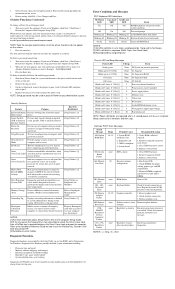
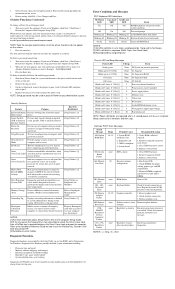
... computer to isolate faulty DIMM.
Reseat graphics card. 2. Check monitor connection. 3. If you are provided by 1 long and 3 short beeps [2] LEDs will blink in sync twice, accompanied by the Setup Utility (in Windows, click Start > Shut Down >
Restart the Computer. Press the Enter key. Replace the chassis cover and reconnect the power cord.
Notifies...
HP Compaq Business Desktop dc7100 Software Overview - Page 2
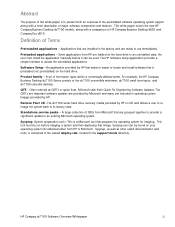
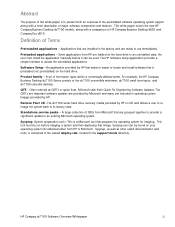
Definition of the dc7100 convertible minitower, dc7100 small form factor, and dc7100 ultra-slim desktop. The HP Software Setup application provides a simple interface to HP Compaq Business Desktop d530 and Compaq Evo d510.
For example, the HP Compaq Business Desktop dc7100 Series consists of Terms
Preinstalled applications - Often referred as other useful documentation and tools, is ...
Operating System and Device Driver Support for 2004 HP Compaq Business Desktop Computers with the Intel 915 Chipset - Page 2
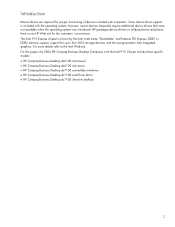
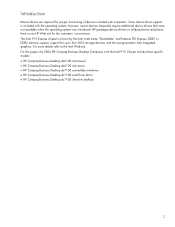
... Chipset include these specific models: • HP Compaq Business Desktop dx6100 microtower • HP Compaq Business Desktop dx6100 slim tower • HP Compaq Business Desktop dc7100 convertible minitower • HP Compaq Business Desktop dc7100 small form factor • HP Compaq Business Desktop dc7100 ultra-slim desktop
2 The Intel 915 Express chipset is included with the operating...
Operating System and Device Driver Support for 2004 HP Compaq Business Desktop Computers with the Intel 915 Chipset - Page 4


... will continue to Microsoft Windows XP Professional and Windows XP Home Edition
Preinstalled operating system availability by Model
98SE
Me
NT4
2000
XP
HP Compaq Business Desktop dx6100 microtower
HP Compaq Business Desktop dx6100 slim tower
HP Compaq Business Desktop dc7100 convertible minitower
HP Compaq Business Desktop dc7100 small form factor
HP Compaq Business Desktop dc7100 ultra...
Operating System and Device Driver Support for 2004 HP Compaq Business Desktop Computers with the Intel 915 Chipset - Page 5


... LS
SUP
LS LS PI PI TD
HP Compaq Business Desktop dc7100 convertible minitower
NS
TD TD LS
SUP
LS LS PI PI TD
HP Compaq Business Desktop dc7100 small form factor
NS
TD TD LS
SUP
LS LS PI PI TD
HP Compaq Business Desktop dc7100 ultra-slim desktop
NS
TD TD LS
SUP
LS LS PI PI...
Operating System and Device Driver Support for 2004 HP Compaq Business Desktop Computers with the Intel 915 Chipset - Page 8
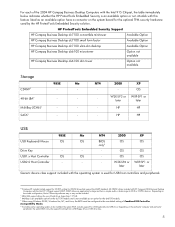
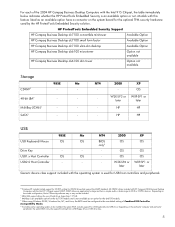
... Embedded Security Support
HP Compaq Business Desktop dc7100 convertible minitower
Available Option
HP Compaq Business Desktop dc7100 small form factor
Available Option
HP Compaq Business Desktop dc7100 ultra-slim desktop
Available Option
HP Compaq Business Desktop dx6100 microtower
Option not available
HP Compaq Business Desktop dx6100 slim tower
Option not available
Storage...
HP Compaq Business Desktop dc7100 Series Service Reference Guide, 3rd Edition - Page 4


... Drive Letter Ordering 4-12
5 Identifying the Chassis, Routine Care, and Disassembly Preparation
5.1 Chassis Designations 5-1 5.1.1 Convertible Minitower (CMT 5-1 5.1.2 Small Form Factor (SFF 5-2 5.1.3 Ultra-Slim Desktop (USDT 5-2
5.2 Electrostatic Discharge Information 5-3 5.2.1 Generating Static 5-3 5.2.2 Preventing Electrostatic Damage to Equipment 5-3 5.2.3 Personal Grounding Methods...
HP Compaq Business Desktop dc7100 Series Service Reference Guide, 3rd Edition - Page 5


Convertible Minitower (CMT) Chassis
6.1 Preparation for Disassembly 6-1 6.2 Unlocking the Smart Cover Lock 6-2 6.3 Hood Sensor 6-3 6.4 ...6-37 6.21Chassis Fan 6-38 6.22Power Supply 6-39 6.23Changing from Desktop to Minitower 6-40 6.24Changing from Minitower to Desktop 6-43
Service Reference Guide, dc7100
361288-003
v Contents
5.4.1 General Cleaning Safety Precautions 5-5 5.4.2 Cleaning...
HP Compaq Business Desktop dc7100 Series Service Reference Guide, 3rd Edition - Page 37


... System Power LED blinks RED 8 times, one and restart the computer. Also 8 simultaneous beeps will turn ...rising tone series of beeps also signals successful completion.
5. Desktop Management
3.3.8 HPQFlash
The ... computer. For more information on individual PCs through a Windows operating system. Turn ... softpaqs. If the system successfully starts from a ROMPaq CD. A ...dc7100
361288-003
3-5
HP Compaq Business Desktop dc7100 Series Service Reference Guide, 3rd Edition - Page 109


...together at the front of the chassis 1 and pull the
switch assembly out of the cable. Convertible Minitower (CMT) Chassis
6.15 Power Switch Assembly
1.
Remove the computer access panel (Section 6.5). 3. Removal...grab the free end of the chassis 2. Service Reference Guide, dc7100
361288-003
6-29 Disconnect the power switch/LED cable from one of the drives to make it easier to disconnect...
HP Compaq Business Desktop dc7700 Software Overview September 2006 - Page 2
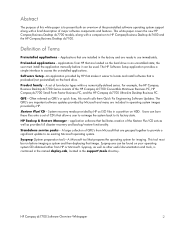
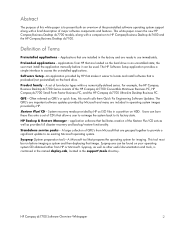
... and the HP Compaq Business Desktop dc7100. Sysprep, as well as ISO files in the support\tools directory. For example, the HP Compaq Business Desktop dc7700 Series consists of the HP Compaq dc7700 Convertible Minitower Business PC, HP Compaq dc7700 Small Form Factor Business PC, and the HP Compaq dc7700 Ultra-slim Desktop Business PC. The QFE's are important...
Desktop Management Guide - Page 12
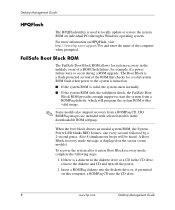
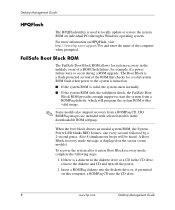
... PCs through a Windows operating system. Also 8 simultaneous beeps...start the system from a ROMPaq CD.
To recover the system after it enters Boot Block recovery mode, complete the following steps:
1. For more information on this computer, a ROMPaq CD into the CD drive.
8
www.hp.com
Desktop Management Guide When the boot block detects an invalid system ROM, the System Power LED blinks RED...
Similar Questions
When I Connect The Power My Hp Dc7100 Power Led Blinking Red
(Posted by Triksdawoo 9 years ago)
I Have Trouble Booting My Hp Dc 7100 Desktop ,it Gives 4 Beeps With A Red Led.
please help me to fix the problem of the four beeps without booting
please help me to fix the problem of the four beeps without booting
(Posted by fomwenga10 12 years ago)
How Do I Reformat A Hp Compaq 8200 Elite Convertible Minitower To Run Windows Xp
My company's policy is to allow only computers with Win XP Pro operating system to join the local ar...
My company's policy is to allow only computers with Win XP Pro operating system to join the local ar...
(Posted by kwanchunauyong 12 years ago)
Continue Beep Sound
PAST FEW DAYS MY HP COMPAQ DC7100 CMT SYSTEM CONTINUE BEEP SOUND AND RED LED BLINKIMG
PAST FEW DAYS MY HP COMPAQ DC7100 CMT SYSTEM CONTINUE BEEP SOUND AND RED LED BLINKIMG
(Posted by basunbelvatagi 12 years ago)

