Compaq dc7100 Support Question
Find answers below for this question about Compaq dc7100 - Convertible Minitower PC.Need a Compaq dc7100 manual? We have 30 online manuals for this item!
Question posted by Triksdawoo on June 29th, 2014
When I Connect The Power My Hp Dc7100 Power Led Blinking Red
The person who posted this question about this Compaq product did not include a detailed explanation. Please use the "Request More Information" button to the right if more details would help you to answer this question.
Current Answers
There are currently no answers that have been posted for this question.
Be the first to post an answer! Remember that you can earn up to 1,100 points for every answer you submit. The better the quality of your answer, the better chance it has to be accepted.
Be the first to post an answer! Remember that you can earn up to 1,100 points for every answer you submit. The better the quality of your answer, the better chance it has to be accepted.
Related Compaq dc7100 Manual Pages
HP Business Desktop BIOS - Page 14


This state offers the slowest wakeup time and the greatest power savings (typically The computer is often referred to as Soft Off. • S5-This state is off.
HP Business Desktop BIOS - Page 15


... Power LED blinks RED 7 times, one every second, followed by a 2-second pause.
Typically, HP Business Desktop computers are provided for more information). Pre-video Graphics Error
Power LED blinks RED 6 times, one every second, followed by a 2-second pause. Processor not installed (not an indicator for most cases. Power Failure (power supply is overloaded)
Power LED blinks red...
Getting Started - Page 21
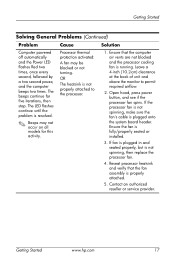
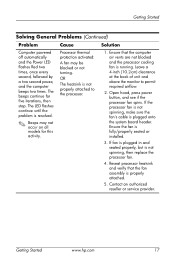
...spinning, make sure the fan's cable is running.
Getting Started
www.hp.com
17 Ensure that the fan assembly is fully/properly seated or ...LED flashes continue until the problem is not spinning, then replace the processor fan.
4. Getting Started
Solving General Problems (Continued)
Problem
Cause
Solution
Computer powered off automatically and the Power LED flashes Red...
Getting Started - Page 25


... are using the correct memory modules and to isolate the faulty module.
3. Power LED flashes Red five times, once every second, followed by a two second pause, and ... does not cause a resource conflict.
Reseat DIMMs. Power on page 23 to resolve the resource conflict. Getting Started
www.hp.com
21 Computer will not start. The LED flashes continue until the problem is bad.
1.
You...
Getting Started - Page 26


... graphics card. Replace the system board.
22
www.hp.com
Getting Started The LED flashes continue until the problem is identified, remove and... the cards one at time (if multiple cards), then power on the system.
2. Getting Started
Solving Hardware Installation Problems (Continued)
Problem
Cause
Solution
Power LED flashes Red six times, once every second, followed by a two ...
Getting Started - Business Desktops - Enhanced for Accessibility - Page 21


...is not spinning, then replace the processor fan.
4.
Getting Started
www.hp.com
17 The LED flashes continue until the problem is running. Reseat processor heatsink and verify that...Started
Solving General Problems (Continued)
Problem
Cause
Solution
Computer powered off automatically and the Power LED flashes Red two times, once every second, followed by a two second pause, and...
Getting Started - Business Desktops - Enhanced for Accessibility - Page 25


... not automatically configure when added if the default configuration conflicts with HP memory.
4. You can also use Computer Setup to reconfigure or disable devices to determine possible causes.
3. Observe the beeps and LED lights on the system.
2. Replace the system board. Power LED flashes Red five times, once every second, followed by a two second pause...
Getting Started - Business Desktops - Enhanced for Accessibility - Page 26


..., then stop . Getting Started
Solving Hardware Installation Problems (Continued)
Problem
Cause
Solution
Power LED flashes Red six times, once every second, followed by a two second pause, and the ... card.
3. Replace the system board.
22
www.hp.com
Getting Started The beeps continue for five iterations, then stop . Power LED flashes Red ten times, once every second, followed by a two...
Troubleshooting Guide - Page 24


...Troubleshooting Without Diagnostics
Solving General Problems (Continued)
Problem
Cause
Computer powered off automatically and the Power LED flashes Red two times, once every second, followed by a two second .... Contact an authorized reseller or service provider.
2-8
www.hp.com
Troubleshooting Guide Solution
1.
Open hood, press power button, and see if the processor fan spins. Processor ...
Troubleshooting Guide - Page 26
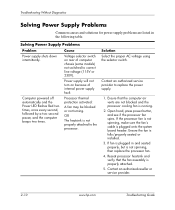
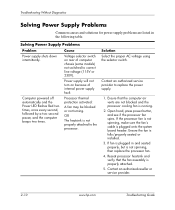
... is not properly attached to the processor. Contact an authorized reseller or service provider.
2-10
www.hp.com
Troubleshooting Guide
Ensure the fan is fully/properly seated or installed.
3. Computer powered off automatically and the Power LED flashes Red two times, once every second, followed by a two second pause, and the computer beeps two times...
Troubleshooting Guide - Page 27


... are functioning properly.
4. Open the hood and ensure the 4-wire power supply cable is seated into the connector on the rear of the power supply (some models), is causing the failure.
Troubleshooting Without Diagnostics
Solving Power Supply Problems (Continued)
Problem
Cause
Solution
Power LED flashes Red four times, once every second, followed by removing ALL attached...
Troubleshooting Guide - Page 37


... the system board. Reseat the graphics card.
Troubleshooting Guide
www.hp.com
2-21
Pre-video graphics error.
Replace the system board....power LED flashes Red seven times, once every second, followed by a two second pause, and the computer beeps six times. Monitor without energy saver capabilities is bad. The brightness and contrast controls are not properly connected. Power...
Troubleshooting Guide - Page 54
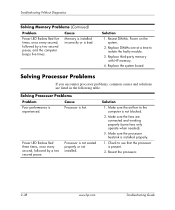
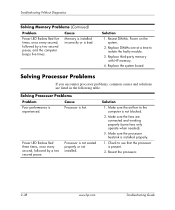
... is not seated properly or not installed. Reseat DIMMs. Power on the system.
2. Replace third-party memory with HP memory.
4. Solving Processor Problems
If you encounter processor problems, common causes and solutions are connected and working properly (some fans only operate when needed).
3. Power LED flashes Red three times, once every second, followed by a two second...
HP Compaq dx6100 and dc7100 Series Personal Computer Service Reference Card (1st Edition) - Page 2
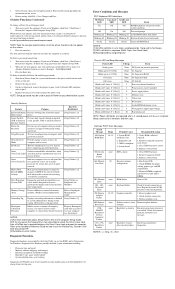
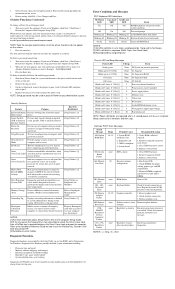
...
Blinks red 4 times @ 1 Hz [1]
4 Power supply failure
Blinks red 5 times @ 1 Hz [1]
5 Memory error
Blinks red 6 times @ 1 Hz [1]
6 Video error
Blinks red 7 times @ 1 Hz [1]
7 PCA failure
Blinks red 8 times @ 1 Hz [1]
8 Invalid ROM checksum (error)
Blinks red 9 times @ 1 Hz [1]
9 Wrong power supply input voltage
Blinks red10 times @ 1 Hz [1]
10 Bad option card
NOTE: Power LED blinks...
HP Compaq Business Desktop dc7100 Series Service Reference Guide, 3rd Edition - Page 37


...PCs through a Windows operating system. If the system successfully starts from a ROMPaq CD. Desktop...keyboard lights will turn the power off the power.
2. To recover the... an invalid system ROM, the System Power LED blinks RED 8 times, one and restart the computer..., visit http://www.hp.com/support/files and...system ROM flash when power to start the system... a power failure were to restart the computer...
HP Compaq Business Desktop dc7100 Series Service Reference Guide, 3rd Edition - Page 254


... .
D-12
361288-003
Service Reference Guide, dc7100 Problem
Blank screen and the power LED flashes Red five times, once every second, followed by a two second pause, and the computer beeps eight times. Beeps continue for five iterations after which the LED flashes will continue until the problem is securely connected to isolate the faulty module.
3.
Replace...
HP Compaq Business Desktop dc7100 Series Service Reference Guide, 3rd Edition - Page 263


... the system board. For systems with a graphics card:
1. Replace third-party memory with HP memory.
4.
Service Reference Guide, dc7100
361288-003
D-21
Bad option card. Replace the graphics card.
3. Power on the system to isolate the faulty module.
3. Power LED flashes Red six times, once every second, followed by removing the cards one at time (if...
HP Compaq Business Desktop dc7100 Series Service Reference Guide, 3rd Edition - Page 266


... out of memory error. Solution Replace module with HP memory. 4. On some models, ECC and non... are installed.
Insufficient memory error during POST is resolved. Power LED flashes Red five times, once every second, followed by a two second...003
Service Reference Guide, dc7100 Otherwise, the system will not boot or does not function properly after which the LED flashes will continue until the...
HP Compaq Business Desktop dc7100 Series Service Reference Guide, 3rd Edition - Page 267
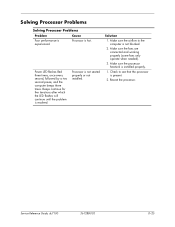
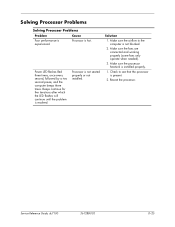
...connected and working properly (some fans only operate when needed).
3. Make sure the processor heatsink is not blocked.
2. Reseat the processor. Beeps continue for five iterations after which the LED....
1. Service Reference Guide, dc7100
361288-003
D-25 Solution
1. Solving Processor Problems
Problem
Cause
Poor performance is hot.
Power LED flashes Red three times, once every second...
Desktop Management Guide - Page 12
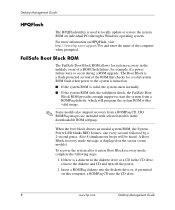
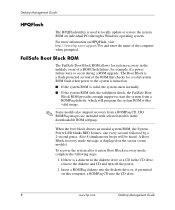
... a power failure were to locally update or restore the system ROM on individual PCs through...block detects an invalid system ROM, the System Power LED blinks RED 8 times, one every second, followed by...power to the system is turned on.
■ If the system ROM is used to occur during a ROM upgrade. Insert a ROMPaq diskette into the CD drive.
8
www.hp.com
Desktop Management Guide
Desktop...
Similar Questions
Hp Dc5100 Wont Boot, 4 Beeps And Blinking Red Light
(Posted by btFa 9 years ago)
How To Enter Bios On Hp Dc7100 Sff
(Posted by Blalee63 10 years ago)
What Size Microphone Jack Hp Dc7100 Cmt
(Posted by Supken 10 years ago)
Dear Sir I Have Hp Dc7100 I Dont Funt Internet Conacsion.i Have Only Fifox Netwo
(Posted by badurdeen90 12 years ago)

