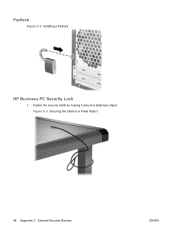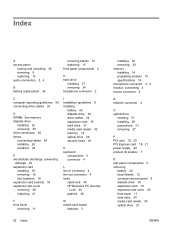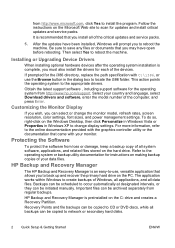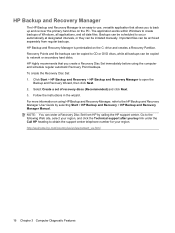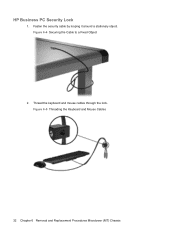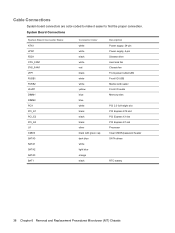Compaq dx1000 Support Question
Find answers below for this question about Compaq dx1000 - Microtower PC.Need a Compaq dx1000 manual? We have 9 online manuals for this item!
Question posted by waruifrancis22 on June 11th, 2012
Why Am I Not Able To Get Audio Drivers For My Pc Here?
i ca not hear sound from the speakers connected to my pc, please assist.
Current Answers
Related Compaq dx1000 Manual Pages
Similar Questions
Witch Audio Driver Using Hp Compaq Dc7600
audio driver can't install above mentioned model
audio driver can't install above mentioned model
(Posted by vinodvps 10 years ago)
Network, Graphics And Audio Drivers For Windows 7 64 Bits
network, graphics and audio drivers of hp compaq dx 2390 mt for windows 7 64 bits
network, graphics and audio drivers of hp compaq dx 2390 mt for windows 7 64 bits
(Posted by sufyan094 11 years ago)