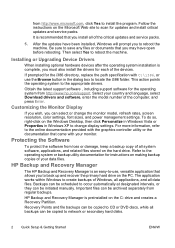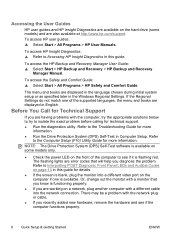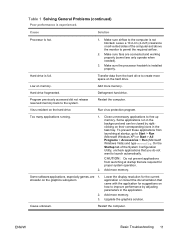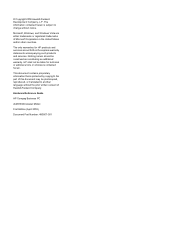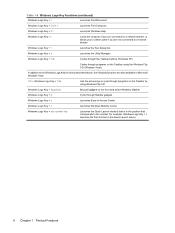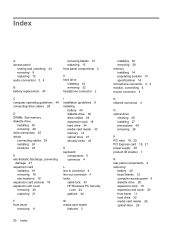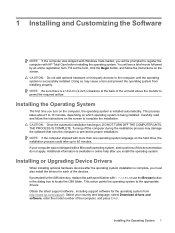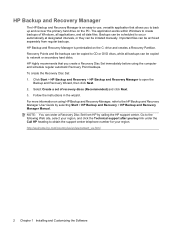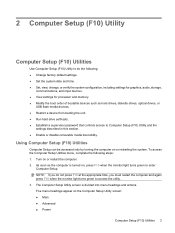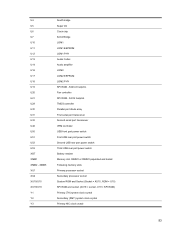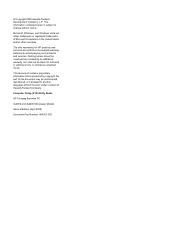Compaq dx2390 Support Question
Find answers below for this question about Compaq dx2390 - Microtower PC.Need a Compaq dx2390 manual? We have 9 online manuals for this item!
Question posted by sufyan094 on November 6th, 2012
Network, Graphics And Audio Drivers For Windows 7 64 Bits
network, graphics and audio drivers of hp compaq dx 2390 mt for windows 7 64 bits
Current Answers
Answer #1: Posted by tintinb on November 6th, 2012 2:38 AM
You can actually download the drivers for your Compaq dx2390 from HP support website. I have provided the link below for your download. Just click the download link at the right side, install it and restart your computer system.
Regards,
Tintin
Related Compaq dx2390 Manual Pages
Similar Questions
How To Share Ram With Graphic Card On Hp Compaq Dc7100
(Posted by scamaaronk 10 years ago)
Cannot Install Drivers Hp Dc7800 Workstation
(Posted by Ercmpomal 10 years ago)
Can I Get Drivers For Windows Server 2003?
I installed windows server 2003 can I please have the drivers?
I installed windows server 2003 can I please have the drivers?
(Posted by ipassy2002 12 years ago)
Hp Restore Manager
Is there restore manager software for compaq dx2390 for windows 7 pro?
Is there restore manager software for compaq dx2390 for windows 7 pro?
(Posted by csongolo 12 years ago)