Compaq dx2355 Support Question
Find answers below for this question about Compaq dx2355 - Microtower PC.Need a Compaq dx2355 manual? We have 9 online manuals for this item!
Question posted by drean23 on October 16th, 2012
Audio Driver
I can't find the right audio driver for hp dx2355 pc
Current Answers
There are currently no answers that have been posted for this question.
Be the first to post an answer! Remember that you can earn up to 1,100 points for every answer you submit. The better the quality of your answer, the better chance it has to be accepted.
Be the first to post an answer! Remember that you can earn up to 1,100 points for every answer you submit. The better the quality of your answer, the better chance it has to be accepted.
Related Compaq dx2355 Manual Pages
Safety and Regulatory Information Desktops, Thin Clients, and Personal Workstations - Page 9


...storage device (i.e., CD or DVD drive) and/or fiber optic transceiver. Changing the default audio or equalizer settings might lead to open the module enclosure. The product does not emit ... IEC 60825-1. There are louder than other than those specified herein.
• Allow only HP Authorized Service technicians to laser products manufactured from August 1, 1976. Some headphones are no user...
Safety and Regulatory Information Desktops, Thin Clients, and Personal Workstations - Page 27


..., select Start > Control Panel, and then double-click Power Options. Mercury Statement
This HP product may require special handling when recycled or disposed of in the display LCD
Disposal of...ENWW
Environmental Agency Notices 21 NOTE: ENERGY STAR is not supported on Linux or FreeDOS Desktop PCs.
If it is committed to providing our customers with legal requirements such as needed to...
Downgrading Microsoft Windows Vista OS Business on HP Business Desktop FAQs - Page 1


... Desktop FAQs
Q: What are available as follows:
a. Factory Downgrade is a complete reinstall of different OS and a backup of an HP Partner; Q: What is available through July 31, 2009 These dates will be needed). The "Factory downgrade" is done at the factory, the Vista Business PC is ordered. A: In the Factory downgrade, the customer...
Hardware Reference Guide: HP Compaq Business Desktops dx2355 Microtower Models - Page 1


Hardware Reference Guide
HP Compaq Business Desktops dx2355 Microtower Models
Document Part Number: 481137-001
February 2008 This guide provides basic information for upgrading this computer model.
Hardware Reference Guide: HP Compaq Business Desktops dx2355 Microtower Models - Page 2


... and services are trademarks of information. and other countries. The information contained herein is protected by copyright.
Hardware Reference Guide HP Compaq Business Desktops
dx2355 Microtower Models First Edition (February 2008) Document Part Number: 481137-001 Nothing herein should be photocopied, reproduced, or translated to another language without the prior written ...
Hardware Reference Guide: HP Compaq Business Desktops dx2355 Microtower Models - Page 41
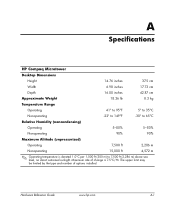
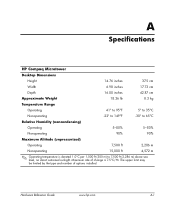
Hardware Reference Guide
www.hp.com
A-1 A
Specifications
HP Compaq Microtower
Desktop Dimensions
Height
14.76 inches
37.5 cm
Width
6.98 inches
17.73 cm
Depth
16.88 inches
42.87 cm
Approximate Weight
18.26 lb
8.3 ...
Illustarted Parts Map: HP Compaq Business Desktop dx2355/dx2358 Microtower Models - Page 1
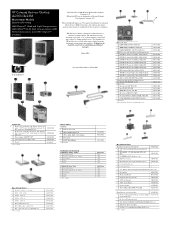
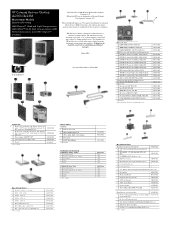
...G2 SPS-PROC Semp-64,LE-1300,2.3GHz,512K,G2 3 SPS-CA ASSY, FRONT USB+AUDIO System board with alcohol and thermal grease 4 SPS-BD SYSTEM MT dx235x Other boards * ... hardware kit. The information in the express limited warranty statements accompanying such products. HP Compaq Business Desktop dx2355/dx2358
Microtower Models
Illustrated Parts Map
AMD Phenom™ Quad and Triple Core processors, AMD ...
Service Reference Guide: HP Compaq dx2355 MT/dx2358 MT Business PCs, 1st Edition - Page 1


Document Part Number 489243-001 service reference guide
HP Compaq dx2355 MT/dx2358 MT Business PCs 1st Edition
This document provides information on the removal and replacement of all parts as well as information on troubleshooting, Desktop Management, setup utilities, SATA drives, safety, routine care, connector pin assignments, POST error messages, and diagnostic indicator lights.
Service Reference Guide: HP Compaq dx2355 MT/dx2358 MT Business PCs, 1st Edition - Page 3


and other countries.
Service Reference Guide HP Compaq dx2355 MT/dx2358 MT Business PCs First Edition (March 2008)
Document Part Number: 489243-...omissions contained herein.
© Copyright 2008 Hewlett-Packard Development Company, L.P. Nothing herein should be liable for HP products and services are trademarks of life.
Ä CAUTION: Text set forth in damage to change without ...
Service Reference Guide: HP Compaq dx2355 MT/dx2358 MT Business PCs, 1st Edition - Page 4


... System
1.1 Microsoft Windows XP/Windows Vista/Redflag Linux 1-1
1.1.1 Installing or Upgrading Device Drivers (Only applicable for Windows OS 1-1
1.2 Converting to NTFS (Associated with Windows OS 1-2
1.2.1 Windows XP Home/XP Professional(Vista downgrade)/
Vista Basic/Vista Business 32
1-2
1.3 HP Software 1-2
2 Setup Utilities and Diagnostics Features
2.1 Power-On Self-Test (POST...
Service Reference Guide: HP Compaq dx2355 MT/dx2358 MT Business PCs, 1st Edition - Page 10


... factory default settings. ■ Set the system date and time. ■ Set, view, change, or verify the system configuration including settings for processor,
graphics, memory, audio, storage, communications, and input devices. ■ Modify the boot order of IDE (ATA) and SATA hard drive controllers. ■ Enable or disable Network Server Mode...
Service Reference Guide: HP Compaq dx2355 MT/dx2358 MT Business PCs, 1st Edition - Page 14
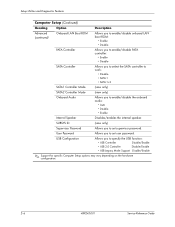
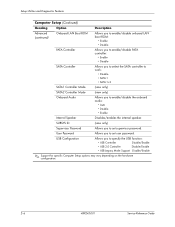
...Allows you to set supervisor password. USB Configuration
Allows you to enable/disable the onboard audio:
• Auto • Disable • Enable
Internal Speaker
Disables/enables the ...-1 • SATA-1+2
SATA1 Controller Mode
(view only)
SATA2 Controller Mode
(view only)
Onboard Audio
Allows you to specify the USB function:
• USB Controller
Disable/Enable
• USB 2.0...
Service Reference Guide: HP Compaq dx2355 MT/dx2358 MT Business PCs, 1st Edition - Page 18
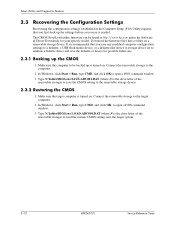
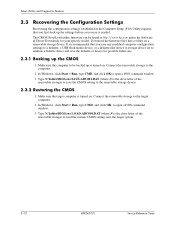
..., click Start > Run, type CMD, and click OK to emulate a diskette drive) and save the CMOS setting to be found at http://www.hp.com under the Software & Driver Downloads for possible future use.
2.3.1 Backing up the CMOS
1. Connect the removable storage to load the custom CMOS setting onto the target system...
Service Reference Guide: HP Compaq dx2355 MT/dx2358 MT Business PCs, 1st Edition - Page 19
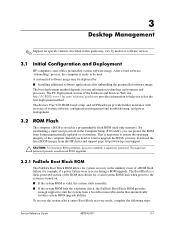
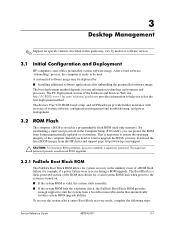
... The PC Deployment section of the Solutions and Services Web site http://h18000.www1.hp.com/... you can protect the ROM from the HP driver and support page: http://www.hp.com/support.
Ä CAUTION: For... maximum ROM protection, be sure to start the system from a bootable removable media that automatically invokes system BIOS upgrade utilities.
3
Desktop...
Service Reference Guide: HP Compaq dx2355 MT/dx2358 MT Business PCs, 1st Edition - Page 21
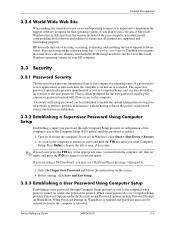
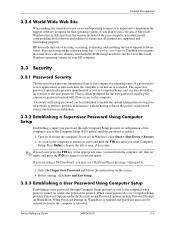
... and hold the F10 key until you must install corresponding device drivers and utilities to ensure that is different from http://www.hp.com/support. If you must turn the computer off, then ...on again, and press the F10 key again to access the utility. Desktop Management
3.2.4 World Wide Web Site
...
Service Reference Guide: HP Compaq dx2355 MT/dx2358 MT Business PCs, 1st Edition - Page 28


... the system board. Adherence to the procedures and precautions described in this chapter is always applied to prevent system board or component damage.
5.1 Chassis Designations
5.1.1 Microtower (MT)
dx2355 MT
Service Reference Guide
489243-001
5-1
Service Reference Guide: HP Compaq dx2355 MT/dx2358 MT Business PCs, 1st Edition - Page 62


... Indicator (5V if powered)
USB
Connector and Icon
Pin
Signal
1
+5 VDC
2
- Data
3
+ Data
4
Ground
Microphone Connector and Icon (1/8" miniphone)
1 23
Pin 1 (Tip) 2 (Ring) 3 (Shield)
Signal Audio Power Ground
A-2
489243-001
Service Reference Guide
Service Reference Guide: HP Compaq dx2355 MT/dx2358 MT Business PCs, 1st Edition - Page 86


... not connected properly or not properly configured.
Try a bootable CD in the drive. Install correct device driver. If the disc still does not start, read a disc or takes too long to let the DVD...-ROM drive determine the type of media played, such as audio or video. D-18
489243-001
Service Reference Guide
Movie will not boot from the drive until the...
Troubleshooting Guide: HP Compaq Business Desktops dx2355/dx2358 Microtowers Models - Page 1


Troubleshooting Guide
HP Compaq Business Desktops dx2355/dx2358 Microtowers Models
Document Part Number: 481134-001
February 2008 This guide provides helpful hints and solutions for troubleshooting the above products as well as scenarios for possible hardware and software problems.
Troubleshooting Guide: HP Compaq Business Desktops dx2355/dx2358 Microtowers Models - Page 2


... indicates that failure to follow directions could result in bodily harm or loss of life.
Ä CAUTION: Text set forth in the U.S. Troubleshooting Guide HP Compaq Business Desktops
dx2355/dx2358 Microtowers Models First Edition (February 2008) Document Part Number: 481134-001
* dx2358 is protected by copyright. Microsoft and Windows are set off in this...
Similar Questions
Witch Audio Driver Using Hp Compaq Dc7600
audio driver can't install above mentioned model
audio driver can't install above mentioned model
(Posted by vinodvps 10 years ago)
Cannot Install Drivers Hp Dc7800 Workstation
(Posted by Ercmpomal 10 years ago)
Network, Graphics And Audio Drivers For Windows 7 64 Bits
network, graphics and audio drivers of hp compaq dx 2390 mt for windows 7 64 bits
network, graphics and audio drivers of hp compaq dx 2390 mt for windows 7 64 bits
(Posted by sufyan094 11 years ago)
Audio Device Driver
no audio device is installed...can't find compatible driver?
no audio device is installed...can't find compatible driver?
(Posted by drean23 11 years ago)

