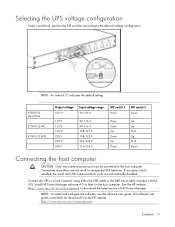Compaq R1500 Support Question
Find answers below for this question about Compaq R1500 - UPS - Lead Acid.Need a Compaq R1500 manual? We have 2 online manuals for this item!
Question posted by naomic on January 12th, 2011
How Do I Connect The Cables Of Each Battery?
I need to know how to connect each cable in order and in the correct color to each battery
Current Answers
Related Compaq R1500 Manual Pages
Similar Questions
Trying To Connect Laptop To Insignia Tv With A Vga Cable Neither Will Recognize
trying to connect laptop to insignia tv with a VGA cable neither will recognize-- TV isn't recognizi...
trying to connect laptop to insignia tv with a VGA cable neither will recognize-- TV isn't recognizi...
(Posted by tendick46996 9 years ago)
What Typeof Cable Is Needed To Connect To Male Hdmi Cable
I want to connect a hdmi male cable to my pc, what type adaptor is needed
I want to connect a hdmi male cable to my pc, what type adaptor is needed
(Posted by alfacey 10 years ago)
I Am Trying To Connect My Laptop To A Samsung Lcd Tv Via A Hdmi Cable - No Signa
I am trying to connect my compaq 325 laptop to my Samsung LCD TV (series 3) using a HDMI cable I bou...
I am trying to connect my compaq 325 laptop to my Samsung LCD TV (series 3) using a HDMI cable I bou...
(Posted by charlottetwitchett 11 years ago)
Ups-line Interactions
I would like to know :1. Does the HP-/COMPAQ R6000 conditions power to the protected loads, namely i...
I would like to know :1. Does the HP-/COMPAQ R6000 conditions power to the protected loads, namely i...
(Posted by alejandrochu 12 years ago)
Input Voltage: Expanding School Project With T5520
Dear sir/ma'am, I am an IT student from Finland and my question is related to one of my school pr...
Dear sir/ma'am, I am an IT student from Finland and my question is related to one of my school pr...
(Posted by ilkkaheikkinen 13 years ago)