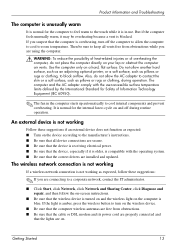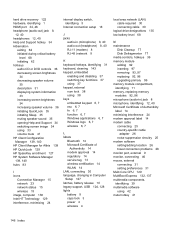Compaq 325 Support Question
Find answers below for this question about Compaq 325 - Notebook PC.Need a Compaq 325 manual? We have 7 online manuals for this item!
Question posted by charlottetwitchett on February 17th, 2013
I Am Trying To Connect My Laptop To A Samsung Lcd Tv Via A Hdmi Cable - No Signa
Current Answers
Answer #1: Posted by tintinb on February 20th, 2013 11:07 AM
Install the driver software and restart your computer. Refer to the user's manual here for additional information.
http://www.helpowl.com/manuals/Compaq/325/66673
If you have more questions, please don't hesitate to ask here at HelpOwl. Experts here are always willing to answer your questions to the best of our knowledge and expertise.
Regards,
Tintin
Related Compaq 325 Manual Pages
Similar Questions
trying to connect laptop to insignia tv with a VGA cable neither will recognize-- TV isn't recognizi...
I want to connect a hdmi male cable to my pc, what type adaptor is needed
My laptop model is Compaq 325, with 1GB RAM, Processor: AMD V140 Processor 2.30 GHz , Operating syst...