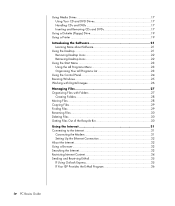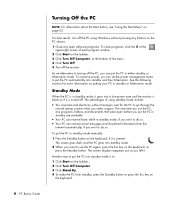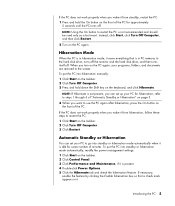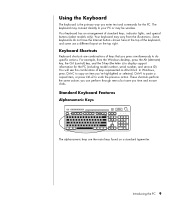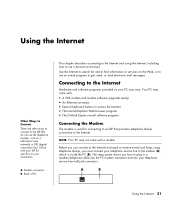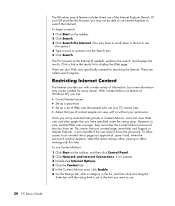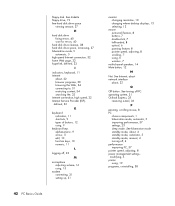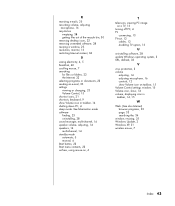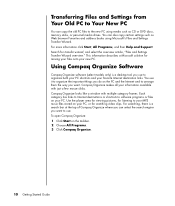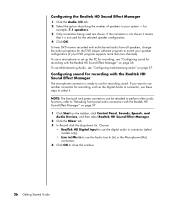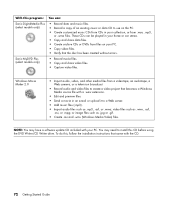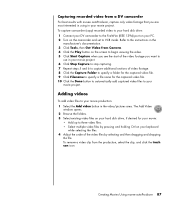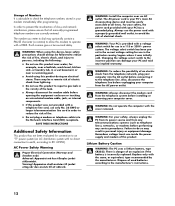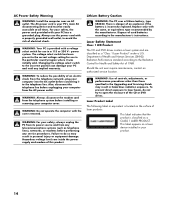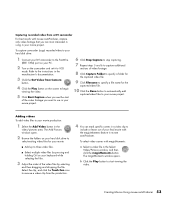Compaq Presario SR1800 Support Question
Find answers below for this question about Compaq Presario SR1800 - Desktop PC.Need a Compaq Presario SR1800 manual? We have 14 online manuals for this item!
Question posted by mznesianflava on January 16th, 2013
Wireless
hey i was wanting to know if i could use my wireless modem with this computer.. is it compatible?
Current Answers
Answer #1: Posted by zerobeamsabre on January 18th, 2013 10:05 AM
As long as you have a physical way to connect it to the computer (ie: USB) and you have the drivers so that the computer can recognize the device as a wireless modem, then yes. If it's a cellular type, typically you plug it into the computer and run the software when prompted. Check with the location you acquired the device. Good luck.
Related Compaq Presario SR1800 Manual Pages
Similar Questions
Need Information About The Compaq Presario Cq5000.
need to know the memory ram. system type. internal IP adress. external Ip adress.
need to know the memory ram. system type. internal IP adress. external Ip adress.
(Posted by blackwellgina 10 years ago)
How Do I Add A Desktop Monitor To My Compaq Presario Cq57 As A Second Monitor?
?????
?????
(Posted by whitebread94 11 years ago)
I Have A Compaq Presario Sr1000 What Sound And Graphics Cards Are Compatible?
(Posted by reubenwright 11 years ago)
How Do I Remove A Hard Drive From A Compaq Presario 6100 Desktop Model?
I cannot seem to turn the tiny screws that seem to be holding it in.
I cannot seem to turn the tiny screws that seem to be holding it in.
(Posted by krisless 11 years ago)
Is It Time To Get A New Hard Drive And Can I Go Up To 500gb??
I have had virus after virus on this hard drive. I have a lot of important files on it. I use this d...
I have had virus after virus on this hard drive. I have a lot of important files on it. I use this d...
(Posted by vapordaze 12 years ago)