Compaq Presario SR1000 Support Question
Find answers below for this question about Compaq Presario SR1000 - Desktop PC.Need a Compaq Presario SR1000 manual? We have 30 online manuals for this item!
Question posted by reubenwright on July 1st, 2012
I Have A Compaq Presario Sr1000 What Sound And Graphics Cards Are Compatible?
The person who posted this question about this Compaq product did not include a detailed explanation. Please use the "Request More Information" button to the right if more details would help you to answer this question.
Current Answers
There are currently no answers that have been posted for this question.
Be the first to post an answer! Remember that you can earn up to 1,100 points for every answer you submit. The better the quality of your answer, the better chance it has to be accepted.
Be the first to post an answer! Remember that you can earn up to 1,100 points for every answer you submit. The better the quality of your answer, the better chance it has to be accepted.
Related Compaq Presario SR1000 Manual Pages
Upgrading and Servicing Guide - Page 12


... procedures to eject the module.
6 Lift the memory module from which the old memory was removed. Removing or Installing an Add-In Card
An add-in card is needed to your PC.
The total +5 V current draw in a fully loaded system (one way. WARNING: Do not pull the memory module out of memory.
Doing...
PC Basics Guide - Page 8
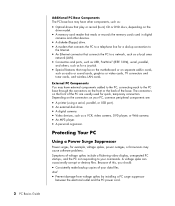
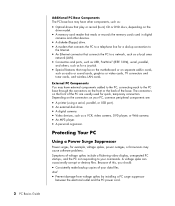
... connectors on the front or the back of the base. The connectors on the front of the PC are :
• A printer (using a serial, parallel, or USB port). • An external disk drive. • A digital camera. • Video devices, such as audio or sound cards, graphics or video cards, TV connectors and tuner cards, and wireless LAN...
PC Basics Guide - Page 19


...PC determines how the PC selects the TV-out option.
Using a TV as a Monitor
Your PC may have a DVD player), or play games using your PC display to the PC...connect a TV to the PC, you may need a...Monitor
To change where the PC desktop appears by pressing Alt+F5. NOTE...Alt+F5 key combination, the PC display appears on ) to its... area of the desktop and click Properties. 2 On the ...
Compaq Presario Desktop Products - Warranty and Support Guide - Page 1
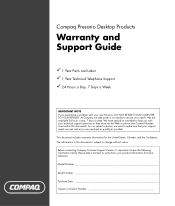
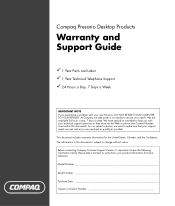
... Support Center, it's important to have specialists available to change without notice. At Compaq, we want to write down your needs. Model Number
Serial Number
Purchase Date System or Product Number Compaq Presario Desktop Products
Warranty and Support Guide
1 Year Parts and Labor 1 Year Technical Telephone Support 24 Hours a Day, 7 Days a Week
IMPORTANT NOTE...
Compaq Presario Desktop Products - Warranty and Support Guide - Page 9


... CD, you left off. The number of the following procedure.
After you make the set depends on the taskbar. 2 Choose All Programs. 3 Choose PC Help & Tools. 4 Click Compaq Recovery Tools CD.
To run the program, it begins where you can use DVDs that came on CDs or DVDs included in the recovery...
Compaq Presario Desktop Products - Warranty and Support Guide - Page 13


... of a network interface card (NIC) only if factory preinstalled by HP, as floods, tornadoes, lightning strikes, hurricanes, or earthquakes.
13 Compaq Branded products may contain ...find out how easy it is to recycle: www.hp.com/recycle
COMPAQ PRESARIO DESKTOP PRODUCTS
The Legal Language
Compaq Limited Warranty Statement DURATION OF LIMITED WARRANTY
Hardware:
Original Systems -
1...
Compaq Presario Desktop Products - Warranty and Support Guide - Page 17


...USA
declares that the product
Product Name:
Compaq Presario Personal Computer System
Model Number(s):
8000 series, S0000 series, SR1000 series, and
SA4000 series
Product Options: ... and carries the CE marking accordingly.
1) The Product was tested in a typical configuration with Compaq Personal Computer and peripherals.
2) This Device complies with Part 15 of Conformity
According to 80...
Compaq Presario Desktop Products - Warranty and Support Guide - Page 19


...reduce the risk of a certified connector assembly (telephone extension cord).
ENERGY STAR Compliance
Compaq Presario PCs and Monitors marked with a single line individual service may not prevent degradation of the...fire.
• Do not plug a modem or telephone cable into the Network Interface Card (NIC) receptacle.
The department does not guarantee the equipment will operate to IEC 60950...
Warranty and Support Guide: In Home - Page 5


...THE LIMITED WARRANTY PERIOD.
This Limited Warranty is to recycle: www.hp.com/recycle
COMPAQ PRESARIO DESKTOP PRODUCTS
The Legal Language
DURATION OF LIMITED WARRANTY
Hardware:
Original Systems -
1 year.../region distributors (collectively referred to you. The term "HP Hardware Product" is not a Compaq-branded product; non-HP products or non-HP-branded peripherals. are free from HP are ...
Getting Started Guide - Page 36
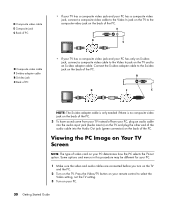
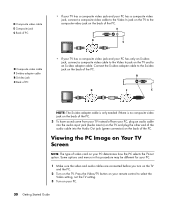
...card on your PC, plug an audio cable into the audio input jack (Audio Line In) on the TV and plug the other end of the audio cable into the Audio Out jack (green connector) on the back of the PC...are connected before you turn on the TV and the PC.
2 Turn on the back of the PC. 3 To have sound come from your TV instead of from your PC determines how the PC selects the TV-out option.
E
D C
D...
Getting Started Guide - Page 81
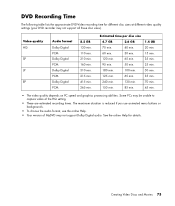
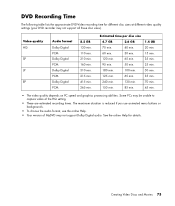
....
65 min.
35 min.
240 min.
130 min.
70 min.
150 min.
85 min.
45 min.
• The video quality depends on PC speed and graphics processing abilities. Some PCs may not support Dolby Digital audio.
DVD Recording Time
The following table lists the approximate DVD-Video recording time for details. Video quality...
Getting Started Guide - Page 88
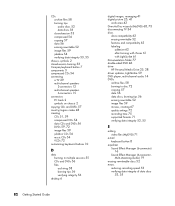
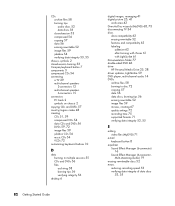
...burning 53 Compaq keyboard button 7 components 3 compressed ...speakers
6-connectors 15 connectors
PC back 2 symbols on...burning tips 56 verifying integrity 56
desktop 6
82 Getting Started Guide
digital...discs
drive compatibility 62 erasing rewritable 52 features and compatibility 63 labeling
... keyboard button 8
equalizer
Sound Effect Manager (6-connector) 16
Sound Effect Manager (6-connector, ...
Getting Started Guide - Page 90
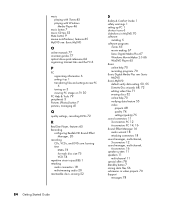
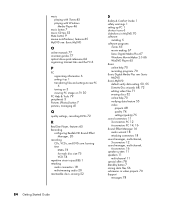
... online help 70 verifying data feature 55
video projects 68 quality 74 settings (quality) 75
sound connectors 11 3-connectors PC 12 6-connectors PC 14, 16
Sound Effect Manager 16 audio wizard 18 retasking connectors 18
sound manager, multi-channel, 3-connectors 12
sound manager, multi-channel, 6-connectors 16
speaker system 11 speakers 11
multi-channel 11 special...
Compaq Presario Desktop Products Upgrading and Servicing Guide - Page 11
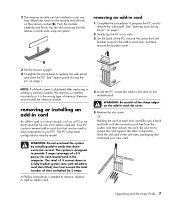
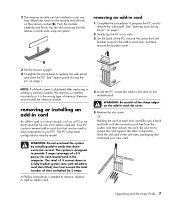
... filled) must not exceed the total number of the sharp edges on the add-in card slot cover.
5 Remove the slot cover. Your PC contains several add-in card slots that the latches on both ends snap into a PC add-in card slot. The system is needed to remove, replace, or add an add-in...
Presario Desktop PCs - Upgrading and Servicing Guide - Page 11
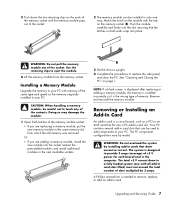
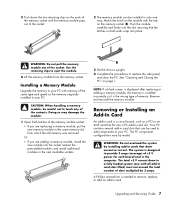
... until the memory module pops out of the socket.
WARNING: Do not overload the system by installing add-in cards that the latches on both latches of +5 V power for each board/card in your PC with the tab on page 1.
Remove and reinstall the memory module.
Upgrading and Servicing Guide 7 WARNING: Do not...
Quick Setup - Page 1
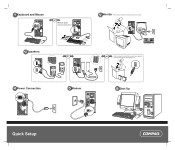
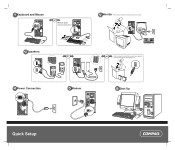
connect
search
e-mail
club
1 2
3
4 5
i ii iii iv 6
7
i
ii
#5990-1234#
©2004 Hewlett-Packard Development Company, L.P.
iii iv
8 ?
>20cm (8") Printed in your mouse/receiver box. 1 Keyboard and Mouse
or
Wireless option
Please refer to the setup instructions located in .
PC Troubleshooting Guide - Page 10


... the startup, do the following to enter the System Recovery program:
When the black screen with step 3.
3 Follow the onscreen instructions.
Hard Disk Drive Space
Compaq Presario desktop PCs with the Windows XP operating system preinstalled may see a difference between the size reported by manufacturers in terms of decimal (base 10) capacity. The first...
Presario Desktop PCs - Getting Started Guide - Page 48
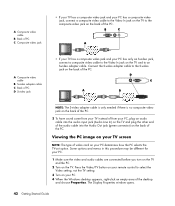
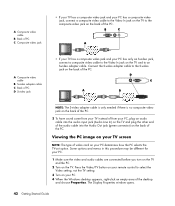
...desktop
and choose Properties. NOTE: The S-video adapter cable is only needed if there is no composite video jack on the back of the PC.
3 To have sound come from your TV instead of from your PC determines how the PC...the back of the PC. The Display Properties window opens.
42 Getting Started Guide
Viewing the PC image on your TV screen
NOTE: The type of video card on your PC, plug an audio ...
Presario Desktop PCs - Getting Started Guide - Page 98
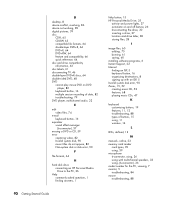
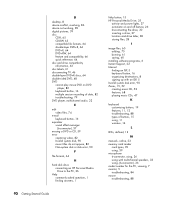
...desktop, 8 device conflict, resolving, 86 device not working, 89 digital pictures, 39 disc
CD-R, 65 CD-RW, 65 compatible file formats, 64 double-layer DVD+R, 64 DVD+R, 64 DVD+RW, 64 feature and compatibility, 66 quick reference, 64 disc and drive compatibility... button, 16
equalizer sound effect manager (6-connector...Drive to the PC, 26
Help commonly...memory card reader
card types, 39 using, 39 ...
Presario Desktop PCs - Getting Started Guide - Page 100
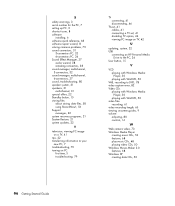
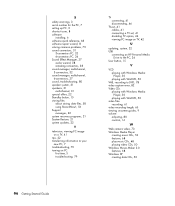
... 6 software quick reference, 68 software repair wizard, 8 solving common problems, 79 sound connectors, 31
3-connectors PC, 32 6-connectors PC, 34 Sound Effect Manager, 37 audio wizard, 38 retasking connectors, 38 sound manager, multichannel, 3-connectors, 32 sound manager, multichannel, 6-connectors, 37 sound, troubleshooting, 80 speaker system, 31 speakers, 31 multichannel, 31 special offers, 22...
Similar Questions
How Much Capacity City Graphics Card Support
(Posted by mahemahendr 3 years ago)
What The Graphic Card Compatible With Hp D530 Cmt
(Posted by mestmerri 9 years ago)
How To Remove The Harddrive From The Compaq Presario Sr1000
(Posted by nosmoenin 10 years ago)
Compaq Presario Sr1000 Will Not Turn On
(Posted by kiembpuneet 10 years ago)
What Type Of Graphic Card
What types of graphic cards can you buy for this computer
What types of graphic cards can you buy for this computer
(Posted by nylen12 11 years ago)

