Compaq Presario CQ56-200 Support Question
Find answers below for this question about Compaq Presario CQ56-200 - Notebook PC.Need a Compaq Presario CQ56-200 manual? We have 5 online manuals for this item!
Question posted by sandKihl on September 12th, 2014
How Much Does Replacing A Screen On A Presario Cq56 115dx
The person who posted this question about this Compaq product did not include a detailed explanation. Please use the "Request More Information" button to the right if more details would help you to answer this question.
Current Answers
There are currently no answers that have been posted for this question.
Be the first to post an answer! Remember that you can earn up to 1,100 points for every answer you submit. The better the quality of your answer, the better chance it has to be accepted.
Be the first to post an answer! Remember that you can earn up to 1,100 points for every answer you submit. The better the quality of your answer, the better chance it has to be accepted.
Related Compaq Presario CQ56-200 Manual Pages
Resolving Start Up and No Boot Problems Checklist - Page 1


... and do hard reset If memory or hard drive components were replaced, reinstall original components Remove memory modules and replace one-at-a-time If possible, boot to original condition. Disconnect the..., use this checklist as a guide when trying to the notebook. Connect a different battery and disconnect AC power adapter. HP Notebook PCs - Symptom: LEDs blink or computer beeps but does not ...
Resolving Start Up and No Boot Problems Checklist - Page 2


... Select Boot into Safe Mode and then run Windows Update
Symptom: Computer displays the Windows logo screen and stops responding
Boot to Windows Advanced boot options (f8) and select Disable auto-restart to ...or patch. Symptom: Computer displays a blue screen or continually restarts
Trying to restart the PC after an error message can usually bypass the error and the PC can run in BIOS mode and run ...
Getting Started - Windows 7 - Page 8


...
Resources
For information about
Quick Setup poster
● How to set up the computer
● How to identify computer components
HP Notebook Reference Guide
● Power management features
To access this guide:
● Electrical and mechanical safety information
Select Start > Help and... or
● How to access technical support
region, and follow the on-screen instructions.
Getting Started - Windows 7 - Page 22
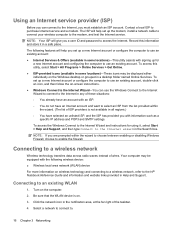
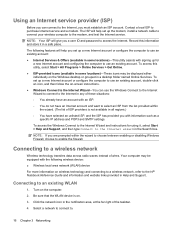
...the computer to use an existing account, double-click an icon, and then follow the on-screen instructions. ● Windows Connect to the Internet Wizard-You can connect to the Internet, ...For more information on wireless technology and connecting to a wireless network, refer to the HP Notebook Reference Guide and information and website links provided in Help and Support. Connecting to a wireless ...
Getting Started - Windows 7 - Page 24
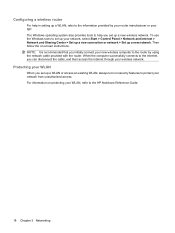
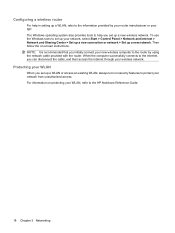
... WLAN, always turn on security features to help in setting up a WLAN, refer to the HP Notebook Reference Guide.
18 Chapter 3 Networking Protecting your WLAN
When you set up a new network. For information on -screen instructions.
The Windows operating system also provides tools to protect your WLAN, refer to the information provided...
Getting Started - Windows 7 - Page 31
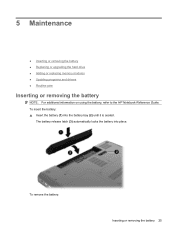
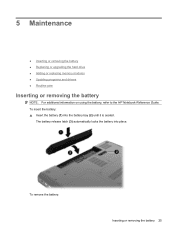
... upgrading the hard drive ● Adding or replacing memory modules ● Updating programs and drivers ● Routine care
Inserting or removing the battery
NOTE: For additional information on using the battery, refer to the HP Notebook Reference Guide.
To insert the battery: ▲ Insert the battery (1) into place. To remove the battery...
Compaq Presario CQ56 Notebook PC and HP G56 Notebook PC - Maintenance and Service Guide - Page 1


troubleshooting computer problems; It provides comprehensive information on identifying computer features, components, and spare parts; and performing computer disassembly procedures. Compaq Presario CQ56 Notebook PC and HP G56 Notebook PC
Maintenance and Service Guide
SUMMARY This guide is a troubleshooting reference used for maintaining and servicing the computer.
Compaq Presario CQ56 Notebook PC and HP G56 Notebook PC - Maintenance and Service Guide - Page 10
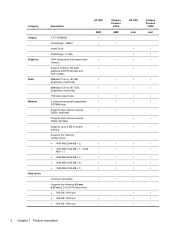
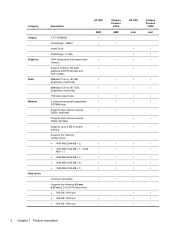
... (1024 MB × 2) ● 1024 MB (1024 MB × 1)
HP G56
AMD √ √
√ √
√
Compaq Presario
CQ56 AMD
√ √
√ √
√
HP G56
Intel
√ √
Compaq Presario
CQ56 Intel
√ √
Customer accessible
√
√
√
√
Supports the following 9.5-mm, 6.35-cm (2.5-in) SATA hard drives...
Compaq Presario CQ56 Notebook PC and HP G56 Notebook PC - Maintenance and Service Guide - Page 11
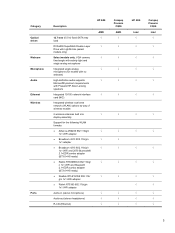
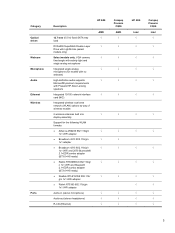
...mm (0.5-in) fixed SATA tray load
DVD±RW SuperMulti Double-Layer Drive with Presario/HP Altec Lansing speakers
Integrated 10/100 network interface card (NIC)
Integrated wireless ...√
√
√ √ √
√
√
√ √ √
Compaq Presario
CQ56 AMD
√
√
√ √ √
√
√
√ √ √
HP G56 Intel
√
...
Compaq Presario CQ56 Notebook PC and HP G56 Notebook PC - Maintenance and Service Guide - Page 12
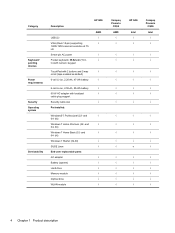
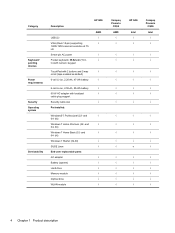
...)
Windows 7 Home Basic (32- bit)
Windows 7 Starter (32-bit)
√
SUSE Linux
√
End-user replaceable parts:
AC adapter
√
Battery (system)
√
Hard drive
√
Memory module
√
Optical drive
√
WLAN module
√
Compaq Presario
CQ56 AMD
√ √
√ √
√
√
√ √
√
√
√
√
√ √...
Compaq Presario CQ56 Notebook PC and HP G56 Notebook PC - Maintenance and Service Guide - Page 25
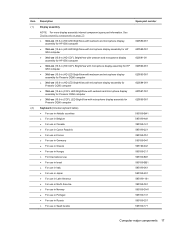
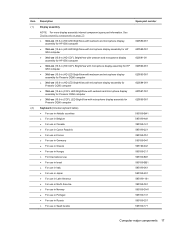
... assembly for HP
G56 computer ● 39.6-cm (15.6-in) HD LED BrightView with webcam and microphone display
assembly for Presario CQ56 computer ● 39.6-cm (15.6-in) HD LED BrightView with microphone display assembly for
Presario CQ56 computer ● 39.6-cm (15.6-in) CCFL LED BrightView with webcam and microphone display
assembly for...
Compaq Presario CQ56 Notebook PC and HP G56 Notebook PC - Maintenance and Service Guide - Page 28
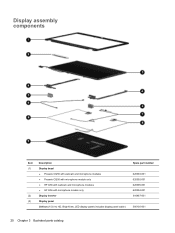
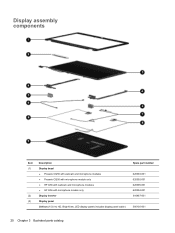
Display assembly components
Item (1)
(2) (3)
Description Display bezel ● Presario CQ56 with webcam and microphone modules ● Presario CQ56 with microphone module only ● HP G56 with webcam and microphone modules ● HP G56 with microphone module only Display inverter Display panel 39.6-cm (...
Compaq Presario CQ56 Notebook PC and HP G56 Notebook PC - Maintenance and Service Guide - Page 29
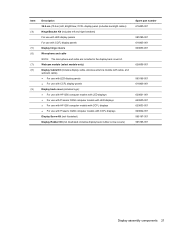
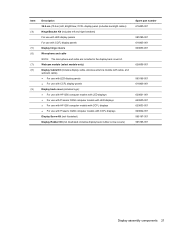
...9679; For use with HP G56 computer models with LED displays ● For use with Presario CQ56 computer models with LED displays ● For use with HP G56 computer models with CCFL displays... Kit (includes left and right brackets) For use with LED display panels For use with Presario CQ56 computer models with CCFL display panels Display hinge covers Microphone and cable NOTE: The microphone and...
Compaq Presario CQ56 Notebook PC and HP G56 Notebook PC - Maintenance and Service Guide - Page 35
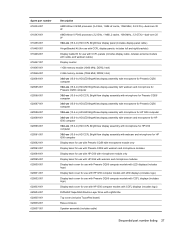
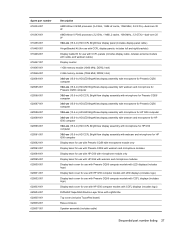
... for use with HP G56 with webcam and microphone modules
Display back cover for use with Presario CQ56 computer models with LED displays (includes logo)
Display back cover for use with HP G56... computer models with LED displays (includes logo)
Display back cover for use with Presario CQ56 computer models with CCFL displays (includes logo)
Display back cover for use with HP G56 computer ...
Compaq Presario CQ56 Notebook PC and HP G56 Notebook PC - Maintenance and Service Guide - Page 67
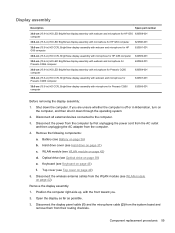
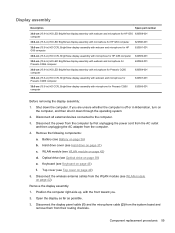
... routing channels. Component replacement procedures 59 Shut down through the operating system. 2. Remove the following components:
a. Top cover (see Optical drive on page 39) e. Hard drive cover (see Keyboard on page 37) c. Keyboard (see Hard drive on page 46) f. Position the computer right-side up, with microphone for Presario CQ56 computer
620586-001...
Compaq Presario CQ56 Notebook PC and HP G56 Notebook PC - Maintenance and Service Guide - Page 69
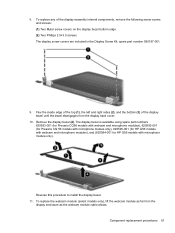
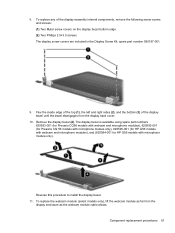
... install the display bezel. 11. To replace the webcam module (select models only), lift the webcam module as the webcam module cable allows. The display bezel is available using spare part numbers 620593-001 (for Presario CQ56 models with webcam and microphone modules), 620592-001 (for Presario CQ 56 models with microphone module only...
HP Notebook Reference Guide - Windows 7 - Page 11
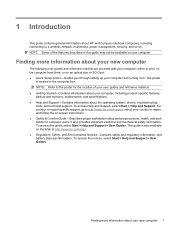
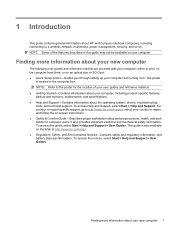
... and mechanical safety information. 1 Introduction
This guide contains general information about HP and Compaq notebook computers, including connecting to a wireless network, multimedia, power management, security, and so ...and turning it on.
To access this guide may not be available on -screen instructions. ● Safety & Comfort Guide-Describes proper workstation setup and proper...
HP Notebook Reference Guide - Windows 7 - Page 36
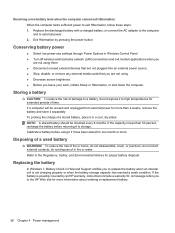
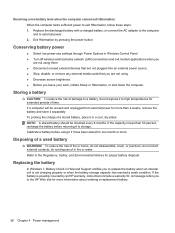
... computer will be checked every 6 months.
To reduce the risk of a used battery
WARNING! Replacing the battery
In Windows 7, Battery Check in fire or water. Disposing of fire or burns,... external power for more than 50 percent, recharge the battery before using . ● Decrease screen brightness. ● Before you leave your work, initiate Sleep or Hibernation, or shut down...
HP Notebook Reference Guide - Windows 7 - Page 38
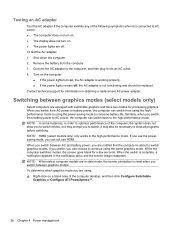
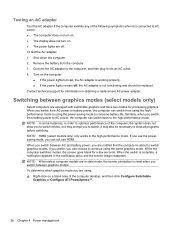
... using the power-saving mode to continue using : ▲ Right-click on obtaining a replacement AC power adapter. When you can switch from AC power to battery power, the computer ...; The display does not turn on . ● The power lights are in slate mode, the screen orientation is complete, a notification appears in the high-performance mode. Contact technical support for a few ...
HP Notebook Reference Guide - Windows 7 - Page 42
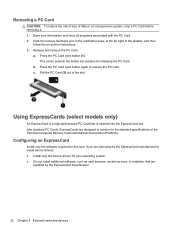
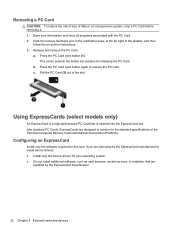
...; Install only the device drivers for your information and close all programs associated with the PC Card. 2. Release and remove the PC Card:
a. Press the PC Card eject button again to the standard specifications of the taskbar, and then
follow the on-screen instructions. 3.
Using ExpressCards (select models only)
An ExpressCard is a high-performance...
Similar Questions
How To Replace Compaq Presario Cq56 Screen Tools
(Posted by sophimmma 9 years ago)
Where Is The Serial Number For Compaq Presario Cq56-115dx Notebook Located
(Posted by StRosena 9 years ago)
Compaq Presario Cq56-115dx Wont Start Caps Lock Light And Function Light On No
post
post
(Posted by whlindac 9 years ago)
How Do You Reduce Noise In A Replacement Compaq Presario Cq56 Fan
(Posted by namtpope9 9 years ago)
Replaced Screen And Keyboard On Compaq Cq56, Windows Will Not Start
(Posted by aedimobdoy 9 years ago)

