Compaq Presario CQ56-200 Support Question
Find answers below for this question about Compaq Presario CQ56-200 - Notebook PC.Need a Compaq Presario CQ56-200 manual? We have 5 online manuals for this item!
Question posted by sophimmma on October 12th, 2014
How To Replace Compaq Presario Cq56 Screen Tools
The person who posted this question about this Compaq product did not include a detailed explanation. Please use the "Request More Information" button to the right if more details would help you to answer this question.
Current Answers
There are currently no answers that have been posted for this question.
Be the first to post an answer! Remember that you can earn up to 1,100 points for every answer you submit. The better the quality of your answer, the better chance it has to be accepted.
Be the first to post an answer! Remember that you can earn up to 1,100 points for every answer you submit. The better the quality of your answer, the better chance it has to be accepted.
Related Compaq Presario CQ56-200 Manual Pages
Resolving Start Up and No Boot Problems Checklist - Page 1


...power button for at the notebook, contact HP for technical ...fails to startup or boot, and displays a black screen
Usually occurs if a component is installed incorrectly, or ...replaced, reinstall original components Remove memory modules and replace one-at-a-time If possible, boot to the notebook... recovery disk to recover the computer to the notebook. If computer does not start normally, identify ...
Getting Started - Windows 7 - Page 8


...access technical support
region, and follow the on-screen instructions. Resources
For information about
Quick Setup poster
● How to set up the computer
● How to identify computer components
HP Notebook Reference Guide
● Power management features
To access... > Help and ● Software, driver, and BIOS updates
Support.
● Troubleshooting tools
NOTE: For country-
Getting Started - Windows 7 - Page 24
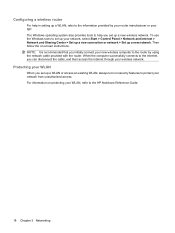
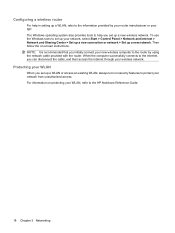
... the Windows tools to set up your network, select Start > Control Panel > Network and Internet > Network and Sharing Center > Set up a new connection or network > Set up a WLAN or access an existing WLAN, always turn on security features to the HP Notebook Reference Guide.
18 Chapter 3 Networking
For information on -screen instructions. Then...
Compaq Presario CQ56 Notebook PC and HP G56 Notebook PC - Maintenance and Service Guide - Page 1


and performing computer disassembly procedures. troubleshooting computer problems; It provides comprehensive information on identifying computer features, components, and spare parts; Compaq Presario CQ56 Notebook PC and HP G56 Notebook PC
Maintenance and Service Guide
SUMMARY This guide is a troubleshooting reference used for maintaining and servicing the computer.
Compaq Presario CQ56 Notebook PC and HP G56 Notebook PC - Maintenance and Service Guide - Page 5


... Display assembly components ...20 Plastics Kit ...22 Mass storage devices ...23 Miscellaneous parts ...24 Sequential part number listing ...25
4 Removal and replacement procedures ...29 Preliminary replacement requirements 29 Tools required ...29 Service considerations ...29 Plastic parts ...29 Cables and connectors 30 Drive handling 30 Grounding guidelines ...31 Electrostatic discharge damage...
Compaq Presario CQ56 Notebook PC and HP G56 Notebook PC - Maintenance and Service Guide - Page 10
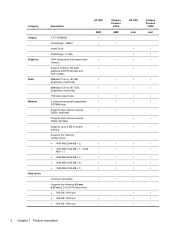
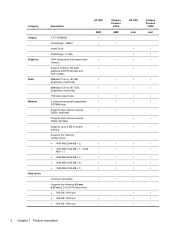
... 2048 MB (1024 MB × 2) ● 1024 MB (1024 MB × 1)
HP G56
AMD √ √
√ √
√
Compaq Presario
CQ56 AMD
√ √
√ √
√
HP G56
Intel
√ √
Compaq Presario
CQ56 Intel
√ √
Customer accessible
√
√
√
√
Supports the following 9.5-mm, 6.35-cm (2.5-in) SATA hard...
Compaq Presario CQ56 Notebook PC and HP G56 Notebook PC - Maintenance and Service Guide - Page 11
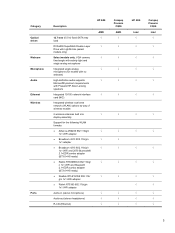
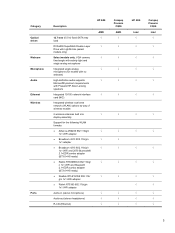
... (Ethernet)
HP G56 AMD
√
√
√ √ √
√
√
√ √ √
Compaq Presario
CQ56 AMD
√
√
√ √ √
√
√
√ √ √
HP G56 Intel
√
√
√
√
√
Compaq Presario
CQ56 Intel
√
√
√
√
√
3 VGA camera, fixed angle with activity light and...
Compaq Presario CQ56 Notebook PC and HP G56 Notebook PC - Maintenance and Service Guide - Page 12
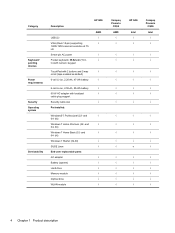
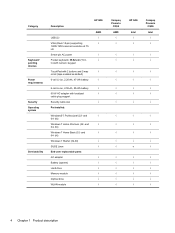
...
√
64- and
√
64- bit)
Windows 7 Starter (32-bit)
√
SUSE Linux
√
End-user replaceable parts:
AC adapter
√
Battery (system)
√
Hard drive
√
Memory module
√
Optical drive
√
WLAN module
√
Compaq Presario
CQ56 AMD
√ √
√ √
√
√
√ √
√
√
√
√
√ √...
Compaq Presario CQ56 Notebook PC and HP G56 Notebook PC - Maintenance and Service Guide - Page 25
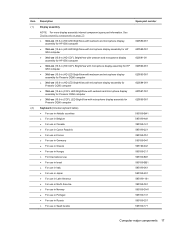
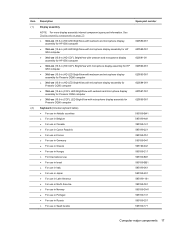
... assembly for HP
G56 computer ● 39.6-cm (15.6-in) HD LED BrightView with webcam and microphone display
assembly for Presario CQ56 computer ● 39.6-cm (15.6-in) HD LED BrightView with microphone display assembly for
Presario CQ56 computer ● 39.6-cm (15.6-in) CCFL LED BrightView with webcam and microphone display
assembly for...
Compaq Presario CQ56 Notebook PC and HP G56 Notebook PC - Maintenance and Service Guide - Page 28
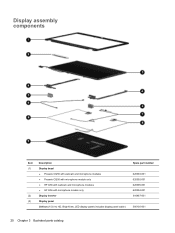
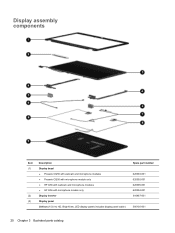
Display assembly components
Item (1)
(2) (3)
Description Display bezel ● Presario CQ56 with webcam and microphone modules ● Presario CQ56 with microphone module only ● HP G56 with webcam and microphone modules ● HP G56 with microphone module only Display inverter Display panel 39.6-cm (...
Compaq Presario CQ56 Notebook PC and HP G56 Notebook PC - Maintenance and Service Guide - Page 29
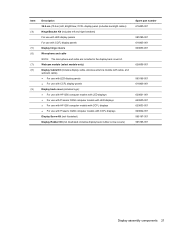
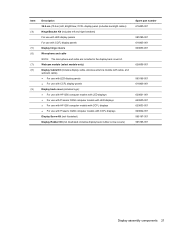
...9679; For use with HP G56 computer models with LED displays ● For use with Presario CQ56 computer models with LED displays ● For use with HP G56 computer models with CCFL ...Bracket Kit (includes left and right brackets) For use with LED display panels For use with Presario CQ56 computer models with CCFL display panels Display hinge covers Microphone and cable NOTE: The microphone and...
Compaq Presario CQ56 Notebook PC and HP G56 Notebook PC - Maintenance and Service Guide - Page 35
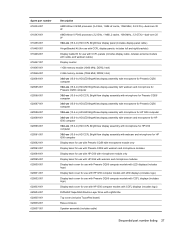
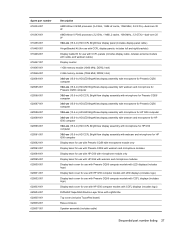
... for use with HP G56 with webcam and microphone modules
Display back cover for use with Presario CQ56 computer models with LED displays (includes logo)
Display back cover for use with HP G56... computer models with LED displays (includes logo)
Display back cover for use with Presario CQ56 computer models with CCFL displays (includes logo)
Display back cover for use with HP G56 computer ...
Compaq Presario CQ56 Notebook PC and HP G56 Notebook PC - Maintenance and Service Guide - Page 37


... parts
CAUTION: Using excessive force during disassembly and reassembly can damage plastic parts. 4 Removal and replacement procedures
Preliminary replacement requirements
Tools required
You will need the following tools to complete the removal and replacement procedures: ● Flat-bladed screwdriver ● Magnetic screwdriver ● Phillips P0 screwdriver
Service considerations
Before...
Compaq Presario CQ56 Notebook PC and HP G56 Notebook PC - Maintenance and Service Guide - Page 39


.... If you are sensitive to electrostatic discharge (ESD). Use nonmagnetic tools. The following table shows how humidity affects the electrostatic voltage levels ...55% 7,500 V 3,000 V 400 V 400 V 2,000 V 3,500 V 7,000 V 5,000 V
Preliminary replacement requirements 31
Circuitry design and structure determine the degree of static electricity from PCB Packing PCBs in many cases, ESD contains...
Compaq Presario CQ56 Notebook PC and HP G56 Notebook PC - Maintenance and Service Guide - Page 40
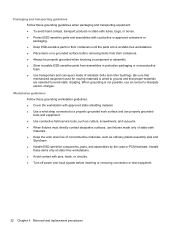
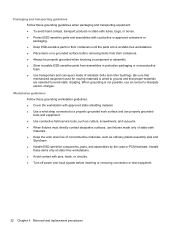
...surface before inserting or removing connectors or test equipment.
32 Chapter 4 Removal and replacement procedures
Workstation guidelines Follow these grounding workstation guidelines: ● Cover the workstation ...● Keep the work surface and use properly grounded tools and equipment. ● Use conductive field service tools, such as ordinary plastic assembly aids and Styrofoam. ...
Compaq Presario CQ56 Notebook PC and HP G56 Notebook PC - Maintenance and Service Guide - Page 48


Remove the optical drive screw.
3. Insert a thin tool, such as a screwdriver (1), into the release access slot in the hard drive bay, and press against the back of the optical drive.
40 Chapter 4 Removal and replacement procedures 2.
Compaq Presario CQ56 Notebook PC and HP G56 Notebook PC - Maintenance and Service Guide - Page 67
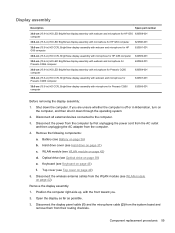
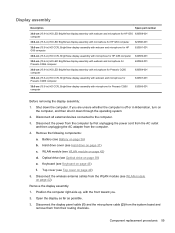
... Optical drive (see Optical drive on
the computer, and then shut it down the computer. Component replacement procedures 59 WLAN module (see Top cover on page 42) d. Top cover (see WLAN module on...see Hard drive on page 46) f. Position the computer right-side up, with microphone for Presario CQ56 computer
620587-001
39.6-cm (15.6-in) HD CCFL BrightView display assembly with the front ...
Compaq Presario CQ56 Notebook PC and HP G56 Notebook PC - Maintenance and Service Guide - Page 69
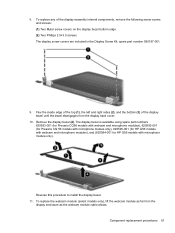
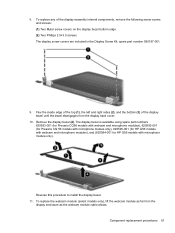
... Screw Kit, spare part number 595197-001.
9. Component replacement procedures 61 To replace any of the display bezel until the bezel disengages from the
display enclosure as the webcam module cable allows. The display bezel is available using spare part numbers 620593-001 (for Presario CQ56 models with webcam and microphone modules), 620592-001...
Compaq Presario CQ56 Notebook PC and HP G56 Notebook PC - Maintenance and Service Guide - Page 70


...
15. 12.
Then use a flat flexible tool (2) to pry the inverter loose from the webcam module, and remove the webcam module (2). To replace the display hinge covers, remove the Phillips 2.5&#...the adhesive that secures each hinge to the display enclosure.
62 Chapter 4 Removal and replacement procedures To replace the display inverter, disconnect the cables (1) on both sides of the inverter. 14....
HP Notebook Reference Guide - Windows 7 - Page 11
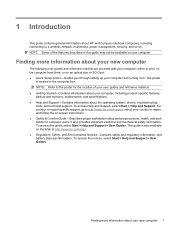
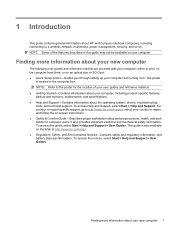
...more information about the operating system, drivers, troubleshooting tools, and technical support. Finding more information about ...network, multimedia, power management, security, and so on -screen instructions. ● Safety & Comfort Guide-Describes proper ... ● Getting Started-Contains information about HP and Compaq notebook computers, including connecting to http://www.hp.com/support...
Similar Questions
How Much Does Replacing A Screen On A Presario Cq56 115dx
(Posted by sandKihl 9 years ago)
How To Replace Out Compaq Presario Cq56 Keyboard Printable Directions
(Posted by rtibl 9 years ago)
Will A Laptop Screen Off A Compaq Presario Cq50 Work On Compaq Presario Cq56
(Posted by metaFeyde 10 years ago)
How To Replace Hp Cq56 Screen
(Posted by bnwgrwasmun 10 years ago)
How To Get Webcam Working On A Compaq Presario Cq56-219wm 15.6' Notebook Pc
(Posted by Anonymous-38926 12 years ago)

