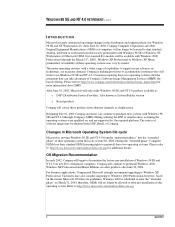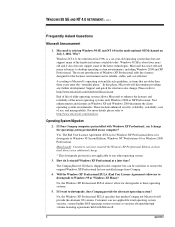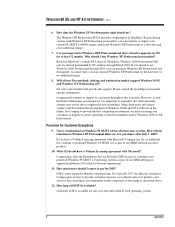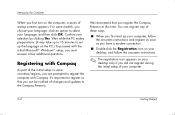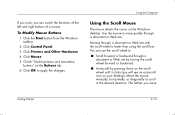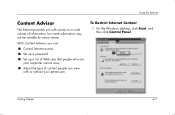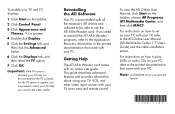Compaq Presario 6000 Support Question
Find answers below for this question about Compaq Presario 6000 - Desktop PC.Need a Compaq Presario 6000 manual? We have 13 online manuals for this item!
Question posted by totallyclips2009 on August 28th, 2011
Can't View In Fullscreen Mode
When I hit the "fullscreen" option o clips, the screen goes white. I still get sound, but no picture. When I hit "esc", it goes normal in small version. How do I fix this?
Current Answers
Related Compaq Presario 6000 Manual Pages
Similar Questions
How To Get Into Recovery Mode On A Hp Compaq 6000 Pro Minitower
(Posted by tojiqura 9 years ago)
Need Information About The Compaq Presario Cq5000.
need to know the memory ram. system type. internal IP adress. external Ip adress.
need to know the memory ram. system type. internal IP adress. external Ip adress.
(Posted by blackwellgina 9 years ago)
My 3 Month Old Desktop Keeps Going In To Sleep Mode - Every Couple Of Minutes -
Newly purchased CQ2000 desktop has just started going in to "sleep mode"every couple ofminutes! Hitt...
Newly purchased CQ2000 desktop has just started going in to "sleep mode"every couple ofminutes! Hitt...
(Posted by sheilasopp 10 years ago)
Heating Up And Shutting Down
My laptop presario 6000 is heating up very fast after turning it on. Its processing speed is also be...
My laptop presario 6000 is heating up very fast after turning it on. Its processing speed is also be...
(Posted by rahee70 11 years ago)
800 Problem
when starting I press startup button,machine runs and then the screen goes to sleep mode but computo...
when starting I press startup button,machine runs and then the screen goes to sleep mode but computo...
(Posted by michaelrankin 12 years ago)