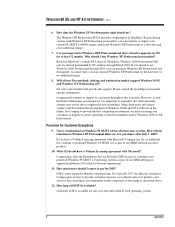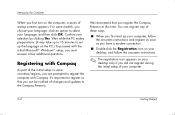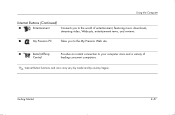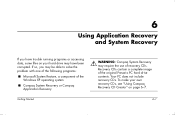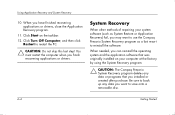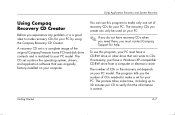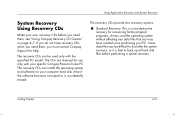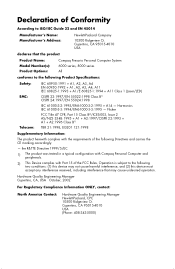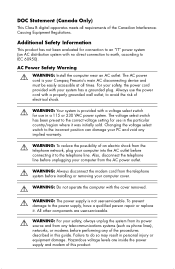Compaq Presario 6000 Support Question
Find answers below for this question about Compaq Presario 6000 - Desktop PC.Need a Compaq Presario 6000 manual? We have 13 online manuals for this item!
Question posted by rahee70 on April 5th, 2013
Heating Up And Shutting Down
Current Answers
Answer #1: Posted by TexasDeviL on April 5th, 2013 2:34 PM
(The Presario 6000 is a desktop pc. If you ment it when you said laptop, its a Presario v6000. Here is a service manual for the Presario v6000)
http://h10032.www1.hp.com/ctg/Manual/c01035886.pdf
If you agree that the answer I provided is correct please remember to "accept" and/or mark it as "helpful" so I know I'm doing a good job. Thank you, I would really appreciate it.
[automotive mechanic and phone modding enthusiast]
Answer #2: Posted by SoCalWoman on April 5th, 2013 3:14 PM
Reason: Over time dust and other air particles can become built up inside a laptop, which causes it to overheat. Which in turn makes your laptop work harder, as well as causes the fan to go on in an attempt to cool down the laptop.
Solution: Make sure there is enough room between your laptop and any surface you put it on so you don't obstruct the vents located around your laptop.
It might also be a good idea, if you haven't already, to purchase a can of compressed air (found at just about any retail store). Use the can according to the directions, and with the extended red tip on. Blow out all the vents on your laptop (especially around the fan area). As well as around the keyboard, speaker, etc.
If after this, you notice the laptop is still overheating often, then you may want to take it to a computer repair place where they can open the laptop and remove the dust around the components. (Usually requires a nominal fee)
Hope this helps
Much appreciation to those who acknowledge our members for their contribution toward finding a solution.
~It always seems impossible until it is done~
Nelson Mandela
Related Compaq Presario 6000 Manual Pages
Similar Questions
need to know the memory ram. system type. internal IP adress. external Ip adress.