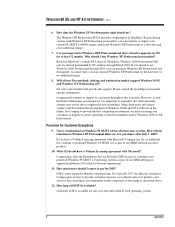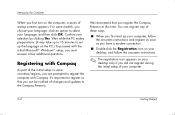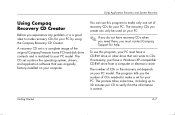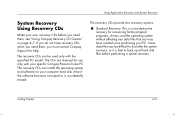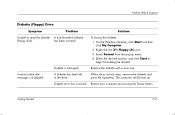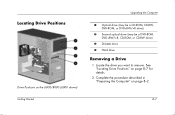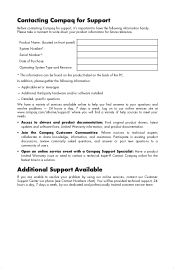Compaq Presario 6000 Support Question
Find answers below for this question about Compaq Presario 6000 - Desktop PC.Need a Compaq Presario 6000 manual? We have 13 online manuals for this item!
Question posted by rahee70 on April 5th, 2013
Please Show The Heatsink Location With The Help Of Pictures. :)
Requests for more information
Is the heatsink and fan are same thing. I saw some other brand internal side some other parts were mentioned as heatsink. Can you provide more description please?
Current Answers
Answer #1: Posted by tintinb on April 5th, 2013 5:51 PM
If you have more questions, please don't hesitate to ask here at HelpOwl. Experts here are always willing to answer your questions to the best of our knowledge and expertise.
Regards,
Tintin
Supporting Image
You can click the image below to enlargeRelated Compaq Presario 6000 Manual Pages
Similar Questions
need to know the memory ram. system type. internal IP adress. external Ip adress.
When I Turn On Computer At The Compaq Screen It Says F12 Network Service Boot Bootp.... Please Help
My laptop presario 6000 is heating up very fast after turning it on. Its processing speed is also be...
When I hit the "fullscreen" option o clips, the screen goes white. I still get sound, but no picture...