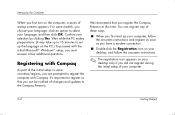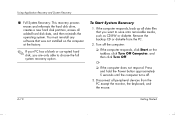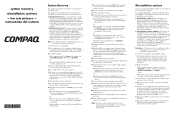Compaq Presario 8000 Support Question
Find answers below for this question about Compaq Presario 8000 - Desktop PC.Need a Compaq Presario 8000 manual? We have 19 online manuals for this item!
Question posted by michaelrankin on September 4th, 2011
800 Problem
when starting I press startup button,machine runs and then the screen goes to sleep mode but computor will not shut down.
Pressing button for 5/6 seconds will shutdown but still will not start,same problem repeats
Current Answers
Related Compaq Presario 8000 Manual Pages
Similar Questions
Compaq Presario Sr2000 Problems
my pc comes on but doesnt beep at post at all and theres no display ? I thought maybe if I disabled ...
my pc comes on but doesnt beep at post at all and theres no display ? I thought maybe if I disabled ...
(Posted by sally76 9 years ago)
Need Information About The Compaq Presario Cq5000.
need to know the memory ram. system type. internal IP adress. external Ip adress.
need to know the memory ram. system type. internal IP adress. external Ip adress.
(Posted by blackwellgina 10 years ago)
What Model And Numbers Are The Dvd And Writer Are In The Presairo 8000 Desktop
(Posted by grblaze 10 years ago)
My 3 Month Old Desktop Keeps Going In To Sleep Mode - Every Couple Of Minutes -
Newly purchased CQ2000 desktop has just started going in to "sleep mode"every couple ofminutes! Hitt...
Newly purchased CQ2000 desktop has just started going in to "sleep mode"every couple ofminutes! Hitt...
(Posted by sheilasopp 10 years ago)
Compac Presario Cq5700y Desktop
hey there i format hard drive compleatly and i don't have recovery disk what i can do to bring the ...
hey there i format hard drive compleatly and i don't have recovery disk what i can do to bring the ...
(Posted by 786pk 12 years ago)