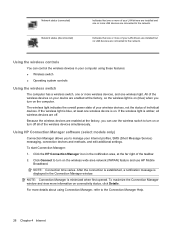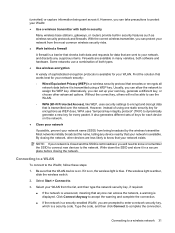Compaq Mini 110c-1100 Support Question
Find answers below for this question about Compaq Mini 110c-1100 - PC.Need a Compaq Mini 110c-1100 manual? We have 4 online manuals for this item!
Question posted by daresco1230 on March 20th, 2013
Computer Is Not Booting Up I Goes To A Blue Screen
The person who posted this question about this Compaq product did not include a detailed explanation. Please use the "Request More Information" button to the right if more details would help you to answer this question.
Requests for more information
Request from ckimble on March 20th, 2013 7:32 PM
When you get the blue screen, there should be an error code (something like 0x00000008a). What is yours showing?
When you get the blue screen, there should be an error code (something like 0x00000008a). What is yours showing?
Current Answers
Related Compaq Mini 110c-1100 Manual Pages
Similar Questions
Please The Black And White Wires That Goes To Screen Are Out But I Don't Know
Please i need your help.i was trying to clean ram and i noticed the two black and white wire from th...
Please i need your help.i was trying to clean ram and i noticed the two black and white wire from th...
(Posted by ek181emma 1 year ago)
How To Reset Current Password On Compaq Mini 110 To Factory Settings
(Posted by cadver7e 9 years ago)
How To Fix Compaq Presario Cq56 Blank Blue Screen
(Posted by abetor 9 years ago)
Blue Screen Error
dear one, i have campaq CQ42-100 Laptop i am trying to install xp but while step is starting windo...
dear one, i have campaq CQ42-100 Laptop i am trying to install xp but while step is starting windo...
(Posted by shashi4happy 11 years ago)
Blue Screen
My laptop comes on loads windows and goes to a blue screen? Any suggestions?
My laptop comes on loads windows and goes to a blue screen? Any suggestions?
(Posted by loribales74 13 years ago)