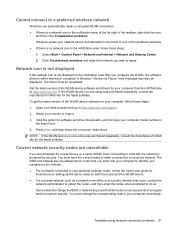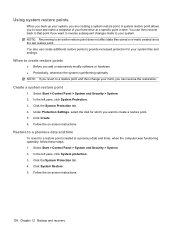Compaq Presario CQ42-100 Support Question
Find answers below for this question about Compaq Presario CQ42-100 - Notebook PC.Need a Compaq Presario CQ42-100 manual? We have 7 online manuals for this item!
Question posted by shashi4happy on June 30th, 2012
Blue Screen Error
dear one,
i have campaq CQ42-100 Laptop
i am trying to install xp but while step is starting window task comes ..blue screen error i am getting..
please help me...
in BIOS
Main-Date,Time
security-Admin password
Diagnostics-self test
system configuration-language,fan always on,action keys mode,boot option-CD-ROM,Floppy,network,boot order-all boot availability....
these are my Bios options
please help me...............
exit
Current Answers
Related Compaq Presario CQ42-100 Manual Pages
Similar Questions
How To Factory Reset Compaq Presario A900 Notebook Pc Without Disks
(Posted by Retjj 10 years ago)
I Can Not Turn On My Compaq Presario Cq40-500 Notebook Pc Series.
I can not turn on my Compaq Presario CQ40-500 Notebook PC series.when turned on right in 5 secondsan...
I can not turn on my Compaq Presario CQ40-500 Notebook PC series.when turned on right in 5 secondsan...
(Posted by lydtomei 11 years ago)
How To Conect Wifi For Cq42 2gb Ram And 320hdd 14' Display And Matte Finish
(Posted by githinmanual007 12 years ago)
I Lost My Log On Password?
how to log on my compaq presario cq42,cause i lost my password?
how to log on my compaq presario cq42,cause i lost my password?
(Posted by dedonie 12 years ago)
Body Change
I WANT TO CHANGE MY COMPAQ PRESARIO CQ42 BODY,HOW MUCH COST I'LL PAY
I WANT TO CHANGE MY COMPAQ PRESARIO CQ42 BODY,HOW MUCH COST I'LL PAY
(Posted by jarrarhussain2089 12 years ago)