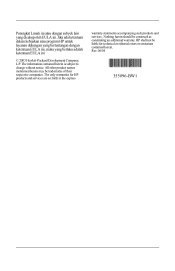Compaq Presario CQ42-100 Support Question
Find answers below for this question about Compaq Presario CQ42-100 - Notebook PC.Need a Compaq Presario CQ42-100 manual? We have 7 online manuals for this item!
Question posted by jarrarhussain2089 on August 7th, 2011
Body Change
I WANT TO CHANGE MY COMPAQ PRESARIO CQ42 BODY,HOW MUCH COST I'LL PAY
Current Answers
Related Compaq Presario CQ42-100 Manual Pages
Similar Questions
How To Factory Reset Compaq Presario A900 Notebook Pc Without Disks
(Posted by Retjj 10 years ago)
I Can Not Turn On My Compaq Presario Cq40-500 Notebook Pc Series.
I can not turn on my Compaq Presario CQ40-500 Notebook PC series.when turned on right in 5 secondsan...
I can not turn on my Compaq Presario CQ40-500 Notebook PC series.when turned on right in 5 secondsan...
(Posted by lydtomei 11 years ago)
Blue Screen Error
dear one, i have campaq CQ42-100 Laptop i am trying to install xp but while step is starting windo...
dear one, i have campaq CQ42-100 Laptop i am trying to install xp but while step is starting windo...
(Posted by shashi4happy 11 years ago)
How To Conect Wifi For Cq42 2gb Ram And 320hdd 14' Display And Matte Finish
(Posted by githinmanual007 12 years ago)
I Lost My Log On Password?
how to log on my compaq presario cq42,cause i lost my password?
how to log on my compaq presario cq42,cause i lost my password?
(Posted by dedonie 12 years ago)