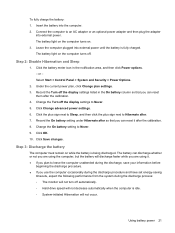Compaq Mini 110c-1100 Support Question
Find answers below for this question about Compaq Mini 110c-1100 - PC.Need a Compaq Mini 110c-1100 manual? We have 4 online manuals for this item!
Question posted by cadver7e on August 19th, 2014
How To Reset Current Password On Compaq Mini 110 To Factory Settings
The person who posted this question about this Compaq product did not include a detailed explanation. Please use the "Request More Information" button to the right if more details would help you to answer this question.
Current Answers
Related Compaq Mini 110c-1100 Manual Pages
Similar Questions
How To Restore Compaq Presario Cq56 To Factory Settings
(Posted by yasanton 9 years ago)
How To Restore Compaq Mini 110 To Factory Settings
(Posted by sostefredd 10 years ago)
I Have S.compaq 110 C 1100dx With S Failed Password Error Cnu9422vg9 Can You Hel
(Posted by sredhawk00 11 years ago)
How To Restore To Factory Settings?
I own a Compaq NC6120 notebook. SN CNU53921YF. I have had a series of issues with this notebook....
I own a Compaq NC6120 notebook. SN CNU53921YF. I have had a series of issues with this notebook....
(Posted by Brewer8193 11 years ago)
How To Reset Forgotten Password Win7
How can I reset my password on my compaq cq42? someone changed it and not even my recovery mem card...
How can I reset my password on my compaq cq42? someone changed it and not even my recovery mem card...
(Posted by Deljoy 12 years ago)