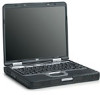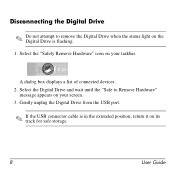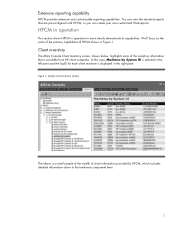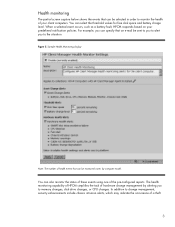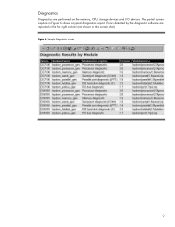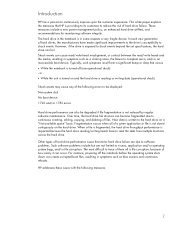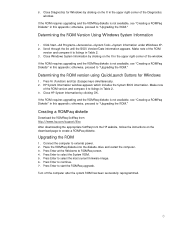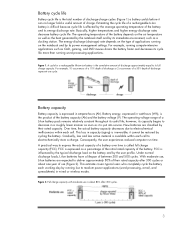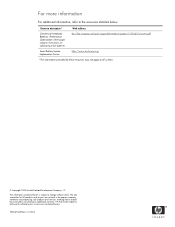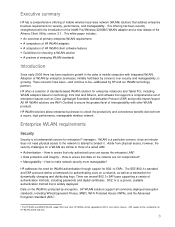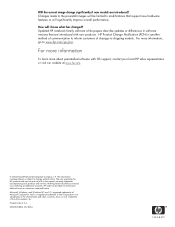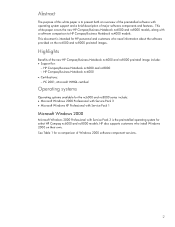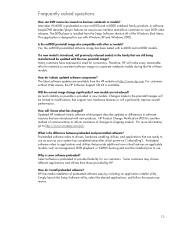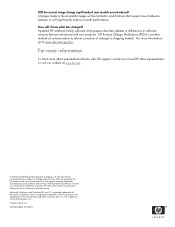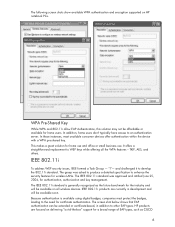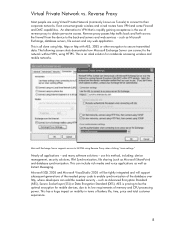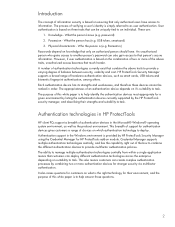Compaq nc8000 Support Question
Find answers below for this question about Compaq nc8000 - Notebook PC.Need a Compaq nc8000 manual? We have 20 online manuals for this item!
Question posted by ek181emma on August 13th, 2022
Please The Black And White Wires That Goes To Screen Are Out But I Don't Know
Please i need your help.i was trying to clean ram and i noticed the two black and white wire from the screen are out but i don't know how to put it back and where to put them.please help me
Current Answers
Answer #1: Posted by SonuKumar on August 13th, 2022 8:53 AM
Please respond to my effort to provide you with the best possible solution by using the "Acceptable Solution" and/or the "Helpful" buttons when the answer has proven to be helpful.
Regards,
Sonu
Your search handyman for all e-support needs!!
Related Compaq nc8000 Manual Pages
Similar Questions
Black Screen On Defrag
When ask to reboot on defragment to complete the process, Black screen on reboot.
When ask to reboot on defragment to complete the process, Black screen on reboot.
(Posted by fab15jef 8 years ago)
My Home Pc Lost All The Soft And Hard Ware Dont Have A Disk To Start
(Posted by lisacolon4 11 years ago)
Blue Screen Error
dear one, i have campaq CQ42-100 Laptop i am trying to install xp but while step is starting windo...
dear one, i have campaq CQ42-100 Laptop i am trying to install xp but while step is starting windo...
(Posted by shashi4happy 11 years ago)
My Compaq 621 On Gives A White Screen On The Boot Screen. I Need Help
(Posted by jjomzy 11 years ago)
My Compaq Mother Board Boots Up For A Few Seconds And Then Goes Off Why?
(Posted by walirez 12 years ago)