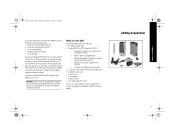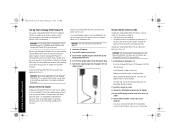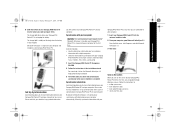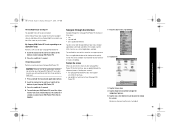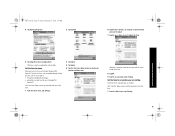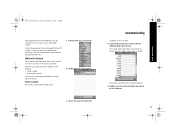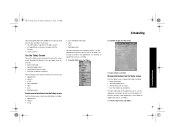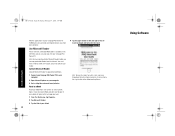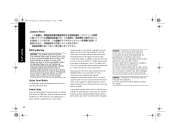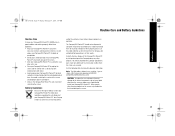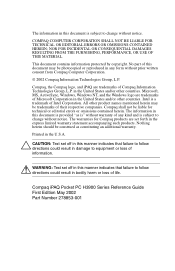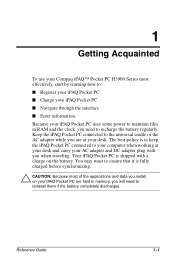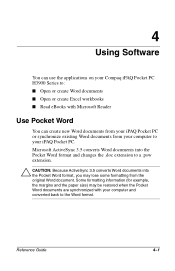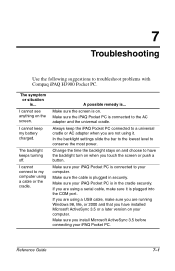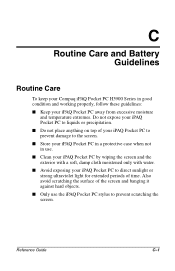Compaq H3950 Support Question
Find answers below for this question about Compaq H3950 - iPAQ Pocket PC.Need a Compaq H3950 manual? We have 2 online manuals for this item!
Question posted by rashid1096 on October 18th, 2010
Changing The Li-ion Rechargeable Battery For Compaq H3900 Series Model 3950
MY PDA IS ALREADY 7 YEARS OLD AND STILL IN A VERY GOOD CONDITION. I NEED TO CHANGE THE BATERY AS IT NO LONGER ABLE TO SUSTAIN FOR LONG. MOST OF THE SHOPS I'VE BEEN TO STATED THAT THE MODEL IS NO LONGER IN PRODUCTION AND DIFFICULT TO GET THE BATTERY. I HOPE YOU CAN GIVE SOME ADVICE. I DONT MIND CHANGING THE BATTERY AS I FEEL IT'LL SOLVE THE PROBLEM. I'M FROM KUALA LUMPUR , MALAYSIA. TQ
Current Answers
Related Compaq H3950 Manual Pages
Similar Questions
About Changing The Processor And Software
What is type of core found in compaq presario cq3000 series model no.cq35510x? i bought it 9 or 10 y...
What is type of core found in compaq presario cq3000 series model no.cq35510x? i bought it 9 or 10 y...
(Posted by suryakstudent 3 years ago)
How Much Memory Can I Add To My Hp Compag Computer 5000 Series Model #dsdt
(Posted by gonz88 11 years ago)
Why Does It Give 30 Mins Backup?
even when my battery is fully chraged it just gives me 30 mins of backup
even when my battery is fully chraged it just gives me 30 mins of backup
(Posted by sunnigurung 11 years ago)
Laptop-compaq Presario Cq60-212em. Using Skype, Rarely Get A Picture. Too Slow?
Receiver has my picture, but can,t see me. Is the laptop just not good enough? Joyce
Receiver has my picture, but can,t see me. Is the laptop just not good enough? Joyce
(Posted by Anonymous-37639 12 years ago)
I Forgotten My Laptop Bios Password
HP 2510P S/N. CNF806426M P/N. GX517PA#ACJ SERVICE TAG NO: C2510PUU7600W2X10GIBN10QE
HP 2510P S/N. CNF806426M P/N. GX517PA#ACJ SERVICE TAG NO: C2510PUU7600W2X10GIBN10QE
(Posted by vishwanathkr2000 12 years ago)