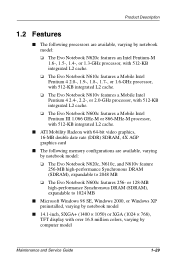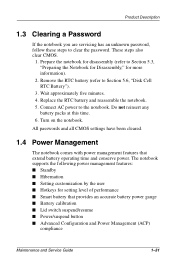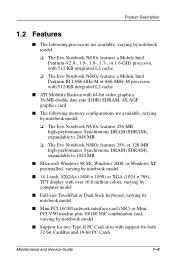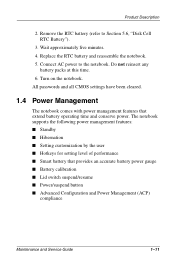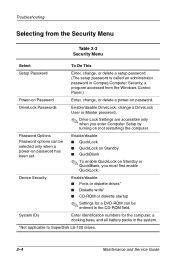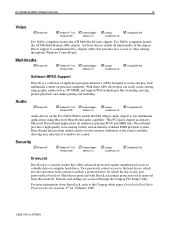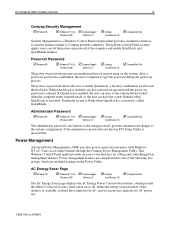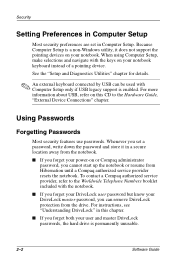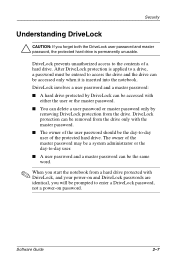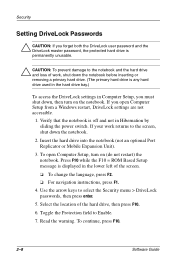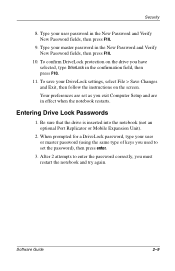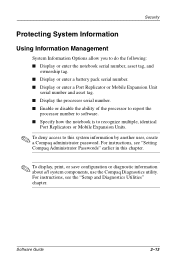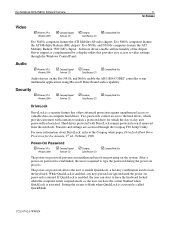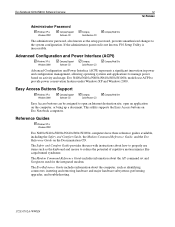Compaq Evo n610c Support Question
Find answers below for this question about Compaq Evo n610c - Notebook PC.Need a Compaq Evo n610c manual? We have 13 online manuals for this item!
Question posted by eatmeup1974 on April 15th, 2012
How Can I Unlock It Don't Know User Password
The person who posted this question about this Compaq product did not include a detailed explanation. Please use the "Request More Information" button to the right if more details would help you to answer this question.
Current Answers
Related Compaq Evo n610c Manual Pages
Similar Questions
Can't Login Account And Don't Know The Password. Is There A Way To Reset It All
(Posted by jaaydomo 9 years ago)
When I Pwr Up The Lp Tp It Shows Blck Screen Wth Blu Bx Sayng' Power On Password
And picture of a key
And picture of a key
(Posted by tyesalwaysldy 10 years ago)
How To Unlock Compaq Presarrio C769us Notebook Pc
its locked i dont know the password
its locked i dont know the password
(Posted by palmajonathan57 10 years ago)
How To Unlock Tpm Embedded Security Chip Password On A Nc6320
(Posted by farrelldanny333 11 years ago)
I Can Not Turn On My Compaq Presario Cq40-500 Notebook Pc Series.
I can not turn on my Compaq Presario CQ40-500 Notebook PC series.when turned on right in 5 secondsan...
I can not turn on my Compaq Presario CQ40-500 Notebook PC series.when turned on right in 5 secondsan...
(Posted by lydtomei 11 years ago)