Compaq nx6320 Support Question
Find answers below for this question about Compaq nx6320 - Notebook PC.Need a Compaq nx6320 manual? We have 30 online manuals for this item!
Question posted by farrelldanny333 on April 22nd, 2013
How To Unlock Tpm Embedded Security Chip Password On A Nc6320
The person who posted this question about this Compaq product did not include a detailed explanation. Please use the "Request More Information" button to the right if more details would help you to answer this question.
Current Answers
There are currently no answers that have been posted for this question.
Be the first to post an answer! Remember that you can earn up to 1,100 points for every answer you submit. The better the quality of your answer, the better chance it has to be accepted.
Be the first to post an answer! Remember that you can earn up to 1,100 points for every answer you submit. The better the quality of your answer, the better chance it has to be accepted.
Related Compaq nx6320 Manual Pages
ProtectTools (Select Models Only) - Windows Vista - Page 4


... Java Card 24
4 Embedded Security for HP ProtectTools Setup procedures ...26 Enabling the embedded security chip 26 Initializing the embedded security chip 27 Setting up the basic user account 28 General tasks ...29 Using the Personal Secure Drive 29 Encrypting files and folders 29 Sending and receiving encrypted e-mail 29 Changing the Basic User Key password 30 Advanced tasks ...31...
ProtectTools (Select Models Only) - Windows Vista - Page 7


... Access Manager for HP ProtectTools The software modules available for HP ProtectTools requires an optional smart card and reader.
For example, Embedded Security for HP ProtectTools requires that the Trusted Platform Module (TPM) embedded security chip (select models only) be preinstalled, preloaded, or available for more information. NOTE The instructions in this guide are written with...
ProtectTools (Select Models Only) - Windows Vista - Page 9
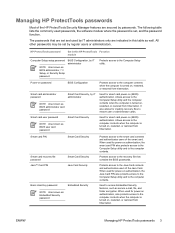
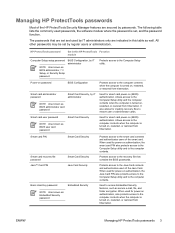
... users of the Java Card. Smart card PIN
Smart Card Security
Smart card recovery file password
Java™ Card PIN
Smart Card Security Java Card Security
Basic User Key password
Embedded Security
NOTE Also known as: Embedded Security password
Protects access to the recovery file that are set , and the password function.
Protects access to the smart card contents and authenticates...
ProtectTools (Select Models Only) - Windows Vista - Page 10


... HP ProtectTools Function module
Emergency Recovery Token password
Embedded Security, by IT
password
administrator
Windows logon password
Windows Control Panel
Protects the system and the TPM chip from unauthorized access to all owner functions of the Windows logon process, allowing access to Windows and Credential Manager simultaneously. This password offers 2 options:
● It can be...
ProtectTools (Select Models Only) - Windows Vista - Page 31


...Outlook and Internet Explorer) for protected digital certificate operations when using the Embedded Security software The TPM embedded security chip enhances and enables other HP ProtectTools Security Manager security features. On select models, the TPM embedded security chip also enables enhanced BIOS security features accessed through BIOS Configuration for third-party applications (such as an...
ProtectTools (Select Models Only) - Windows Vista - Page 32


... enable and initialize the embedded security chip. Press f10 to accept the changes to select TPM Embedded Security, and then press enter.
5.
To enable the embedded security chip:
1. Then follow the on or restarting the computer, and then pressing f10 while the "f10 = ROM Based Setup" message is displayed in the following 2 sections to select Security > Setup password, and then press...
ProtectTools (Select Models Only) - Windows Vista - Page 33
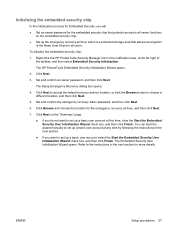
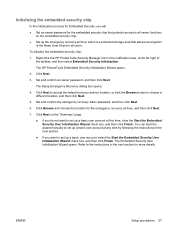
... Wizard opens. ENWW
Setup procedures 27 Initializing the embedded security chip
In the initialization process for Embedded Security, you will ● Set an owner password for the embedded security chip that allows reencryption
of the taskbar, and then select Embedded Security Initialization.
Click Next on the embedded security chip. ● Set up the emergency recovery archive, which...
ProtectTools (Select Models Only) - Windows Vista - Page 34


... instructions on the "Summary" page. 13. Setting up the basic user account
Setting up a basic user account in Embedded Security ● Produces a Basic User Key that is created with Embedded Security. Encrypted information cannot be accessed or recovered without this password. If the Embedded Security User Initialization Wizard is not open, select Start > All Programs > HP
ProtectTools...
ProtectTools (Select Models Only) - Windows Vista - Page 35


...:
1. Click Encrypt.
3. For more information, refer to the Embedded Security online Help, and the online Help for the first time.
General...Embedded Security enables you to send and receive encrypted e-mail, but the procedures vary depending upon the program you will be able to use to encrypt.
2. ENWW
General tasks 29 Click OK. Click one of interest to enter the Basic User Key password...
ProtectTools (Select Models Only) - Windows Vista - Page 45
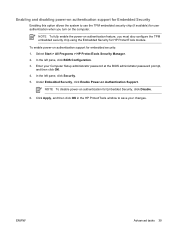
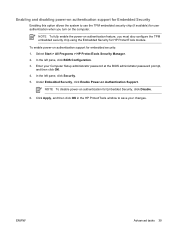
...-on authentication feature, you turn on Authentication Support.
Enter your changes.
Click Apply, and then click OK in the HP ProtectTools window to use the TPM embedded security chip (if available) for user authentication when you must also configure the TPM embedded security chip using the Embedded Security for HP ProtectTools module.
ProtectTools (Select Models Only) - Windows Vista - Page 46


... save your notebook from unauthorized use BIOS Configuration to set and change the power-on how to enable
and initialize the TPM security chip, refer to access Computer Setup.
40 Chapter 5 BIOS Configuration for Embedded Security, click Disable.
6.
The option to Automatic DriveLock Support. Make sure you remember what password you can set DriveLock passwords on password can use...
ProtectTools (Select Models Only) - Windows Vista - Page 48


... BIOS Configuration, and then click Security. 3. Type the current password in the HP ProtectTools window to enhance the security of power-on , TPM, or smart card password when Windows restarts.
Without these passwords or PIN, the computer cannot be unlocked. In the left pane, click BIOS Configuration, and then click Security. 3. Setting password options
You can use BIOS Configuration...
ProtectTools (Select Models Only) - Windows Vista - Page 74


...another. Glossary
Authentication Process of verifying whether a user is authenticated by the TPM embedded security chip during startup by entering the correct TPM Basic User Key password, the BIOS unlocks the hard drive for a particular program, or viewing secured data. Automatic DriveLock Security feature that are part of authentication credentials that it was signed. Biometric Category...
ProtectTools (Select Models Only) - Windows Vista - Page 75


... attackers.
Trusted Platform Module (TPM) embedded security chip (select models only) Integrated security chip that meets the Trusted Computing Group (TCG) specifications.
Like a smart card or biometric reader, it is turned on to a network or to a credit card, which stores identifying information about a user.
Smart card user password Password that defines the interfaces for...
ProtectTools (Select Models Only) - Windows Vista - Page 77


... 38 smart card authentication 38 smart card BIOS security 8 smart card BIOS security
mode 9 stringent security 42 TPM chip 26 encrypting files and folders 29
F f10 Setup password 3 fingerprints, Credential
Manager 46
H HP ProtectTools Security Manager,
accessing 2
I initializing
embedded security chip 27 smart card 7
J Java Card Security for HP
ProtectTools administrator tasks 19 advanced tasks...
ProtectTools (Select Models Only) - Windows Vista - Page 78


... 7 PIN, changing 13 PIN, definition 3 reader, selecting 13 recovery file 14 restoring 15 setting recovery file password 14 user password, setting and changing 11 user password, storing 12
Smart card user password definition 3
stringent security 42
T token, Credential Manager 47 TPM chip
enabling 26 initializing 27
U USB eToken, Credential
Manager 48
V virtual token 49 virtual token, Credential...
HP Compaq nc6300 Notebook PC and HP Compaq nx6300 Notebook PC - Maintenance and Service Guide - Page 31


... support. ■ Automatic DriveLock support.
Troubleshooting
Selecting from the Security Menu
Table 2-2
Security Menu
Select
Setup Password
Power-On Password
Password Options (Password options can be established to SuperDisk LS-120 drives. Enable/disable DriveLock; TPM Embedded Security
Enable/disable: ■ Embedded security device state. ■ Power-on restart.
Enter, change...
Security - Windows XP and Windows Vista - Page 8
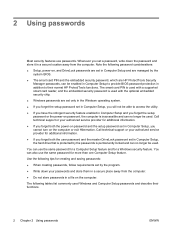
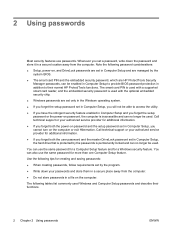
... is used with the optional embedded security chip.
● Windows passwords are set a password, write down your authorized service provider for a Windows security feature.
Use the following tables list commonly used .
Call technical support or your authorized service provider for creating and saving passwords:
● When creating passwords, follow requirements set in Computer...
Security - Windows XP and Windows Vista - Page 10


... is set under DriveLock Passwords during the enable process.
This password is also used . This password requires the optional embedded security chip to Computer Setup.
Setting passwords in Computer Setup
Computer Setup passwords Setup password Power-on password DriveLock master password
DriveLock user password
Smart card PIN
TPM embedded security password
Function
Protects access to...
Computer Setup - Windows XP and Windows Vista - Page 11
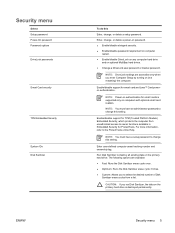
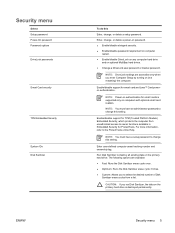
...computer from a list. The following options are accessible only when you run Disk Sanitizer, the data on the primary hard drive. Security menu
Select Setup password Power-On password Password options DriveLock passwords
Smart Card security
TPM Embedded Security
System IDs Disk Sanitizer
ENWW
To do this Enter, change this setting.
NOTE: DriveLock settings are available: ● Fast: Runs...
Similar Questions
How Can I Fix My Hp6710b It Says Embeded Security Password
(Posted by melakud18 9 years ago)
How To Unlock Bios Password On A Hp Notebok Model Nx6320
(Posted by ceguzmang 11 years ago)
I Can Not Turn On My Compaq Presario Cq40-500 Notebook Pc Series.
I can not turn on my Compaq Presario CQ40-500 Notebook PC series.when turned on right in 5 secondsan...
I can not turn on my Compaq Presario CQ40-500 Notebook PC series.when turned on right in 5 secondsan...
(Posted by lydtomei 11 years ago)

