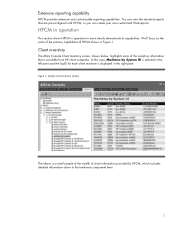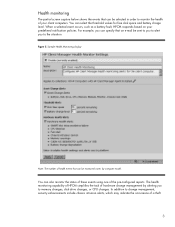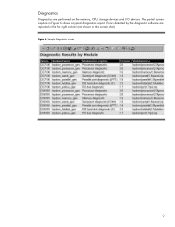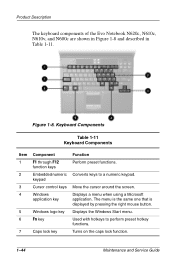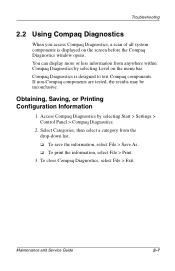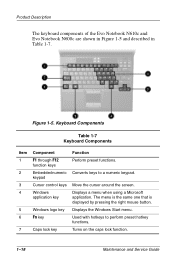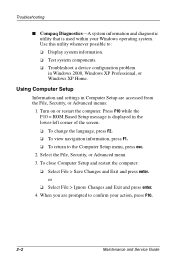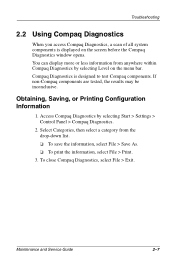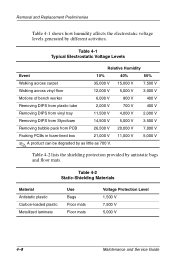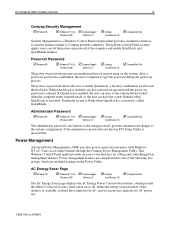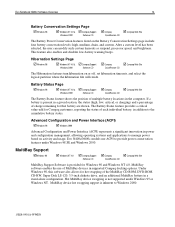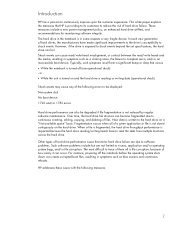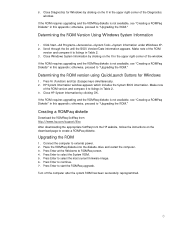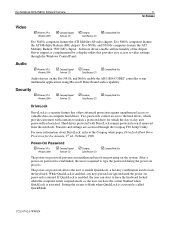Compaq Evo n610c Support Question
Find answers below for this question about Compaq Evo n610c - Notebook PC.Need a Compaq Evo n610c manual? We have 13 online manuals for this item!
Question posted by tyesalwaysldy on January 26th, 2014
When I Pwr Up The Lp Tp It Shows Blck Screen Wth Blu Bx Sayng' Power On Password
And picture of a key
Current Answers
Related Compaq Evo n610c Manual Pages
Similar Questions
Why Pop Up Screen Comes Up Every Time I Turn On My Laptop?
Why do two RunDLL pop up screens come on when I turn on my laptop?
Why do two RunDLL pop up screens come on when I turn on my laptop?
(Posted by jsixtos1978 9 years ago)
Blank Screen. Computer Has A.c. Power Only And Won't Power Up.
(Posted by deonholmes7 11 years ago)
Window Unable To Start Up On Compaq N6910p
hi, hi i havecompaq n6910p lapttop when i start it it show an error that windows failed to startup ...
hi, hi i havecompaq n6910p lapttop when i start it it show an error that windows failed to startup ...
(Posted by aqeelhussain5 12 years ago)
Compaq Presario Cq6o-211dx Pc Notebook Cannot Turn On- Please Help
HP Compaq Presario CQ60-211DX (NB049UAR) PC Notebook microsoft vista basic 32-bit celeron: will not ...
HP Compaq Presario CQ60-211DX (NB049UAR) PC Notebook microsoft vista basic 32-bit celeron: will not ...
(Posted by hunkydori1789 12 years ago)
N610c Doesn't Start
Hello, My Compaq doesn't start at all. The only action is blinking (just fewtimes) of the pwr light...
Hello, My Compaq doesn't start at all. The only action is blinking (just fewtimes) of the pwr light...
(Posted by whenca 12 years ago)