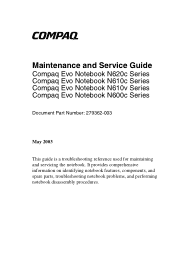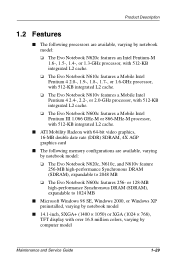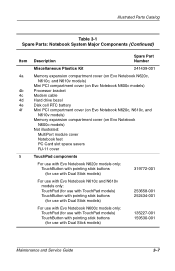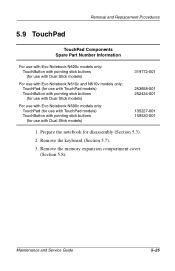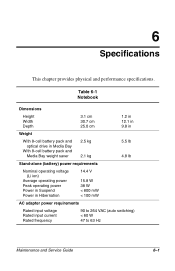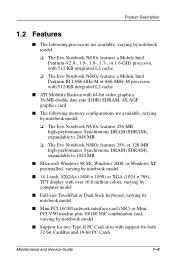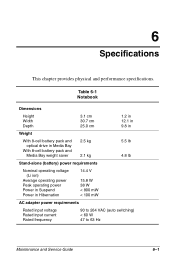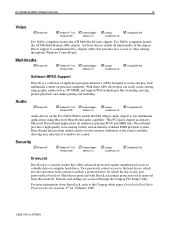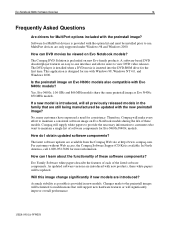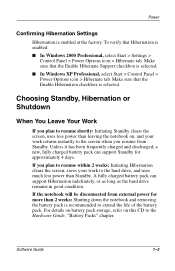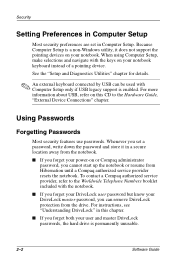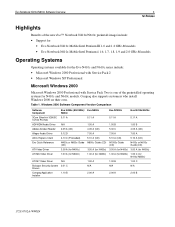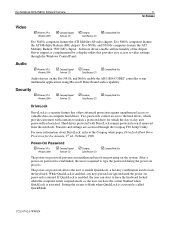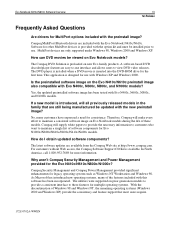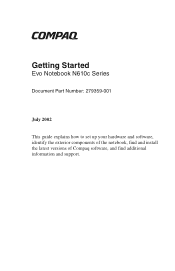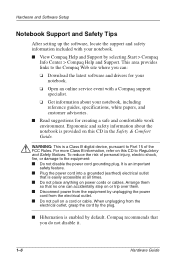Compaq Evo n610c Support Question
Find answers below for this question about Compaq Evo n610c - Notebook PC.Need a Compaq Evo n610c manual? We have 13 online manuals for this item!
Question posted by whenca on June 14th, 2011
N610c Doesn't Start
Hello,
My Compaq doesn't start at all. The only action is blinking (just fewtimes) of the pwr light immediately after pressing the start button. No matter if it's connected to the pwr or run from battery. Battery seems to be ok and it's indicator shows 100%. I don't want to buy a new DC/DC board and spend a whole day changing it to find, that it doesn't help (as few people already did).
Thanks in advance for any idea
Current Answers
Related Compaq Evo n610c Manual Pages
Similar Questions
Download Service Pack 2, For Win Xp Home 2002 For My Evo N610c
(Posted by jrquatier 10 years ago)
I Can Not Turn On My Compaq Presario Cq40-500 Notebook Pc Series.
I can not turn on my Compaq Presario CQ40-500 Notebook PC series.when turned on right in 5 secondsan...
I can not turn on my Compaq Presario CQ40-500 Notebook PC series.when turned on right in 5 secondsan...
(Posted by lydtomei 11 years ago)
How To Get Webcam Working On A Compaq Presario Cq56-219wm 15.6' Notebook Pc
(Posted by Anonymous-38926 12 years ago)