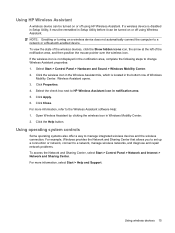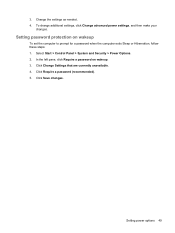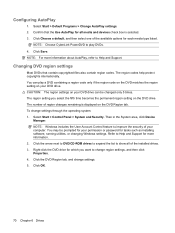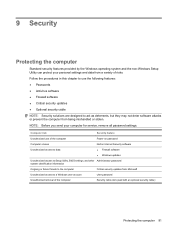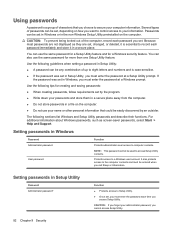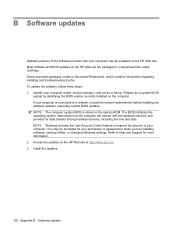Compaq Presario CQ62-200 Support Question
Find answers below for this question about Compaq Presario CQ62-200 - Notebook PC.Need a Compaq Presario CQ62-200 manual? We have 5 online manuals for this item!
Question posted by jaaydomo on May 16th, 2014
Can't Login Account And Don't Know The Password. Is There A Way To Reset It All
The person who posted this question about this Compaq product did not include a detailed explanation. Please use the "Request More Information" button to the right if more details would help you to answer this question.
Current Answers
Answer #1: Posted by TechSupport101 on May 16th, 2014 2:20 PM
Hi. You are expected to have created a Password Recovery Disc upon setting up the password as per the options provided by Microsoft for the purpose - Aside from which you are left with the option of formating the entire system on the hard drive.
Related Compaq Presario CQ62-200 Manual Pages
Similar Questions
How To Remove Compaq Presario Cq62 Bios Password Reset
(Posted by xzx1bbh 9 years ago)
Does Anyone Know How To Access The Bios On Presario 2200
(Posted by avberer 10 years ago)
Print Screen
my prt sc(print screen is not functioning how do i fix it
my prt sc(print screen is not functioning how do i fix it
(Posted by geletahaile 11 years ago)
How To Get Administrator Password
(Posted by vivsassets 11 years ago)
Is There Any Way To Connect This Laptop To A Tv?
(Posted by mrobinsonpm3 13 years ago)