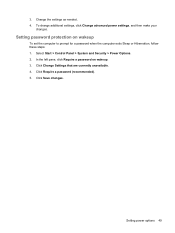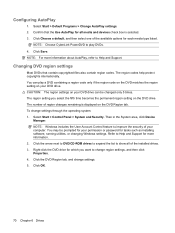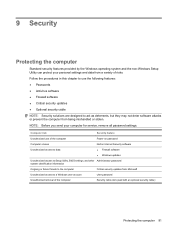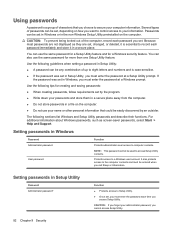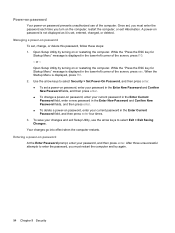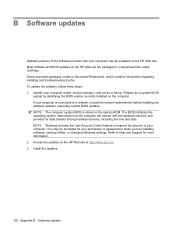Compaq Presario CQ62-200 Support Question
Find answers below for this question about Compaq Presario CQ62-200 - Notebook PC.Need a Compaq Presario CQ62-200 manual? We have 5 online manuals for this item!
Question posted by vivsassets on July 23rd, 2012
How To Get Administrator Password
The person who posted this question about this Compaq product did not include a detailed explanation. Please use the "Request More Information" button to the right if more details would help you to answer this question.
Current Answers
Related Compaq Presario CQ62-200 Manual Pages
Similar Questions
How To Remove Compaq Presario Cq62 Bios Password Reset
(Posted by xzx1bbh 10 years ago)
Can't Login Account And Don't Know The Password. Is There A Way To Reset It All
(Posted by jaaydomo 10 years ago)
What Is The Administrator Password In Hp Compaq Presario Cq56
(Posted by Dinsdaa 10 years ago)
How Do I Reset Administrator Password On Compaq Presario Cq62
(Posted by kjiruchir 10 years ago)
How Do I Get The Keyboard Off Of A Compaq Presario Cq62-410us Pc?
I have been recently trying to remove my keyboard to a Compaq PResario CQ62-410US PC but I keep runn...
I have been recently trying to remove my keyboard to a Compaq PResario CQ62-410US PC but I keep runn...
(Posted by dab31crzy 11 years ago)