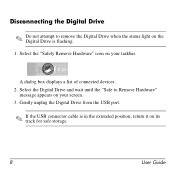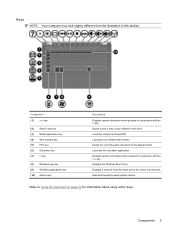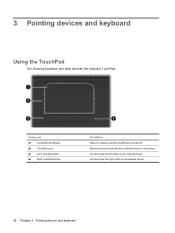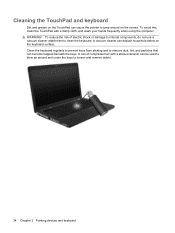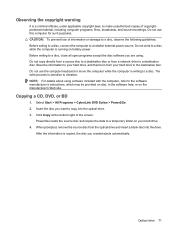Compaq Presario CQ62-200 Support Question
Find answers below for this question about Compaq Presario CQ62-200 - Notebook PC.Need a Compaq Presario CQ62-200 manual? We have 5 online manuals for this item!
Question posted by geletahaile on January 15th, 2013
Print Screen
Current Answers
Answer #1: Posted by zerobeamsabre on January 16th, 2013 3:04 AM
When the print screen key is pressed, it takes a photo of the entire desktop screen on display and stores the image onto the clipboard. From this point, all you have to do is open any image editing program (such as Paint), and choose the PASTE option. Save the new image created, or send it to the printer. Good luck.
Related Compaq Presario CQ62-200 Manual Pages
Similar Questions
I can not turn on my Compaq Presario CQ40-500 Notebook PC series.when turned on right in 5 secondsan...
I have been recently trying to remove my keyboard to a Compaq PResario CQ62-410US PC but I keep runn...