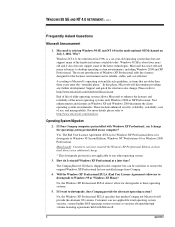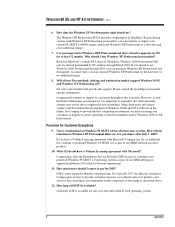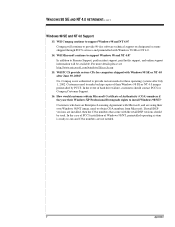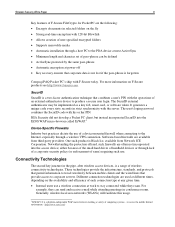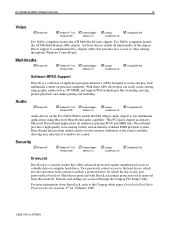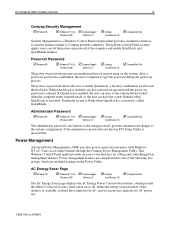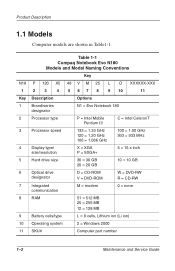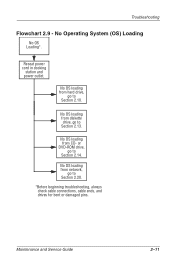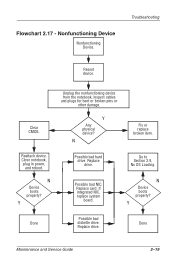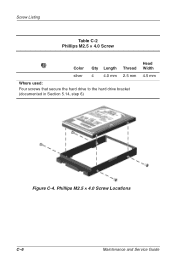Compaq Evo n180 Support Question
Find answers below for this question about Compaq Evo n180 - Notebook PC.Need a Compaq Evo n180 manual? We have 8 online manuals for this item!
Question posted by peternaugle41 on December 26th, 2021
Location Of Hard Drive And Images
I'm puzzle of it location
Current Answers
Answer #1: Posted by SonuKumar on December 27th, 2021 8:04 AM
Please respond to my effort to provide you with the best possible solution by using the "Acceptable Solution" and/or the "Helpful" buttons when the answer has proven to be helpful.
Regards,
Sonu
Your search handyman for all e-support needs!!
Related Compaq Evo n180 Manual Pages
Similar Questions
Install Hard Drive
How to install hard drive in presario 12xl310 laptop
How to install hard drive in presario 12xl310 laptop
(Posted by deweylovem 8 years ago)
Ihave Despot Compaq Model # Cq2713w Tallmy What Hard Drive Replcement
(Posted by ciroduran1980 9 years ago)
Is It Possible To Installthe Hard Drive From The Hpg60 To The Compaq Presairo Cq
i have both laptop computers and was wondering if the hard drive from the hpg60 would work in the co...
i have both laptop computers and was wondering if the hard drive from the hpg60 would work in the co...
(Posted by rightdirect7 12 years ago)
Compatable Hard Drive
trying to find compatable large capacity hard drive for evo n1000v laptop along with dvdrw and flopp...
trying to find compatable large capacity hard drive for evo n1000v laptop along with dvdrw and flopp...
(Posted by kenstradling 12 years ago)
Hard Drives
looking for hard drive that is larger than 20 or 40 gig that will replace and fit properly in evo n1...
looking for hard drive that is larger than 20 or 40 gig that will replace and fit properly in evo n1...
(Posted by kenstradling 12 years ago)