Compaq Evo n1000v Support Question
Find answers below for this question about Compaq Evo n1000v - Notebook PC.Need a Compaq Evo n1000v manual? We have 9 online manuals for this item!
Question posted by kenstradling on July 22nd, 2011
Compatable Hard Drive
trying to find compatable large capacity hard drive for evo n1000v laptop along with dvdrw and floppy drves to upgrade my laptop
Current Answers
There are currently no answers that have been posted for this question.
Be the first to post an answer! Remember that you can earn up to 1,100 points for every answer you submit. The better the quality of your answer, the better chance it has to be accepted.
Be the first to post an answer! Remember that you can earn up to 1,100 points for every answer you submit. The better the quality of your answer, the better chance it has to be accepted.
Related Compaq Evo n1000v Manual Pages
Windows XP SP1 on Compaq Evo Notebooks - Page 3


... • Evo Notebook N180 • Evo Notebook N160 • Evo Notebook N115 • Armada M700 • Armada M300 • Armada E500
Installation tips for the Evo notebook systems. This white paper provides a list of configurations for Service Pack 1
When installing Service Pack 1, Compaq recommends the following considerations be made: • If you have sufficient Hard Drive space we...
Compaq Evo Notebook N1020v Series, N1000v Series and Compaq Presario 1500 Series Maintenance and Service Guide - Page 6
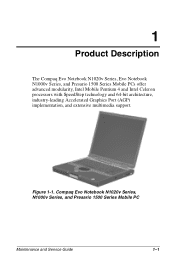
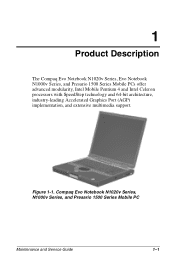
Compaq Evo Notebook N1020v Series, N1000v Series, and Presario 1500 Series Mobile PC
Maintenance and Service Guide
1-1
1
Product Description
The Compaq Evo Notebook N1020v Series, Evo Notebook N1000v Series, and Presario 1500 Series Mobile PCs offer advanced modularity, Intel Mobile Pentium 4 and Intel Celeron processors with SpeedStep technology and 64-bit architecture, industry-leading ...
Compaq Evo Notebook N1020v Series, N1000v Series and Compaq Presario 1500 Series Maintenance and Service Guide - Page 7


...N = Evo Notebook P = Presario
1020 = 1020 Series 1000 = 1000 Series 1500 = 1500 Series
2
Processor type
P = Intel Pentium 4 C = Intel Celeron
3
Processor speed
220 = 2.2 GHz 200 = 2.0 GHz 180 = 1.8 GHz 170 = 1.7 GHz
160 = 1.6 GHz 150 = 1.5 GHz 140 = 1.4 GHz
4
Display type/
size/resolution
P = SXGA+ (1400 × 1050) X = XGA (1024 × 768)
5 = 15.x inch 4 = 14.x inch
5
Hard drive...
Compaq Evo Notebook N1020v Series, N1000v Series and Compaq Presario 1500 Series Maintenance and Service Guide - Page 31


... P 150 X4 30 D C 12 E
Taiwan
470037-320
P1500 C 150 X4 20 D C 12 E
Taiwan
470038-811
1.2 Features
The notebook has the following features:
■ The following processors are available, varying by notebook model:
❏ The Evo Notebook N1020v features an Intel Mobile Pentium 4 2.4-, 2.0-, or 1.8-GHz processor with 256-KB integrated L2 cache.
1-26
Maintenance and...
Compaq Evo Notebook N1020v Series, N1000v Series and Compaq Presario 1500 Series Maintenance and Service Guide - Page 32
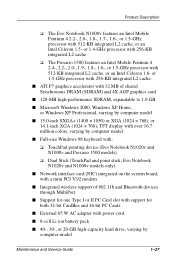
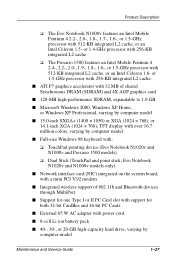
...Li ion battery pack
■ 40-, 30-, or 20-GB high-capacity hard drive, varying by computer model
Maintenance and Service Guide
1-27 or 1.5-GHz ...PC Cards
■ External 65 W AC adapter with :
❏ TouchPad pointing device (Evo Notebook N1020v and N1000v and Presario 1500 models)
❏ Dual Stick (TouchPad and point stick; Product Description
❏ The Evo Notebook N1000v...
Compaq Evo Notebook N1020v Series, N1000v Series and Compaq Presario 1500 Series Maintenance and Service Guide - Page 51


... South and Central American regions may use NTSC, PAL, or PAL-M.
2-6
Maintenance and Service Guide HDD Self Test Options
Run a quick comprehensive self test on hard drives in the system that are identically equipped. (Select Disable to the software.
Compaq Evo Notebook N1020v Series, N1000v Series and Compaq Presario 1500 Series Maintenance and Service Guide - Page 55


or DVD-ROM Drive No Audio, Part 1 No Audio, Part 2 Nonfunctioning Device Nonfunctioning Keyboard Nonfunctioning Pointing Device No ...No Video, Part 1 No Video, Part 2 Nonfunctioning Docking Station No Operating System (OS) Loading No OS Loading From Hard Drive, Part 1 No OS Loading From Hard Drive, Part 2 No OS Loading From Hard Drive, Part 3 No OS Loading From Diskette Drive No OS Loading From CD-
Compaq Evo Notebook N1020v Series, N1000v Series and Compaq Presario 1500 Series Maintenance and Service Guide - Page 64
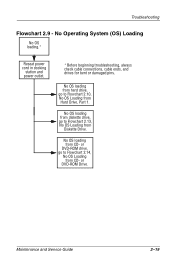
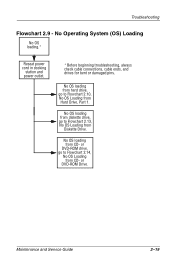
... to Flowchart 2.14, No OS Loading from CD- Troubleshooting
Flowchart 2.9 - No OS loading from hard drive, go to Flowchart 2.10, No OS Loading from
Diskette Drive. No OS loading from diskette drive, go to Flowchart 2.13, No OS Loading from Hard Drive, Part 1. No Operating System (OS) Loading
No OS loading.*
Reseat power cord in docking...
Compaq Evo Notebook N1020v Series, N1000v Series and Compaq Presario 1500 Series Maintenance and Service Guide - Page 72


....
If integrated NIC, replace system
board. N
Device boots properly?
Y
Any physical device detected?
Troubleshooting
Reseat device.
Reattach device.
Close notebook, plug in power,
and reboot. Y
Possible bad hard drive. Y
Done
Possible bad diskette drive.
Flowchart 2.17 - Replace card. Go to Flowchart 2.9, No OS Loading. N
Device boots properly? Possible bad NIC. Replace...
Compaq Evo Notebook N1020v Series, N1000v Series and Compaq Presario 1500 Series Maintenance and Service Guide - Page 80


... release TouchPad bracket Charger board shield Optical drive rear alignment rail Optical drive front alignment rail PC Card space saver *Connector cover *Hard drive bracket *Mini PCI compartment cover *Memory expansion compartment cover *Battery bezel *Includes two of each part, one with carbon finish for use with
Evo Notebook N1020v and N1000v models and one with silver finish...
Compaq Evo Notebook N1020v Series, N1000v Series and Compaq Presario 1500 Series Maintenance and Service Guide - Page 90


... have silver finish for use only with Evo Notebook N1020v models and Presario 1500 models with config. codes beginning with "K"
Hard drives
60 GB 40 GB 30 GB 20 ... have carbon finish for use with Evo Notebook N1020v models
Parts have carbon finish for use with Evo Notebook N1000v models
Parts have silver finish for use only with Evo Notebook N1000v models and Presario 1500 models with config...
Compaq Evo Notebook N1020v Series, N1000v Series and Compaq Presario 1500 Series Maintenance and Service Guide - Page 94


... release assembly
10 *Hard drive bracket
4 TouchPad bracket
11 *Mini PCI compartment cover
5 Charger board shield
12 *Memory expansion compartment cover
6 Optical drive rear alignment rail
13 *Battery bezel
7 Optical drive front alignment rail
14 Computer feet
*Includes two of each part, one with carbon finish for use with Evo Notebook N1020v and N1000v models and one...
Compaq Evo Notebook N1020v Series, N1000v Series and Compaq Presario 1500 Series Maintenance and Service Guide - Page 98
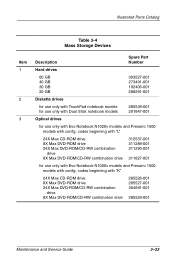
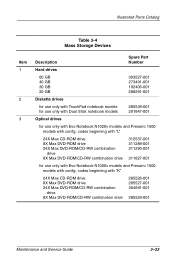
...
Item 1
2 3
Description
Spare Part Number
Hard drives
60 GB 40 GB 30 GB 20 GB
303527-001 273491-001 192406-001 288291-001
Diskette drives
for use only with TouchPad notebook models for use only with Dual Stick notebook models
285539-001 291647-001
Optical drives
for use only with Evo Notebook N1020v models and Presario 1500 models...
Compaq Notebook Series, Evo N1000 and Presario 1500 Maintenance and Service Guide - Page 19
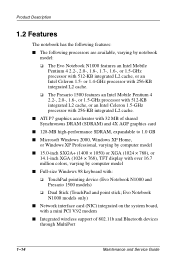
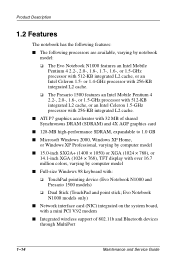
...model
■ Full-size Windows 98 keyboard with:
❏ TouchPad pointing device (Evo Notebook N1000 and Presario 1500 models)
❏ Dual Stick (TouchPad and point stick;...inch XGA (1024 × 768), TFT display with over 16.7 million colors, varying by notebook model:
❏ The Evo Notebook N1000 features an Intel Mobile Pentium 4 2.2-, 2.0-, 1.8-, 1.7-, 1.6-, or 1.5-GHz processor with a...
Maintenance and Service Guide - Page 6
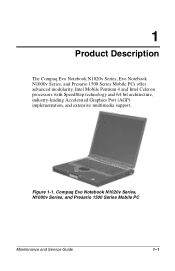
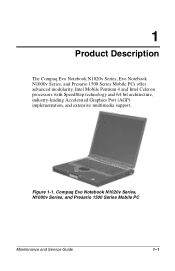
... Description
The Compaq Evo Notebook N1020v Series, Evo Notebook N1000v Series, and Presario 1500 Series Mobile PCs offer advanced modularity, Intel Mobile Pentium 4 and Intel Celeron processors with SpeedStep technology and 64-bit architecture, industry-leading Accelerated Graphics Port (AGP) implementation, and extensive multimedia support. Compaq Evo Notebook N1020v Series, N1000v Series, and...
Maintenance and Service Guide - Page 31


... P 150 X4 30 D C 12 E
Taiwan
470037-320
P1500 C 150 X4 20 D C 12 E
Taiwan
470038-811
1.2 Features
The notebook has the following features:
■ The following processors are available, varying by notebook model:
❏ The Evo Notebook N1020v features an Intel Mobile Pentium 4 2.4-, 2.0-, or 1.8-GHz processor with 256-KB integrated L2 cache.
1-26
Maintenance and...
Maintenance and Service Guide - Page 32


...❏ The Evo Notebook N1000v features an Intel Mobile Pentium 4 2.2-, 2.0-, 1.8-, 1.7-, 1.6-, or 1.5-GHz processor with power cord
■ 8-cell Li ion battery pack
■ 40-, 30-, or 20-GB high-capacity hard drive, varying by ... MultiPort
■ Support for one Type I or II PC Card slot with support for both 32-bit CardBus and 16-bit PC Cards
■ External 65 W AC adapter with 512...
Maintenance and Service Guide - Page 80


... release TouchPad bracket Charger board shield Optical drive rear alignment rail Optical drive front alignment rail PC Card space saver *Connector cover *Hard drive bracket *Mini PCI compartment cover *Memory expansion compartment cover *Battery bezel *Includes two of each part, one with carbon finish for use with
Evo Notebook N1020v and N1000v models and one with silver finish...
Maintenance and Service Guide - Page 94


... release assembly
10 *Hard drive bracket
4 TouchPad bracket
11 *Mini PCI compartment cover
5 Charger board shield
12 *Memory expansion compartment cover
6 Optical drive rear alignment rail
13 *Battery bezel
7 Optical drive front alignment rail
14 Computer feet
*Includes two of each part, one with carbon finish for use with Evo Notebook N1020v and N1000v models and one...
Compaq Evo Notebook N1000 Series Software Guides Software Guide - Page 26
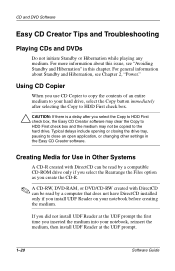
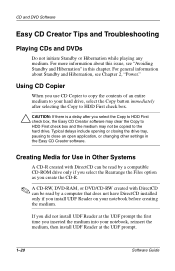
...to your hard drive, select the Copy button immediately after selecting the Copy to HDD First check box.
Ä CAUTION: If there is a delay after you inserted the medium into your notebook before creating... Creating Media for Use in Other Systems
A CD-R created with DirectCD can be read by a compatible CD-ROM drive only if you select the Rearrange the Files option as you create the CD-R.
✎ A...
Similar Questions
How To Factory Reset Compaq Presario A900 Notebook Pc Without Disks
(Posted by Retjj 10 years ago)
How To Unlock Compaq Presarrio C769us Notebook Pc
its locked i dont know the password
its locked i dont know the password
(Posted by palmajonathan57 11 years ago)
I Can Not Turn On My Compaq Presario Cq40-500 Notebook Pc Series.
I can not turn on my Compaq Presario CQ40-500 Notebook PC series.when turned on right in 5 secondsan...
I can not turn on my Compaq Presario CQ40-500 Notebook PC series.when turned on right in 5 secondsan...
(Posted by lydtomei 11 years ago)
Hard Drives
looking for hard drive that is larger than 20 or 40 gig that will replace and fit properly in evo n1...
looking for hard drive that is larger than 20 or 40 gig that will replace and fit properly in evo n1...
(Posted by kenstradling 12 years ago)
Suggest A Good Upgrade Hard Drive For A Compac Presario V6105nr Notebook Pc
Current failed drive is a Seagate 100GB ST9100824A5.
Current failed drive is a Seagate 100GB ST9100824A5.
(Posted by gaudette67 13 years ago)

