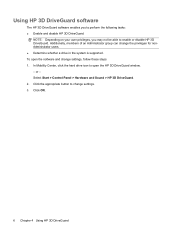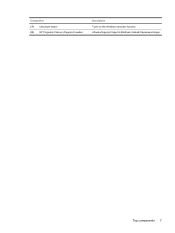Compaq 8710w Support Question
Find answers below for this question about Compaq 8710w - HP Mobile Workstation.Need a Compaq 8710w manual? We have 19 online manuals for this item!
Question posted by softlanding on May 7th, 2010
Compaq / Hp 8710w Loading Windows Calculator
My 8710w, automatically loads multiple copies of windows calculator, many times, for no apparant reason. It will load over 100 copies of the calculator on it's own.
Please help
Current Answers
Related Compaq 8710w Manual Pages
Similar Questions
External Keyboard Not Working On My Hp Compaq 6820s Laptop Vista Home Basic.
I just bought a Wired 600 external desktop keyboard for my HP Compaq 6820s laptop Vista 32bit Home B...
I just bought a Wired 600 external desktop keyboard for my HP Compaq 6820s laptop Vista 32bit Home B...
(Posted by rosettafour 9 years ago)
Hi, I Have A Hp Compaq 420 Laptop,, Wifi Is Not On Aft Fn N Wifi Key Pressed
Hi, i have a HP COMPAQ 420 Laptop, the wifi of the laptop is not switiching on even after i am press...
Hi, i have a HP COMPAQ 420 Laptop, the wifi of the laptop is not switiching on even after i am press...
(Posted by 83ashishd 10 years ago)
Remove Battery From Hp Compaq Nx5000 Laptop Computer
How do I remove the battery from my HP Compaq NX5000 laptop computer?
How do I remove the battery from my HP Compaq NX5000 laptop computer?
(Posted by janene80946 10 years ago)
Hey I Hav Hp Compaq 610 Laptop Which Shows Pluggedin Not Charging
(Posted by adammazherhussain 11 years ago)