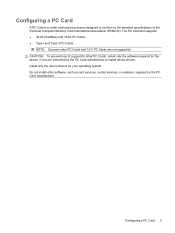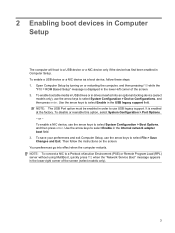Compaq 8710w - HP Mobile Workstation Support and Manuals
Get Help and Manuals for this Compaq item

View All Support Options Below
Free Compaq 8710w manuals!
Problems with Compaq 8710w?
Ask a Question
Free Compaq 8710w manuals!
Problems with Compaq 8710w?
Ask a Question
Most Recent Compaq 8710w Questions
Compaq 8710p
(Posted by hkeller 9 years ago)
Dispaly Is Not Showing , And Fan Is Not Working And Light Of Power Is Bling
Dispaly is not showing , and fan is not working and light of power is bling continuosly after closed...
Dispaly is not showing , and fan is not working and light of power is bling continuosly after closed...
(Posted by bhuvaneshsharma123 12 years ago)
Compaq / Hp 8710w Loading Windows Calculator
My 8710w, automatically loads multiple copies of windows calculator, many times, for no apparant rea...
My 8710w, automatically loads multiple copies of windows calculator, many times, for no apparant rea...
(Posted by softlanding 13 years ago)
Compaq 8710w Videos
Popular Compaq 8710w Manual Pages
Compaq 8710w Reviews
We have not received any reviews for Compaq yet.