Compaq 6000 Support Question
Find answers below for this question about Compaq 6000 - ProLiant - 128 MB RAM.Need a Compaq 6000 manual? We have 16 online manuals for this item!
Question posted by garbagebukket on November 5th, 2011
I Need The Pinouts For The 6-pin Inline Connector From The Power Supply.
so I can test the PSU
Current Answers
There are currently no answers that have been posted for this question.
Be the first to post an answer! Remember that you can earn up to 1,100 points for every answer you submit. The better the quality of your answer, the better chance it has to be accepted.
Be the first to post an answer! Remember that you can earn up to 1,100 points for every answer you submit. The better the quality of your answer, the better chance it has to be accepted.
Related Compaq 6000 Manual Pages
Maintenance & Service Guide: HP Compaq 6000 and 6080 Pro Business PC - Page 8


...a Removable 3.5-inch SATA Hard Drive 124 Baffle ...128 Front Fan Assembly ...129 Front I/O and Power Switch Assembly 130 Speaker ...132 Heat sink ...133 Processor ...134 Power Supply ...135 System Board ...136 Battery ...137 Type ... 145
Appendix A Connector Pin Assignments ...146 Keyboard ...146 Mouse ...146 Ethernet RJ-45 ...147 Serial Interface, Powered and Non-Powered 147 USB ...147
viii
Maintenance & Service Guide: HP Compaq 6000 and 6080 Pro Business PC - Page 62
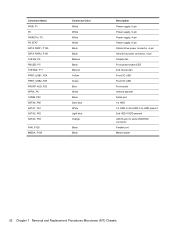
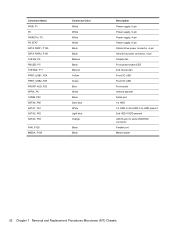
... Black Maroon Black Maroon Yellow Green Blue White Black Dark blue White Light blue Orange
Black Black
Description Power supply, 6-pin Power supply, 6-pin Power supply, 4-pin Power supply, 6-pin Optical drive power connector, 4-pin Hard drive power connector, 4-pin Chassis fan Front power button/LED 2nd chassis fan Front I/O USB Front I/O USB Front audio Internal speaker Serial port 1st HDD 1st...
Maintenance & Service Guide: HP Compaq 6000 and 6080 Pro Business PC - Page 117


... Black Maroon Black Maroon Yellow Green Blue White Black Dark blue White Light blue Orange
Black Black
Description Power supply, 6-pin Power supply, 6-pin Power supply, 4-pin Power supply, 6-pin Optical drive power connector, 4-pin Hard drive power connector, 4-pin Chassis fan Front power button/LED 2nd chassis fan Front I/O USB Front I/O USB Front audio Internal speaker Serial port 1st HDD 1st...
Maintenance & Service Guide: HP Compaq 6000 and 6080 Pro Business PC - Page 169


....
1. Reconnect keyboard with computer
turned off.
2. Check connector for bent or missing pins.
3. Reconnect keyboard with computer turned off .
2. Reconnect the keyboard with the latest BIOS image.
1. Reseat the graphics card (if applicable).
2.
Reseat rear chassis fan.
2. Reseat fan cable.
3. Reseat fan cable.
3. Replace power supply fan.
Replace the keyboard.
4. Clear CMOS. (See...
Maintenance & Service Guide: HP Compaq 6000 and 6080 Pro Business PC - Page 222
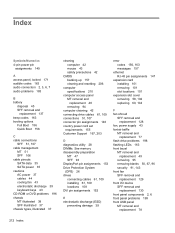
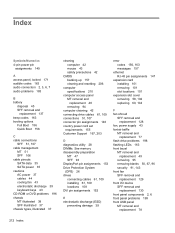
... damage 39
error codes 156, 163 messages 157
ethernet RJ-45 pin assignments 147
expansion card installing 101 removing 101 slot locations 101
expansion slot cover removing 58, 102 replacing 60, 104
F fan shroud
SFF removal and replacement 128
fan, power supply 43 fan/air baffle
MT removal and replacement 77
flash drive problems...
Maintenance & Service Guide: HP Compaq 6000 and 6080 Pro Business PC - Page 223
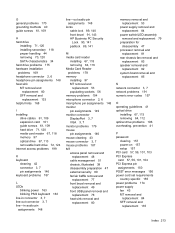
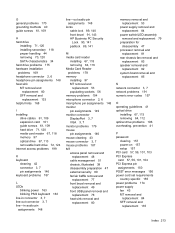
... installation problems 169 headphone connector 2, 6 headphone pin assignments 148 heat sink MT...power supply removal and replacement 84
power switch/LED assembly removal and replacement 79
preparation for disassembly 47
processor removal and replacement 81
rear chassis fan removal and replacement 83
speaker removal and replacement 82
system board removal and replacement 85
N network connector...
Maintenance & Service Guide: HP Compaq 6000 and 6080 Pro Business PC - Page 224
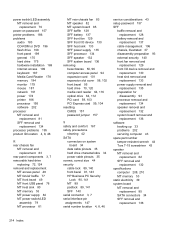
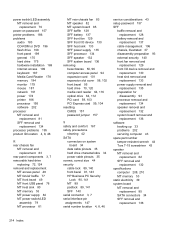
... 34 power cable pinouts 35 screws, correct size 44 security cable lock 89, 140 front bezel 91, 143 HP Business PC Security
Lock 90, 141 MT 89 padlock 89, 141 SFF 140 serial connector 3, 7 serial interface pin assignments 147 serial number location 4, 8, 46
service considerations 43 setup password 157 SFF
baffle removal and replacement 128...
Maintenance & Service Guide: HP Compaq 6000 Pro Microtower Business PC - Page 93
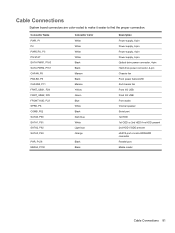
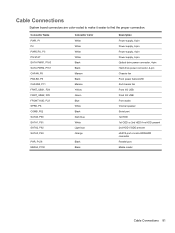
... Black Maroon Black Maroon Yellow Green Blue White Black Dark blue White Light blue Orange
Black Black
Description Power supply, 6-pin Power supply, 6-pin Power supply, 4-pin Power supply, 6-pin Optical drive power connector, 4-pin Hard drive power connector, 4-pin Chassis fan Front power button/LED 2nd chassis fan Front I/O USB Front I/O USB Front audio Internal speaker Serial port 1st HDD 1st...
Maintenance & Service Guide: HP Compaq 6000 Pro Microtower Business PC - Page 148
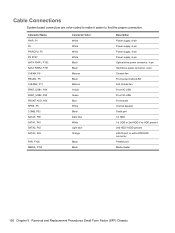
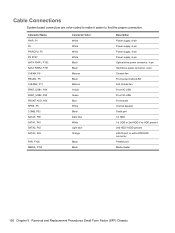
... Black Maroon Black Maroon Yellow Green Blue White Black Dark blue White Light blue Orange
Black Black
Description Power supply, 6-pin Power supply, 6-pin Power supply, 4-pin Power supply, 6-pin Optical drive power connector, 4-pin Hard drive power connector, 4-pin Chassis fan Front power button/LED 2nd chassis fan Front I/O USB Front I/O USB Front audio Internal speaker Serial port 1st HDD 1st...
Maintenance & Service Guide: HP Compaq 6000 Pro Microtower Business PC - Page 200
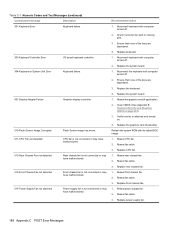
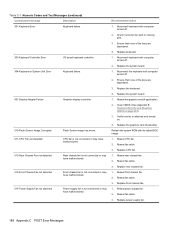
... keyboard. 1. Ensure that none of the keys are depressed.
4. Reseat fan cable.
3. Reseat fan cable.
3. Check connector for bent or missing pins.
3. Verify monitor is not connected or may have malfunctioned.
515-Power Supply Fan not detected
Power supply fan is attached and turned on page 233.)
3. Replace CPU fan. 1. Ensure that none of the keys...
Maintenance & Service Guide: HP Compaq 6000 Pro Microtower Business PC - Page 253
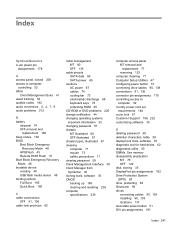
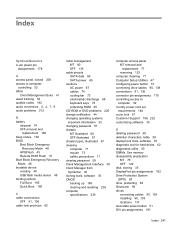
... lock provision 62
cable management MT 80 SFF 135
cable pinouts SATA data 65 SATA power 65
cautions AC power 67 cables 74 cooling fan 73 electrostatic discharge 68 keyboard keys... Computer Setup Utilities 47 configuring power button 51 connecting drive cables 90, 138 connections 81, 136 connector pin assignments 175 controlling access to
computer 52 country power cord set
requirements 184 cover ...
Maintenance & Service Guide: HP Compaq 6000 Pro Microtower Business PC - Page 254
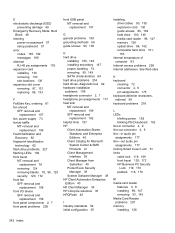
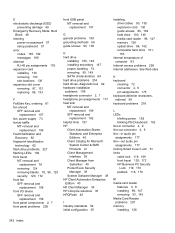
...pin assignments 176 expansion card installing 130 removing 130 slot locations 130 expansion slot cover removing 87, 131 replacing 89, 133
F FailSafe Key, ordering 61 fan shroud
SFF removal and replacement 157
fan, power supply...hard drives, diagnostic tool 62 hardware installation problems 198 headphone connector 2, 7 headphone pin assignments 177 heat sink MT removal and
replacement 109 SFF removal...
Maintenance & Service Guide: HP Compaq 6000 Pro Microtower Business PC - Page 255


... card 86, 88, 130, 132 PCI Express pin assignments 179 POST error messages 185 power button configuring 51 dual-state 51 power cord set requirements country specific 184 power problems 203 power supply fan 73 MT removal and
replacement 113 SFF removal and
replacement 164 power supply, surge-tolerant 62 power switch/LED assembly
MT removal and replacement 108...
Maintenance & Service Guide: HP Compaq 6000 Pro Microtower Business PC - Page 256
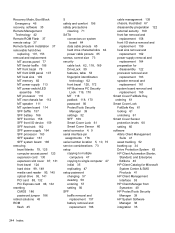
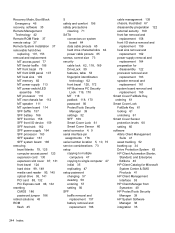
... MT heat sink 109 MT memory 82 MT power supply 113 MT power switch/LED
assembly 108 MT processor 110 MT...safety precautions
cleaning 71 SATA
connectors on system board 64
data cable pinouts 65 hard drive characteristics 64 power cable pinouts 65 screws, correct size...Smart Cover Lock 61 Smart Cover Sensor 60 serial connector 4, 9 serial interface pin assignments 176 serial number location 5, 10, 75 ...
Maintenance & Service Guide: HP Compaq 6000 Pro Microtower Business PC - Page 257
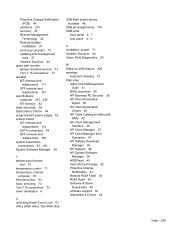
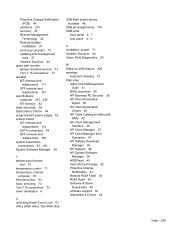
... 82 static electricity 68 Subscriber's Choice 44 surge-tolerant power supply 62 system board MT removal and
replacement 114 SATA connectors 64 SFF removal and
replacement 165 system board drive
connections...Smart Cover Lock 61 URLs (Web sites). See Web sites
USB flash media device, bootable 48
USB pin assignments 176 USB ports
front panel 2, 7 rear panel 4, 9
V ventilation, proper 71 Verdiem ...
HP Enterprise/Mid-Market Desktop PC Power Supply Architecture - Page 2
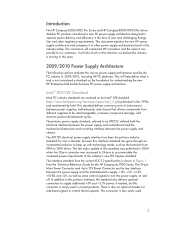
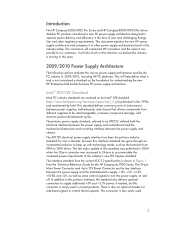
... following sections evaluate the various power supply architectures used by Intel. The 24-pin Main Power Connector and 4-pin 12V Power Connector are centered on and off. There is also rarely used in current products. Introduction
The HP Compaq 6000/6005 Pro Series and HP Compaq 8000/8100 Elite Series desktop PC products introduced a new PC power supply architecture designed to improve...
HP Enterprise/Mid-Market Desktop PC Power Supply Architecture - Page 4


...The connector design is important to a proprietary design that HP business PC platforms have not followed the Intel ATX power supply standard for use external power adapters designed by notebook PCs and some smaller form factor desktop designs (i.e., the HP USDT form factor). Each form factor utilizing internal power supplies employs a power supply architecture specific to the needs of...
HP Enterprise/Mid-Market Desktop PC Power Supply Architecture - Page 5
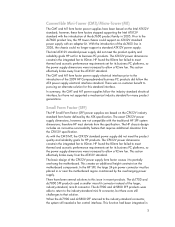
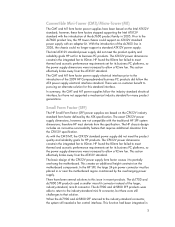
...power supplies have been based on the motherboard components. The ATX12V power dimensions constrain the integrated fan to the industry-standard connector, the system still needed...power supply dimensions were increased to this standard interface. In summary, the CMT and MT power supplies follow the ATX power supply electrical interface standard.
In the HP SFF, the large 24-pin power connector...
HP Enterprise/Mid-Market Desktop PC Power Supply Architecture - Page 6


... using the optional 6-pin connector defined by the power supply. In summary, the SFF power supply has not been fully compliant with the 2009 introduction of the HP Compaq 6000/6005 Pro Series of the dc7700 chassis did share the same non-standard, micro-fit power supply connector design as ATX), and a 6-pin control connector (different from optional ATX 6-pin connector). Earlier USDT products...
HP Enterprise/Mid-Market Desktop PC Power Supply Architecture - Page 9


... +5V and +3.3V have advanced beyond the need for +5V and +3.3V as the power supply connectors. SFF Cable Routing
The SFF power supply rotates back to allow access to be capable of sharing a power supply unless the drive power cables can be detached from both of the power supply and stress the connectors and cable routing within the system. The previous...
Similar Questions
What Power Supply Does A Hp Compaq D530 Usdt Need
(Posted by PawPRosan 9 years ago)
Hp 6000 Pro Cannot Install Video Card
(Posted by walh20 9 years ago)
How To Reset Bios Password On Hp Compaq 6000 Pro Microtower
(Posted by robjmad 9 years ago)

