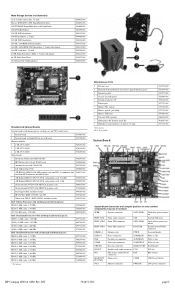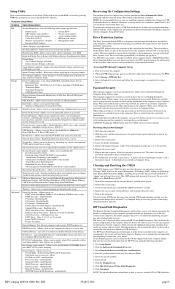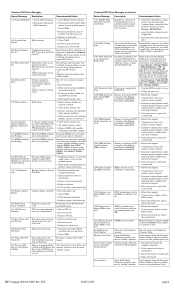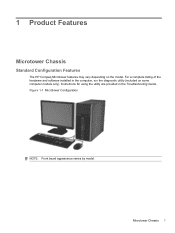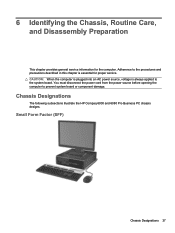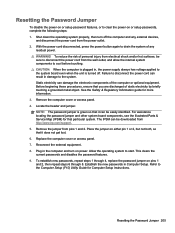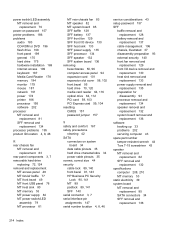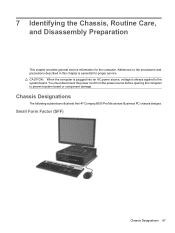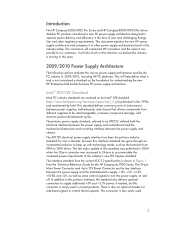Compaq 6000 Support Question
Find answers below for this question about Compaq 6000 - ProLiant - 128 MB RAM.Need a Compaq 6000 manual? We have 16 online manuals for this item!
Question posted by robjmad on June 2nd, 2014
How To Reset Bios Password On Hp Compaq 6000 Pro Microtower
Current Answers
Answer #1: Posted by TechSupport101 on June 2nd, 2014 10:29 AM
3. Remove the computer cover or access panel.
4. Locate the header and jumper.
NOTE: The password jumper is green so that it can be easily identified. For assistance locating
the password jumper and other system board components, see the Illustrated Parts & Service Map
(IPSM). The IPSM can be downloaded from http://www.hp.com/support.
5. Remove the jumper from pins 1 and 2. Place the jumper on either pin 1 or 2, but not both, so that
it does not get lost.
6. Replace the computer cover or access panel.
7. Reconnect the external equipment.
8. Plug in the computer and turn on power. Allow the operating system to start. This clears the current
passwords and disables the password features.