Compaq 6000 Support Question
Find answers below for this question about Compaq 6000 - ProLiant - 128 MB RAM.Need a Compaq 6000 manual? We have 16 online manuals for this item!
Question posted by oeybunn on April 25th, 2014
How To Bypass Bios Password On Hp 6000 Pro Small Form Factor
The person who posted this question about this Compaq product did not include a detailed explanation. Please use the "Request More Information" button to the right if more details would help you to answer this question.
Current Answers
There are currently no answers that have been posted for this question.
Be the first to post an answer! Remember that you can earn up to 1,100 points for every answer you submit. The better the quality of your answer, the better chance it has to be accepted.
Be the first to post an answer! Remember that you can earn up to 1,100 points for every answer you submit. The better the quality of your answer, the better chance it has to be accepted.
Related Compaq 6000 Manual Pages
Maintenance & Service Guide: HP Compaq 6000 and 6080 Pro Business PC - Page 6


......31 Help Tab ...31 Saving and Printing Information in HP Vision Diagnostics 32 Downloading the Latest Version of HP Vision Diagnostics 32 Protecting the Software ...33
5 Serial ...the Chassis, Routine Care, and Disassembly Preparation 37 Chassis Designations ...37 Small Form Factor (SFF 37 Microtower (MT) ...38 6000 model ...38 6080 model - Front Bezel 38 Electrostatic Discharge Information ...
Maintenance & Service Guide: HP Compaq 6000 and 6080 Pro Business PC - Page 7


... 1 Battery Holder ...87 Type 2 Battery Holder ...87 Type 3 Battery Holder ...88 External Security Devices ...89 Cable Lock ...89 Padlock ...89 HP Business PC Security Lock 90 Front Bezel Security ...91
8 Removal and Replacement Procedures Small Form Factor (SFF) Chassis 93 Preparation for Disassembly ...93 Access Panel ...94 Front Bezel ...95 Bezel Blanks ...96
vii
Maintenance & Service Guide: HP Compaq 6000 and 6080 Pro Business PC - Page 8


... Hard Drive 120 Removing and Replacing a Removable 3.5-inch SATA Hard Drive 124 Baffle ...128 Front Fan Assembly ...129 Front I/O and Power Switch Assembly 130 Speaker ...132 Heat ... a Security Lock 140
Cable Lock ...140 Padlock ...141 HP Business PC Security Lock 141 Front Bezel Security 143 Using the Small Form Factor Computer in a Tower Orientation 145
Appendix A Connector Pin Assignments...
Maintenance & Service Guide: HP Compaq 6000 and 6080 Pro Business PC - Page 10


Appendix E Password Security and Resetting CMOS 204 Resetting the Password Jumper ...205 Clearing and Resetting the CMOS 206
Appendix F Specifications ...208 Microtower Chassis ...208 Small Form Factor Chassis ...210
Index ...212
x
Maintenance & Service Guide: HP Compaq 6000 and 6080 Pro Business PC - Page 15
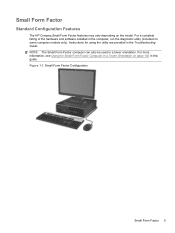
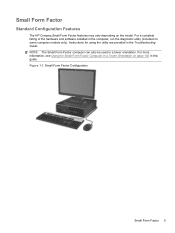
... on some computer models only). NOTE: The Small Form Factor computer can also be used in this guide. Figure 1-3 Small Form Factor Configuration
Small Form Factor 5 For more information, see Using the Small Form Factor Computer in a Tower Orientation on the model. Small Form Factor
Standard Configuration Features
The HP Compaq Small Form Factor features may vary depending on page 145 in...
Maintenance & Service Guide: HP Compaq 6000 and 6080 Pro Business PC - Page 17


...)
10
Line-In Audio Connector (blue)
NOTE: Arrangement and number of connectors may need to the Computer Setup (F10) Utility Guide.
Small Form Factor 7 You can reconfigure the connector at the same time. If a graphics card is installed into the blue Line-In Audio Connector, a...plugged into the PCI or PCI Express x1 slot, the connectors on the system board are available from HP.
Maintenance & Service Guide: HP Compaq 6000 and 6080 Pro Business PC - Page 47
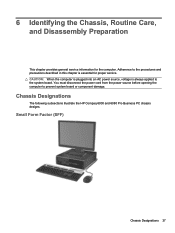
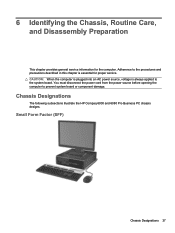
... service. CAUTION: When the computer is plugged into an AC power source, voltage is essential for the computer. Small Form Factor (SFF)
Chassis Designations 37 Chassis Designations
The following subsections illustrate the HP Compaq 6000 and 6080 Pro Business PC chassis designs.
Adherence to the procedures and precautions described in this chapter is always applied to...
Maintenance & Service Guide: HP Compaq 6000 and 6080 Pro Business PC - Page 124
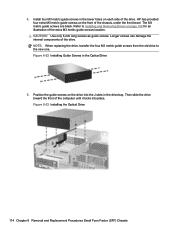
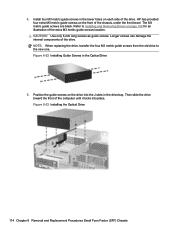
... the front of the drive. Figure 8-23 Installing the Optical Drive
114 Chapter 8 Removal and Replacement Procedures Small Form Factor (SFF) Chassis 4. CAUTION: Use only 5-mm long screws as guide screws. Refer to the new one. HP has provided four extra M3 metric guide screws on the drive into place. Install four M3 metric...
Maintenance & Service Guide: HP Compaq 6000 and 6080 Pro Business PC - Page 128
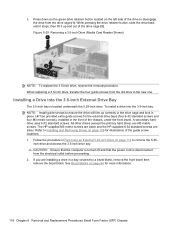
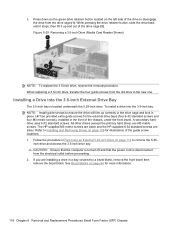
... (except the primary hard drive) use M3 metric screws. The HP-supplied M3 metric screws are black and the HP-supplied 6-32 standard screws are installing a drive in the front ...bezel blank. Refer to remove the 5.25- HP has provided extra guide screws for more information.
118 Chapter 8 Removal and Replacement Procedures Small Form Factor (SFF) Chassis
inch drive and access the 3.5-...
Maintenance & Service Guide: HP Compaq 6000 and 6080 Pro Business PC - Page 146
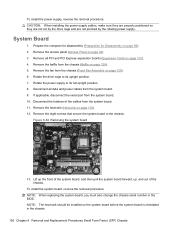
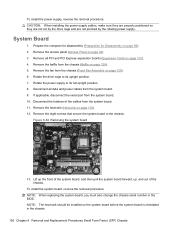
...BIOS. Disconnect all PCI and PCI Express expansion boards (Expansion Cards on page 101). 4.
Remove the baffle from the chassis (Front Fan Assembly on page 93). 2. NOTE: When replacing the system board, you must also change the chassis serial number in the chassis.
136 Chapter 8 Removal and Replacement Procedures Small Form Factor...be installed on page 128). 5.
Rotate the drive...
Maintenance & Service Guide: HP Compaq 6000 and 6080 Pro Business PC - Page 148
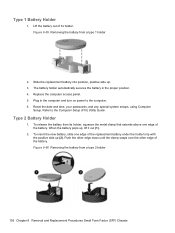
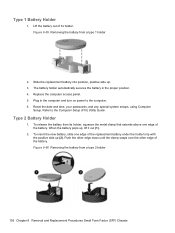
... and time, your passwords, and any special system setups, using Computer
Setup. Figure 8-56 Removing the battery from a type 1 holder
2. Type 1 Battery Holder
1. Lift the battery out of the battery. Plug in the proper position. 4. Figure 8-55 Removing the battery from a type 2 holder
138 Chapter 8 Removal and Replacement Procedures Small Form Factor (SFF) Chassis...
Maintenance & Service Guide: HP Compaq 6000 and 6080 Pro Business PC - Page 150
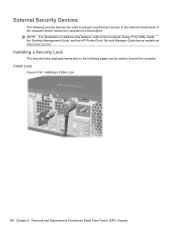
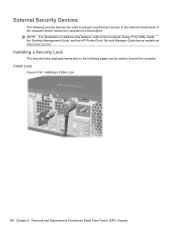
... Guide (some models) at http://www.hp.com. External Security Devices
The following pages can be used to prevent unauthorized access to the internal components of the computer and/or secure the computer to a fixed object.
Cable Lock
Figure 8-58 Installing a Cable Lock
140 Chapter 8 Removal and Replacement Procedures Small Form Factor (SFF) Chassis
Maintenance & Service Guide: HP Compaq 6000 and 6080 Pro Business PC - Page 155
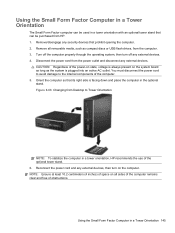
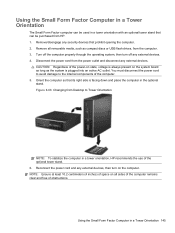
... in the optional stand. Using the Small Form Factor Computer in a tower orientation with an optional tower stand that can be purchased from Desktop to the internal components of the computer... and disconnect any external devices. CAUTION: Regardless of obstructions. Figure 8-66 Changing from HP. 1.
Orient the computer so that prohibit opening the computer. 2. Reconnect the power ...
Maintenance & Service Guide: HP Compaq 6000 Pro Microtower Business PC - Page 7


... Cable ...65 SATA Power Cable ...65 ATA SMART Drives ...66 Hard Drive Capacities ...66
7 Identifying the Chassis, Routine Care, and Disassembly Preparation Chassis Designations ...67 Small Form Factor (SFF 67 Microtower (MT) ...68 Electrostatic Discharge Information ...68
vii
Maintenance & Service Guide: HP Compaq 6000 Pro Microtower Business PC - Page 9


...118 Padlock ...118 HP Business PC Security Lock 119 Front Bezel Security ...120
9 Removal and Replacement Procedures Small Form Factor (SFF) Chassis... Preparation for Disassembly ...122 Access Panel ...123 Front Bezel ...124 Bezel Blanks ...125 Installing Additional Memory ...126 DIMMs ...126 DDR3-SDRAM DIMMs ...126 Populating DIMM Sockets 127 Installing DIMMs ...128...
Maintenance & Service Guide: HP Compaq 6000 Pro Microtower Business PC - Page 10


... Holder ...167 Type 3 Battery Holder ...168
External Security Devices ...169 Installing a Security Lock 169 Cable Lock ...169 Padlock ...170 HP Business PC Security Lock 170 Front Bezel Security 172
Using the Small Form Factor Computer in a Tower Orientation 174
Appendix A Connector Pin Assignments Keyboard ...175 Mouse ...175 Ethernet RJ-45 ...176 Serial Interface, Powered...
Maintenance & Service Guide: HP Compaq 6000 Pro Microtower Business PC - Page 79
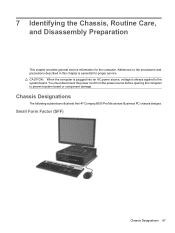
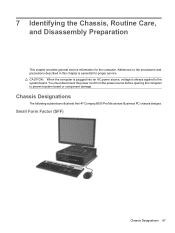
.... You must disconnect the power cord from the power source before opening the computer to the system board.
Chassis Designations
The following subsections illustrate the HP Compaq 6000 Pro Microtower Business PC chassis designs. Small Form Factor (SFF)
Chassis Designations 67
Maintenance & Service Guide: HP Compaq 6000 Pro Microtower Business PC - Page 176
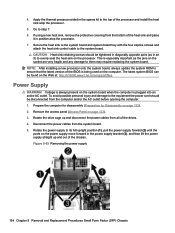
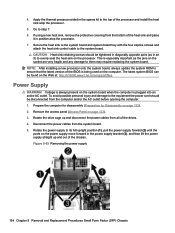
...1. Go to ensure that the latest version of the BIOS is being used on the computer. This is especially ...9-53 Removing the power supply
164 Chapter 9 Removal and Replacement Procedures Small Form Factor (SFF) Chassis 4. Power Supply
WARNING! To avoid possible personal injury...seat the heat sink on the Web at: http://h18000.www1.hp.com/support/files. Remove the access panel (Access Panel on...
Building a Common Image - Developing a common software image for the HP dc7900, Elite 8000 and 6000 Pro desktop models - Page 3
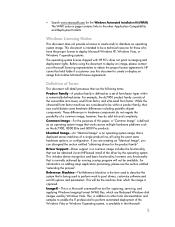
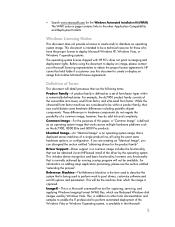
...6000 Pro products. This document is intended to pool drivers, customize software and set of this paper, a ―Common Image‖ is captured. Common Image-For the purposes of form-factor...obtained via an INF-based install of the convertible mini-tower, small form factor, and ultra-small form factor. HP cannot be available. This includes device recognition and basic functionality; ...
HP Enterprise/Mid-Market Desktop PC Power Supply Architecture - Page 1
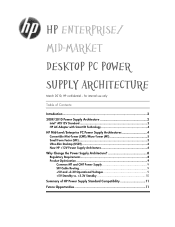
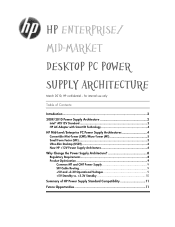
... of Contents:
Introduction 2 2009/2010 Power Supply Architecture 2
Intel® ATX12V Standard 2 HP AC Adapter with Smart ID Technology 4 HP Mid-Level/Enterprise PC Power Supply Architectures 4 Convertible Mini-Tower (CMT)/Micro-Tower (MT 5 Small Form Factor (SFF 5 Ultra-Slim Desktop (USDT 6 New HP +12V Power Supply Architecture 6 Why Change the Power Supply Architecture 8 Regulatory...
Similar Questions
Does Hp 6000 Pro Microtower Have Raid
(Posted by cbarSid 9 years ago)
What Are The Lights On The Front Of The Hp Compaq Dc7900 Small Form Factor
(Posted by papachel 10 years ago)
How Do I Perform A System Recovery On My Hp 6000 Pro Windows 7
(Posted by vvaNAILE 10 years ago)
Hp Elite 8100 Small Form Factor How To Boot In Safe Mode
(Posted by wvraul 10 years ago)
How To Upgrade The Cpu On The Hp 6000 Pro
(Posted by claud2cleez 10 years ago)

