Compaq 6000 Support Question
Find answers below for this question about Compaq 6000 - ProLiant - 128 MB RAM.Need a Compaq 6000 manual? We have 16 online manuals for this item!
Question posted by vvaNAILE on February 28th, 2014
How Do I Perform A System Recovery On My Hp 6000 Pro Windows 7
The person who posted this question about this Compaq product did not include a detailed explanation. Please use the "Request More Information" button to the right if more details would help you to answer this question.
Current Answers
There are currently no answers that have been posted for this question.
Be the first to post an answer! Remember that you can earn up to 1,100 points for every answer you submit. The better the quality of your answer, the better chance it has to be accepted.
Be the first to post an answer! Remember that you can earn up to 1,100 points for every answer you submit. The better the quality of your answer, the better chance it has to be accepted.
Related Compaq 6000 Manual Pages
Support Telephone Numbers - Page 21
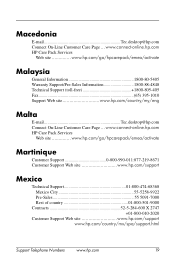
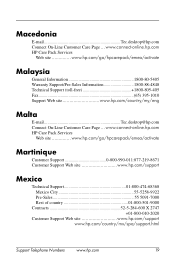
...-80-5405 Warranty Support/Pre-Sales Information 1800-88-4848 Technical Support (toll-free 1800-805-405 Fax 65) 395-1010 Support Web site www.hp.com/country/my/eng
Malta
E-mail Tec.desktop@hp.com Connect On-Line Customer Care Page ... Macedonia
E-mail Tec.desktop@hp.com Connect On-Line Customer Care Page ...
Downgrading Microsoft Windows Vista OS Business on HP Business Desktop FAQs - Page 2


... Image factory Downgrade?
Q: What media is ordered as part of Windows XP is obtained by the HP factory for the Windows Vista OS; A Vista Recovery DVD will be included in the factory carton. A: For the Factory Vista Downgrade, both Vista Business and XP Pro recovery kits are actually pre-loaded on the system when you buy...
Downgrading Microsoft Windows Vista OS Business on HP Business Desktop FAQs - Page 3


... user that this install will manually activate Windows XP.
Once it is eligible for customers that to offer and pre-install Vista Business Edition (we estimate that have a VOLUME AGREEMENT. • Through HP's PC Customization Service (PCCS) -
A: Use HP Backup and Recovery Manager to get the XP Pro pre-installed? If you purchased a Vista machine...
Hardware Reference Guide - HP Compaq 6000 Pro Microtower Model - Page 2


Hardware Reference Guide
HP Compaq 6000 Pro Microtower Business PC
First Edition (September 2009)
Document Part Number: 576435-001 No part of this document may be liable for HP products and services are either trademarks or registered trademarks of Hewlett-Packard Company. Microsoft, Windows, and Windows Vista are set forth in the United States and/or other...
Hardware Reference Guide - HP Compaq 6000 Pro Microtower Model - Page 12


... or hides the Start menu
Windows Logo Key + d
Displays the Desktop
Windows Logo Key + m
Minimizes all gadgets to the front and select Windows Sidebar
Windows Logo Key + g
Cycle through programs on the Taskbar using Windows Flip 3-D
Windows Logo Key + Spacebar
Bring all open applications
Shift + Windows Logo Key + m
Undoes Minimize All
Windows Logo Key + e
Launches My Computer...
Illustrated Parts & Service Map: HP Compaq 6000 and 6080 Pro Microtower Business - Page 3
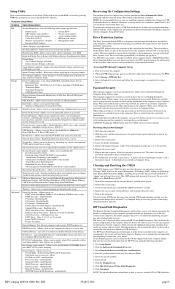
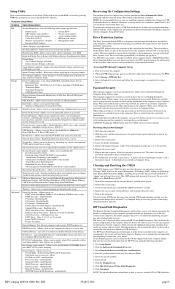
...after clearing CMOS and rebooting advising you first perform the Save to Removable Media command with the... additional information, including diagnostic test options and test results. HP Compaq 6000 & 6080 Pro, MT
581651-002
page 3 Set Time and Date .... Enable/disable • F12 prompt - Enable/disable • Factory Recovery Boot Support - Bi-Directional, EPP & ECP, Output Only •...
Maintenance & Service Guide: HP Compaq 6000 Pro Microtower Business PC - Page 2


....
No part of Hewlett-Packard Company. The information contained herein is protected by copyright. Maintenance & Service Guide
HP Compaq 6000 Pro Business PC
First Edition (September 2009)
Document Part Number: 581650-001 and other countries. Microsoft and Windows are set forth in the U.S. © Copyright 2009 Hewlett-Packard Development Company, L.P. Nothing herein should be...
Maintenance & Service Guide: HP Compaq 6000 Pro Microtower Business PC - Page 6


... HP Vision Diagnostics 34 Downloading the Latest Version of HP Vision Diagnostics 34 Protecting the Software ...34
5 Desktop Management Initial Configuration and Deployment 35 HP Client Automation Agent 36 HP Client......44 HP Proactive Change Notification 44 Subscriber's Choice ...44 Retired Solutions ...45 ROM Flash ...45 Remote ROM Flash ...45 HPQFlash ...45 Boot Block Emergency Recovery Mode...
Maintenance & Service Guide: HP Compaq 6000 Pro Microtower Business PC - Page 79
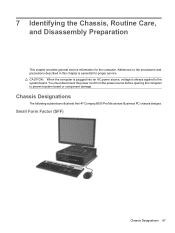
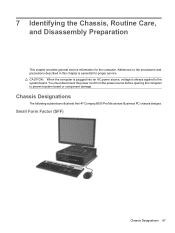
... an AC power source, voltage is essential for the computer. Small Form Factor (SFF)
Chassis Designations 67 Chassis Designations
The following subsections illustrate the HP Compaq 6000 Pro Microtower Business PC chassis designs. Adherence to the procedures and precautions described in this chapter is always applied to prevent system board or component damage...
Building a Common Image - Developing a common software image for the HP dc7900, Elite 8000 and 6000 Pro desktop models - Page 1


Developing a common software image for the HP dc7900, 8000 Elite, and 6000 Pro desktop models
November 2009
Table of Contents:
Introduction ...2 Windows Licensing Notice 3 Definition of Terms 3 Advantages of a Common Image 4 Limitations of a Common Image 4
Choosing a Base Image 5
Customizing the Image 5 Removing Preinstalled Software 5 Adding software 5 Matrix ...
Building a Common Image - Developing a common software image for the HP dc7900, Elite 8000 and 6000 Pro desktop models - Page 2
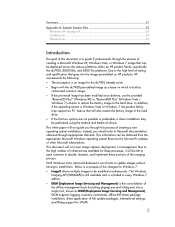
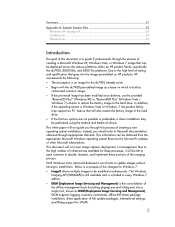
...can be performed using the method and media of creating a Microsoft Windows XP, Windows Vista, or Windows 7 image that will not cover image capture, deployment, or management. With Windows Vista, ... PEImg support for Windows 7.
ImageX allows multiple images to the hard drive. Below is to install them. specifically the dc7900, 8000 Elite, and 6000 Pro platforms. Due to...
Building a Common Image - Developing a common software image for the HP dc7900, Elite 8000 and 6000 Pro desktop models - Page 3
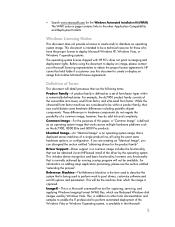
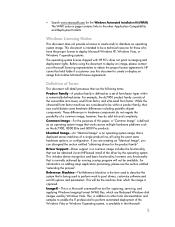
...Windows Vista, or Windows 7 operating systems.
The operating system license shipped with HP PC's does not grant re-imaging and deployment rights. The WAIK autorun page contains links to the other tools documentation and samples to enable the IT professional to perform...and applying Windows Imaging Format (WIM) files, which the image is defined as the dc7900, 8000 Elite and 6000 Pro products....
Building a Common Image - Developing a common software image for the HP dc7900, Elite 8000 and 6000 Pro desktop models - Page 7


Integrated
Graphics
Intel Graphics Media Accelerator 4500
Intel Graphics Media Accelerator 4500HD
Add-On Options
dc7900 8000 Elite 6000 Pro
X
X
X
ATI Radeon HD 2400 XT
X
(256MB DH) PCIe x16
Card
ATI Radeon HD 3470
X
X
(256MB SH) PCIe x16
Graphics Card
ATI Radeon HD 3650
X
(512MB ...
Building a Common Image - Developing a common software image for the HP dc7900, Elite 8000 and 6000 Pro desktop models - Page 8


... Device
Intel Mgmt agent for vPro CPUs only dc7900
dc7900 8000 Elite 6000 Pro
X
X
X
X
X
X
X
X
X
X
Additional customization
At this format including ‗expand.exe', which is very cohesive with the reference system. From the RestoreCD Plus! (Windows XP) or Restore DVD Plus! (Windows Vista / Windows 7) provided with the image deployment process.
However, the Restore CD/DVD...
Building a Common Image - Developing a common software image for the HP dc7900, Elite 8000 and 6000 Pro desktop models - Page 20
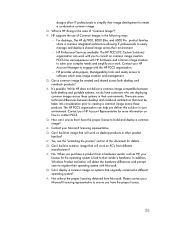
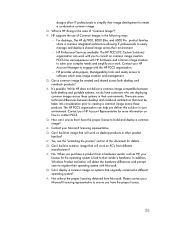
... creation.
In addition, Windows Product Activation will work . PCCS has vast experience with HP hardware and common image creation to solve your complex needs and simplify your environment. A: It's possible. The HP PCCS organization can work on desktop products in the following ways:
For desktops, The HP dc7900, 8000 Elite, and 6000 Pro product families share a common...
Quality Testing on HP Business PCs - Page 2
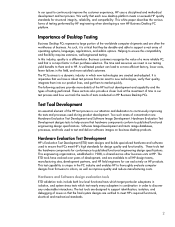
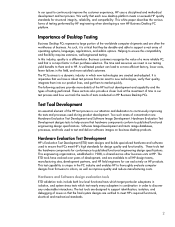
... development, and are designed to support identification, isolation, and debugging of testing performed by HP engineering when developing a new HP Business Desktop PC platform.
Importance of Desktop Testing
Business Desktop PCs represent a large portion of tests conducted on business desktop products. Software Image Development architects image databases, processes, and tools used to...
Quality Testing on HP Business PCs - Page 3


...be
leveraged by providing needed checks and balances and it helps to ensure a high HP standard of testing throughout the product development cycle. This helps mitigate risk by any... Test configurations are not limited to:
System Board Validation Testing
This testing focuses on Business Desktop PCs to help verify that each component used to validate the following elements: ...
Quality Testing on HP Business PCs - Page 6


... fit of standard and aftermarket modules on new products interoperability of HP Business Desktop PCs with our platforms
System Compatibility Test helps verify: ...HP Recovery Manager) solutions provided with other HP products compatibility by participating in variety of "plugfests" sponsored by HP and other configuration settings prior to monitor the performance...
Computer Setup (F10) Utility Guide - HP Compaq 6000 Pro Models - Page 2


... or omissions contained herein. Computer Setup (F10) Utility Guide
HP Compaq 6000 Pro Business PCs
First Edition (September 2009)
Document Part Number: 576437-001
Microsoft, Windows, and Windows Vista are set forth in the United States and/or other countries.
HP shall not be liable for HP products and services are either trademarks or registered trademarks of...
Computer Setup (F10) Utility Guide - HP Compaq 6000 Pro Models - Page 12


...Restart from Windows, unless enabled in Password Options (see below).
Allows you to certain plug and play settings under Windows.
Power-On Password
See the Desktop Management Guide...and enable a setup (administrator) password.
Device Security
USB Security Slot Security
See the Desktop Management Guide for more information.
on password is set)
● Enable/Disable Setup ...
Similar Questions
Hp 6000 Pro Cannot Install Video Card
(Posted by walh20 9 years ago)
Does Hp 6000 Pro Microtower Have Raid
(Posted by cbarSid 9 years ago)
How To Bypass Bios Password On Hp 6000 Pro Small Form Factor
(Posted by oeybunn 10 years ago)
How To Clear The Cmos On Hp Compaq Pro 6000 Aio
(Posted by tekaft 10 years ago)
How To Upgrade The Cpu On The Hp 6000 Pro
(Posted by claud2cleez 10 years ago)

