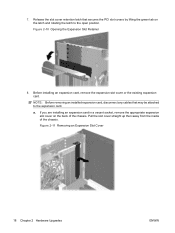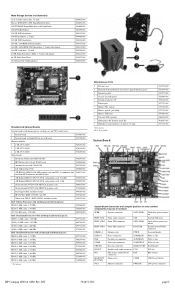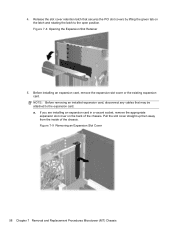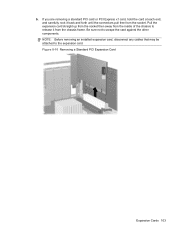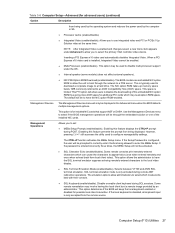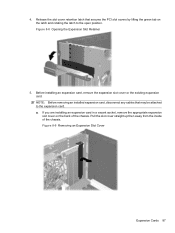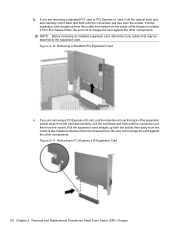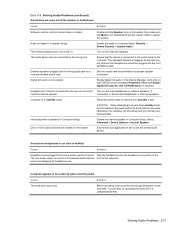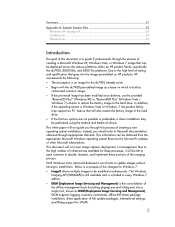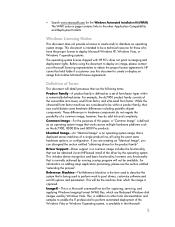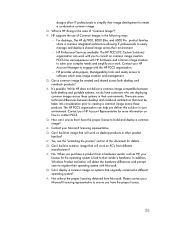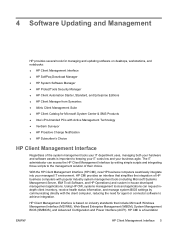Compaq 6000 Support Question
Find answers below for this question about Compaq 6000 - ProLiant - 128 MB RAM.Need a Compaq 6000 manual? We have 16 online manuals for this item!
Question posted by walh20 on August 13th, 2014
Hp 6000 Pro Cannot Install Video Card
Current Answers
Answer #1: Posted by andrewraymondmarcus on August 21st, 2014 9:43 AM
-
If you are installing a new PCI card, remove the slot cover from the appropriate slot on the PCI bulkhead.
-
Align the connectors on the PCI card with the slot on the system board.
-
Press down on the PCI card until it is fully seated.
-
Rotate the PCI retention clamp down over the PCI bulkhead.
-
Connect any cables to the PCI card.
-
Replace the access panel.
Related Compaq 6000 Manual Pages
Similar Questions
Hi.Which external video card is compatible for my HP Compaq S6020IL