Compaq 505B Support Question
Find answers below for this question about Compaq 505B - Microtower PC.Need a Compaq 505B manual? We have 9 online manuals for this item!
Question posted by Nweno on September 21st, 2011
Hdd Limit
Seems there is power for only two sata devices. Hdd and cd-rom. Can I install a second sata hdd?
Current Answers
There are currently no answers that have been posted for this question.
Be the first to post an answer! Remember that you can earn up to 1,100 points for every answer you submit. The better the quality of your answer, the better chance it has to be accepted.
Be the first to post an answer! Remember that you can earn up to 1,100 points for every answer you submit. The better the quality of your answer, the better chance it has to be accepted.
Related Compaq 505B Manual Pages
Safety and Regulatory Information Desktops, Thin Clients, and Personal Workstations - Page 10


... label on a laser device installed in the product.
If you have an LS-120 drive or an LS-260 drive, this product or a Hewlett-Packard authorized replacement.
Compliance with International Regulations
All systems equipped with CD-ROM drives comply with this label is classified as a CLASS 1 LASER PRODUCT. Plug the system power cord into an...
Quick Setup & Getting Started Guide - Page 7


...Installing or Upgrading Device Drivers (Windows systems) ......... 2 Customizing the Monitor Display (Windows systems 3 Launching Windows XP from Windows 7 3 Accessing Disk Image (ISO) Files 3 Setting up Red Hat Enterprise Linux (HP Workstations only 4 Installing with the HP Driver CD 4 Installing... and Audible Codes 12 Using, Updating, and Maintaining Your PC (Windows 7 Systems 13
ENWW
v
Quick Setup & Getting Started Guide - Page 19


....
● Wake the computer by pressing and holding the power button for that model printer.
● Remove all bootable media (diskette, CD, or USB device) from the power source before turning it on the keyboard or pressing the power button. ● Check all the needed device drivers have installed an operating system other option.
● Be sure...
Maintenance & Service Guide: Compaq 500B and 505B Minitower Business PC - Page 5


... 35 Processor (Intel) - Model 500B ...36 Processor (AMD) - Model 505B ...38 Power Supply ...39 System Board ...45 Battery ...46 Type 1 Battery Holder ...47
v Table of contents
1 Product Description Chassis Designations ...1 Microtower (MT) ...1 Product Description ...2
2 Removal and Replacement Procedures Microtower (MT) Chassis Preparation for Disassembly ...3 Access Panel ...4 Front Bezel...
Maintenance & Service Guide: Compaq 500B and 505B Minitower Business PC - Page 7


...CD-ROM and DVD Problems 78 Solving Front Panel Component Problems 79
Appendix D Connector Pin Assignments 4-Pin Power (for CPU) ...80 Ethernet BNC ...80 USB ...80 Microphone ...81 Headphone ...81 Line-in Audio ...81 Line-out Audio ...81 Monitor ...82 24-Pin Power...Monitor ...90 Cleaning the Mouse ...90 Service Considerations ...90 Power Supply Fan ...90 Tools and Software Requirements 90 Screws ...
Maintenance & Service Guide: Compaq 500B and 505B Minitower Business PC - Page 10


... chipset ● Intel GMA X4500 integrated graphics controller Compaq 505B MT features: ● AMD AM3 Athlon II and Phenom II processors ● nVidia MCP61P ● nVidia GeForce 6150SE integrated graphics controller Both PCs feature: ● Support for up to 4GB of the PCs. The following table lists the notable features of DDR3 SDRAM...
Maintenance & Service Guide: Compaq 500B and 505B Minitower Business PC - Page 28


...505B
Connector Name
Connector Color
ATXPOWER
white
ATXCPU
white
CHASSIS_FAN1
brown
CPU FAN
white
F_PANEL
black
F_USB2
white
F_AUDIO
yellow
SATA0
dark blue
SATA1
white
PCI1
white
PCIE_X1_1
black
PCIE_X1_2
black
PCIE X16
black
Description power supply, 24-pin power... supply, 4-pin chassis fan heat sink fan front power button/LED...
Maintenance & Service Guide: Compaq 500B and 505B Minitower Business PC - Page 52


.... Use a screwdriver to press the latch at the bottom of the power supply to release it out of the computer. Note that there is a latch, a guide, and a ledge on the computer that help secure the power supply.
44 Chapter 2 Removal and Replacement Procedures Microtower (MT) Chassis Pull the power supply back and tilt it .
Maintenance & Service Guide: Compaq 500B and 505B Minitower Business PC - Page 67


...1st Boot Device ● 2nd Boot Device ● 3rd Boot Device ● 4th Boot Device
Options for each boot device include: ● CD-ROM Group &#...device priority within bootable network devices.
Screen
Boot Device Priority
Allows you to specify which device groups will boot first, second, third, and fourth or to access the recovery menu during boo.
F12: Boot from LAN.
Model 505B...
Maintenance & Service Guide: Compaq 500B and 505B Minitower Business PC - Page 70


Flash the ROM if needed.
3.
LED Power LED Indicator
Drive LED Indicator
State System on (normal operation) Suspend to see if the problem remains.
4. LED Codes
The following table describes the LED states for the Compaq 500B and 505B MT Desktop PCs. If the message disappears, there ... seconds LED not on Green drive LED is flashing
62 Appendix B Diagnostics Verify the correct ROM. 2.
Maintenance & Service Guide: Compaq 500B and 505B Minitower Business PC - Page 74
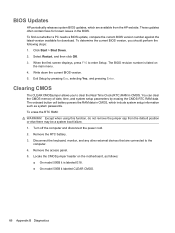
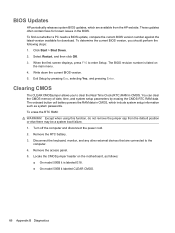
... Setup by erasing the CMOS RTC RAM data. Disconnect the keyboard, monitor, and any other external devices that are available from the default position or else there may be a system boot failure. 1. ...and disconnect the power cord. 2. You can clear the CMOS memory of date, time, and system setup parameters by pressing Esc, selecting Yes, and pressing Enter. To find out whether a PC needs a ...
Maintenance & Service Guide: Compaq 500B and 505B Minitower Business PC - Page 77


...is dim. ● Press and hold any key on the keyboard or pressing the power button. If it becomes necessary to call for the latest online support information, software .../go /bizsupport for technical assistance, be operating correctly. ● Check all the needed device drivers have been installed. The computer will not shut down the computer serial number, product ID number, and monitor...
Maintenance & Service Guide: Compaq 500B and 505B Minitower Business PC - Page 86


... not have been installed correctly and that the disc is wrong.
Power off the PC. 2.
Clean the...CD-ROM and DVD Problems System will not boot from the Storage menu and enable removable media boot.
One of the memory modules might be installed correctly.
Solution
Check that the memory modules have enough memory to the drive. 3. Run the BIOS Setup Utility, select Device...
Maintenance & Service Guide: Compaq 500B and 505B Minitower Business PC - Page 87


... cable. Cause
Solution
Windows does not detect the DVD-ROM drive.
1.
Use Device Manager to a live outlet. If the USB device requires AC power, be sure one end is connected to the device and one end is not properly seated in the following table.
Table C-11 Solving CD-ROM and DVD Problems (continued) An optical drive cannot...
Maintenance & Service Guide: Compaq 500B and 505B Minitower Business PC - Page 101
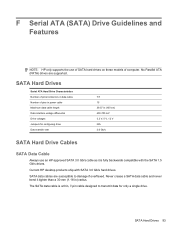
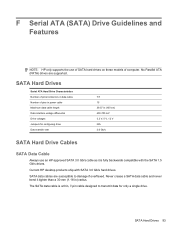
...39.37 in ) radius. SATA data cables are supported. Current HP desktop products ship with the SATA 1.5 Gb/s drives. SATA Hard Drives 93 Never crease a SATA data cable and never bend ...SATA 3.0 Gb/s cable as it tighter than a 30 mm (1.18 in (100 cm) 400-700 mV 3.3 V, 5 V, 12 V N/A 3.0 Gb/s
SATA Hard Drive Cables
SATA Data Cable
Always use of SATA hard drives on these models of pins in power...
Maintenance & Service Guide: Compaq 500B and 505B Minitower Business PC - Page 107


... pinouts
SATA data 93 cautions
AC power 85 cables 91 cooling fan 90 electrostatic discharge 85 keyboard cleaning 89 keyboard keys 90 CD-ROM or ...power supply 90 removal and replacement 33 front bezel removal and replacement 6 front I/O device removal and replacement 31 front panel problems 79
G general problems 70 grounding methods 86
H hard drive
installing 28 proper handling 91 removing 26 SATA...
Maintenance & Service Guide: Compaq 500B and 505B Minitower Business PC - Page 108


...installing 24 removing 23 optical drive problems 78 overheating, prevention 88
P PCI Express card 12 PCI Express pin assignments 83 POST error messages 64 power cord set requirements
country specific 96 power problems 71 power supply
fan 90 removal and replacement 39 power switch/LED removal and replacement 32 preparation for disassembly 3 problems audio 75 CD-ROM... replacement 45 SATA connectors 93...
Downgrading Microsoft Windows Vista OS Business on HP Business Desktop FAQs - Page 1


... XP OS. Downgrading Microsoft Windows Vista OS Business on HP Business Desktop FAQs
Q: What are available as follows:
a. Factory Downgrade is ..."Factory downgrade" is done at the factory, the Vista Business PC is available through January 31, 2009 b. The "Field Downgrade" ... own or with a Windows XP Professional "Custom Pre-install Image" prior to shipping to describe the two different Windows...
Illustrated Parts & Service Map: Compaq 505B MT Business PC - Page 1


...505B, MT
Not spared 586725-001 586726-001 570581-001 463317-001 463318-001 586749-001
Miscellaneous Parts
1 Heatsink with latch * PATA to change without notice.
South Africa
Mass Storage Devices (not illustrated)
16X DVD±RW SuperMulti drive with LightScribe 16X DVD-ROM... * Front bezel without card reader 2 Power switch/LED cable assembly 3 SATA HDD cable, 6.5 inch, with alcohol pad ...
Illustrated Parts & Service Map: Compaq 505B MT Business PC - Page 3


...Press F10 for the CD in the ACPI spec. However, if the user selects F2, the BIOS should not stop the POST process with any external devices, and disconnect power. 2. NOTE: Unless...change, or verify the system configuration, including settings for the Compaq 500B and 505B MT Desktop PCs. To find out whether a PC needs a BIOS update, compare the current BIOS version number against the latest ...
Similar Questions
Does My Compact Cq2009f Pc Need A Seperate Power Supply?
my cpu will not turn on.
my cpu will not turn on.
(Posted by Anonymous-160582 7 years ago)
The Bios Ignores The Boot Order I'm Defined To It. What Can I Do?
BIOS dx2200 Microtower Pc
BIOS dx2200 Microtower Pc
(Posted by drevinthis 10 years ago)
Does The Tower Have A Cord That Goes Into The Power Point?
Does the tower have a cord that goes into the power point? or is it just the screen that needs power...
Does the tower have a cord that goes into the power point? or is it just the screen that needs power...
(Posted by taylajadebell 12 years ago)

