Compaq 505B - Microtower PC Support and Manuals
Most Recent Compaq 505B Questions
Hdd Limit
Seems there is power for only two sata devices. Hdd and cd-rom. Can I install a second sata hdd?
Seems there is power for only two sata devices. Hdd and cd-rom. Can I install a second sata hdd?
(Posted by Nweno 12 years ago)
Popular Compaq 505B Manual Pages
Safety and Regulatory Information Desktops, Thin Clients, and Personal Workstations - Page 5


... 9 Japanese Modem Statements 9 New Zealand Modem Statements 9 Voice Support ...10 TV Antenna Connectors Protection ...11 External Television Antenna Grounding 11 Lightning Protection ...11
ENWW
v Table of contents
1 Safety Notices Important Safety Information ...1 Installation Conditions ...2 Battery Replacement Notice ...2 Headset and Earphone Volume Level Notice 3 German Ergonomics...
Safety and Regulatory Information Desktops, Thin Clients, and Personal Workstations - Page 17


...Reference
Grounding Component
1
Electric Service Equipment
2
Power Service Grounding Electrode System (NEC Art 250, Part H)
3
Ground Clamps
4... or cable system. Article 810 of the National Electrical Code, ANSI/NFPA 70, provides information with regard to grounding..., connection to proper electrical grounding of the mast and supporting structure, grounding of the lead-in Wire
ENWW
TV ...
Support Telephone Numbers - Page 27


..., ask your HP representative or refer to www.hp.com/country/ru/rus for HP service centers. Kitts and Nevis
Customer Support 1-800-711-2884 Customer Support Web site www.hp.com/support
Support Telephone Numbers
www.hp.com
25 Petersburg 812 346 7997
Web site www.hp.com/go /hpcarepack/emea/activate
Russia
General Information, Technical Support, HP Care Pack Services Moscow 7 095...
Quick Setup & Getting Started Guide - Page 10


... Windows XP, you install all critical updates are selected. Select the All Programs menu.
4.
If you see one or more pop-up your country and language, select Download drivers and software (and firmware), enter the model number of the devices. After the updates have open before rebooting. Then select Yes to the appropriate drivers. Installing or Upgrading Device Drivers (Windows systems...
Quick Setup & Getting Started Guide - Page 12


...RHEL, you must manually extract the drivers from the HP Driver CD and install them.
HP does not test the installation of the Red Hat Enterprise Linux box set . The HPIKL contains the HP driver CD and device drivers to work on HP Workstations visit http://www.hp.com/support/linux_hardware_matrix.
4 Quick Setup & Getting Started
ENWW The Installer kit includes the HP CDs necessary to complete...
Quick Setup & Getting Started Guide - Page 17


... to the comprehensive Maintenance and Service Guide (English only) for more information.
● Run the Drive Protection System (DPS) Self-Test in resolving problems online, HP Instant Support Professional Edition provides you need to contact HP support, use "Last Known Configuration."
● Refer to the comprehensive online technical support at : http://www.hp.com/go/ ispe. There may...
Maintenance & Service Guide: Compaq 500B and 505B Minitower Business PC - Page 29


...model 505B. A Torx T-15 screwdriver is on or in a bubble-pack mailer or other protective packaging and label the package "Fragile: Handle With Care."
Drives 21 Drives
The computer supports... labeled SATA1 for model 500B, SATA0 for model 505B. ● Connect the SATA optical drive to remove and install the guide screws on model 500B, SATA1 for replacing or upgrading the drives. While...
Maintenance & Service Guide: Compaq 500B and 505B Minitower Business PC - Page 55


... ❑ Do not expose to the Troubleshooting Guide for this product. Replace the computer access panel. 5. This computer contains an internal lithium manganese dioxide battery.
Reset the date and time, your passwords, and any special system setups, using Computer Setup. WARNING! When the battery is a risk of together with the HP/Compaq spare designated for information on the...
Maintenance & Service Guide: Compaq 500B and 505B Minitower Business PC - Page 77


...
If you encounter problems with the service technician. ● Remove any hardware that was recently added to your system. ● Remove any software that was recently installed. For example, if you are using a printer, you need a driver for the latest online support information, software and drivers, proactive notification, and worldwide community of peers and HP experts.
Access...
Maintenance & Service Guide: Compaq 500B and 505B Minitower Business PC - Page 79


...connected.
Table C-2 Solving Power Problems The computer will not start... running .
Close unnecessary applications to clear some models) is not switched to permit the required airflow...memory. Solution
1.
Run the windows disk-cleanup utility to free up memory.
2. the error code.
The unit temperature might be blocked. Uninstall applications that was just installed...
Maintenance & Service Guide: Compaq 500B and 505B Minitower Business PC - Page 81


... USB port is good and the original memory card should be available that the driver your memory card uses has become corrupted or is not responding. See the USB troubleshooting guide for help in this software on the front of memory card not supported by the reader.
Solving Media Card Reader Problems
NOTE: It is possible that would...
Maintenance & Service Guide: Compaq 500B and 505B Minitower Business PC - Page 82


...set, type your password. Table C-5 Solving Display Problems Blank screen (no video).
Press the power button to factory default.
74 Appendix C Troubleshooting Without Diagnostics If another pin, replace the memory card reader or have a screen blanking utility installed... serviced.
Otherwise, the computer will lose any unsaved data. The picture is bent.
The internal memory ...
Maintenance & Service Guide: Compaq 500B and 505B Minitower Business PC - Page 85
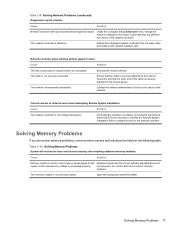
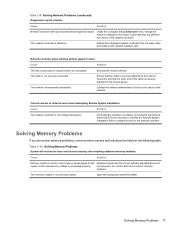
... for the Replace module with an expansion board. Cause
Solution
Memory module is securely...Installation Server contains drivers for system or the new memory module is not correctly seated.
Table C-10 Solving Memory Problems System will not boot or does not function properly after installing additional memory modules. Under the Computer Setup Advanced menu, change the resource settings...
Maintenance & Service Guide: Compaq 500B and 505B Minitower Business PC - Page 107


... 34,
35 helpful hints 68 HP Insight Diagnostics 63
I installing
drive cables 21 hard drive 28 optical drive 24
K keyboard
cleaning 89 keyboard problems 75
L LED codes 62 line-in audio pin assignments 81 line-out audio pin
assignments 81
M Media Card Reader problems 73 memory
populating sockets 9 removal and replacement 8 specifications 8 memory problems 77 memory test 63 microphone pin assignments...
Illustrated Parts & Service Map: Compaq 505B MT Business PC - Page 3


... and memory settings • Modify the boot order of the power button LED in BIOS Setup and after booting to : • Change factory default settings • Set the system date and time • Set, view, change, or verify the system configuration, including settings for the Compaq 500B and 505B MT Desktop PCs. The color of bootable devices, such as specified. These updates often...
Compaq 505B Reviews
Do you have an experience with the Compaq 505B that you would like to share?
Earn 750 points for your review!
We have not received any reviews for Compaq yet.
Earn 750 points for your review!

