Compaq 505B Support Question
Find answers below for this question about Compaq 505B - Microtower PC.Need a Compaq 505B manual? We have 9 online manuals for this item!
Question posted by aellis27813 on August 15th, 2011
2 Monitors
Can I hook up 2 monitors to my computer? IF so how?
Current Answers
There are currently no answers that have been posted for this question.
Be the first to post an answer! Remember that you can earn up to 1,100 points for every answer you submit. The better the quality of your answer, the better chance it has to be accepted.
Be the first to post an answer! Remember that you can earn up to 1,100 points for every answer you submit. The better the quality of your answer, the better chance it has to be accepted.
Related Compaq 505B Manual Pages
Safety and Regulatory Information Desktops, Thin Clients, and Personal Workstations - Page 16


.... Some parameters required for compliance with Telecom's Telepermit requirements are dependent on the equipment (PC) associated with Telecom's Specifications:
a. b. d.
This requires that at least one attempt and...between 3 and 30 seconds of receipt of ringing (So set to go on -hook for a period of the personal information collected, the purpose for recording telephone conversations shall...
Safety and Regulatory Information Desktops, Thin Clients, and Personal Workstations - Page 26


...periods of inactivity:
Business Desktops
Consumer Desktops Thin Clients Workstations
Operating ...System XP Vista Windows 7 Windows Server 2008 R2
Computer 15 minutes 15 minutes 30 minutes 15 minutes 15 minutes Not applicable 30 minutes
Monitor 15 minutes 15 minutes 10 minutes 15 minutes 10 minutes 15 minutes 15 minutes
Both the computer and monitor...
Safety and Regulatory Information Desktops, Thin Clients, and Personal Workstations - Page 27


... the following material that might require special handling at http://www.hp.com/go/reach. NOTE: ENERGY STAR is not supported on Linux or FreeDOS Desktop PCs.
A chemical information report for your local authorities or the Electronic Industries Alliance (EIA) (http://www.eiae.org). For disposal or recycling information, please contact your...
Quick Setup & Getting Started Guide - Page 7


... the Windows Operating System 1 Downloading Microsoft Windows Updates 2 Installing or Upgrading Device Drivers (Windows systems) ......... 2 Customizing the Monitor Display (Windows systems 3 Launching Windows XP from Windows 7 3 Accessing Disk Image (ISO) Files 3 Setting up Red Hat...Front Panel LEDs and Audible Codes 12 Using, Updating, and Maintaining Your PC (Windows 7 Systems 13
ENWW
v
Quick Setup & Getting Started Guide - Page 11


... > Windows Virtual PC > Virtual Windows XP and follow the instructions on the Windows Desktop, then click Personalize in Windows Vista and Windows 7 or Properties in order to get the most from the Windows 7 taskbar. The software and image file names are:
● Corel WinDVD SD and BD - Customizing the Monitor Display (Windows systems...
Maintenance & Service Guide: Compaq 500B and 505B Minitower Business PC - Page 2


... proprietary information that is subject to another language without notice. The information contained herein is protected by copyright. and other countries. Compaq 500B and 505B Minitower Business PC
First Edition (September 2009)
Document Part Number: 591882-001
Microsoft and Windows are set forth in the U.S.
Nothing herein should be liable for HP...
Maintenance & Service Guide: Compaq 500B and 505B Minitower Business PC - Page 5


... sink assembly (AMD) - Model 500B ...36 Processor (AMD) - Model 505B ...38 Power Supply ...39 System Board ...45 Battery ...46 Type 1 Battery Holder ...47
v Table of contents
1 Product Description Chassis Designations ...1 Microtower (MT) ...1 Product Description ...2
2 Removal and Replacement Procedures Microtower (MT) Chassis Preparation for Disassembly ...3 Access Panel ...4 Front Bezel...
Maintenance & Service Guide: Compaq 500B and 505B Minitower Business PC - Page 9


Microtower (MT)
Chassis Designations 1
1 Product Description
Chassis Designations
The following subsection illustrates the 500B and 505B chassis design.
Maintenance & Service Guide: Compaq 500B and 505B Minitower Business PC - Page 10


...; Intel G41/ICH7 Express chipset ● Intel GMA X4500 integrated graphics controller Compaq 505B MT features: ● AMD AM3 Athlon II and Phenom II processors ● nVidia MCP61P ●...; nVidia GeForce 6150SE integrated graphics controller Both PCs feature: ● Support for up to 4GB of the PCs. The following table lists the notable features of DDR3 SDRAM in ...
Maintenance & Service Guide: Compaq 500B and 505B Minitower Business PC - Page 20
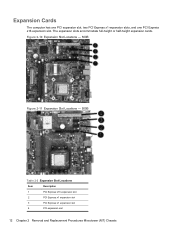
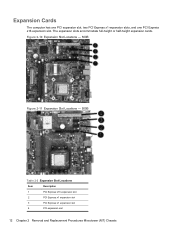
... slot, two PCI Express x1 expansion slots, and one PCI Express x16 expansion slot. Figure 2-10 Expansion Slot Locations - 500B
Figure 2-11 Expansion Slot Locations - 505B
Table 2-2 Expansion Slot Locations
Item
Description
1
PCI Express x16 expansion slot
2
PCI Express x1 expansion slot
3
PCI Express x1 expansion slot
4
PCI expansion slot
12...
Maintenance & Service Guide: Compaq 500B and 505B Minitower Business PC - Page 28


...x1 expansion slot
PCIE1X1
black
PCIe x1 expansion slot
PCIE16X
black
PCIe x16 expansion slot
Table 2-4 Cable connections - 505B
Connector Name
Connector Color
ATXPOWER
white
ATXCPU
white
CHASSIS_FAN1
brown
CPU FAN
white
F_PANEL
black
F_USB2
white
F_AUDIO
yellow
... expansion slot PCIe x16 expansion slot
20 Chapter 2 Removal and Replacement Procedures Microtower (MT) Chassis
Maintenance & Service Guide: Compaq 500B and 505B Minitower Business PC - Page 29


... hard drive to remove and install the guide screws on a drive. This section describes the procedure for model 505B. Installing Additional Drives
When installing additional drives, follow these guidelines: ● Connect the primary SATA hard drive to...Before handling a drive, ensure that have magnetic fields such as monitors or speakers. Do not use excessive force when inserting a drive.
Maintenance & Service Guide: Compaq 500B and 505B Minitower Business PC - Page 30


System Board Label - 500B
1
SATA1
2
SATA2
System Board Label - 505B SATA0 SATA1
Color dark blue white
22 Chapter 2 Removal and Replacement Procedures Microtower (MT) Chassis Figure 2-25 System Board Drive Connections - 500B
Figure 2-26 System Board Drive Connections - 505B
Table 2-5 System Board Drive Connections
No.
System Board Drive Connections
Refer to the following illustration...
Maintenance & Service Guide: Compaq 500B and 505B Minitower Business PC - Page 46


...Secure the locking lever. If using a new heat sink, go to replace the system board. Processor (AMD) - Model 505B
1. The heat sink must be necessary to step 3. Figure 2-49 Removing an AMD processor
To install a new processor:... are damaged it atop the processor.
38 Chapter 2 Removal and Replacement Procedures Microtower (MT) Chassis Place the processor in the processor socket.
Maintenance & Service Guide: Compaq 500B and 505B Minitower Business PC - Page 63


...F10 at the appropriate time, you must restart the computer and again press F10 when the monitor light turns green to Computer Setup (F10) Utility and the
settings described in this section. ...Load Setup Defaults Press Enter to exit saving changes. Model 505B -
Turn on , press F10 when the monitor light turns green to exit discarding changes.
Exit Discarding Changes
Press Enter to...
Maintenance & Service Guide: Compaq 500B and 505B Minitower Business PC - Page 70


...
State System on Green drive LED is flashing
62 Appendix B Diagnostics LED Codes
The following table describes the LED states for the Compaq 500B and 505B MT Desktop PCs. Flash the ROM if needed.
3. Table B-1 Diagnostic Beep Codes (continued)
Beeps
Diagnosis
Recommended action
4 short beeps, 3 second pause
Flashing operation has failed (checksum error...
Maintenance & Service Guide: Compaq 500B and 505B Minitower Business PC - Page 74
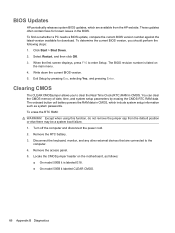
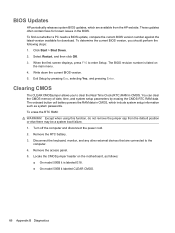
...version. 5. To erase the RTC RAM: WARNING! Disconnect the keyboard, monitor, and any other external devices that are available from the default position or... system boot failure. 1. To find out whether a PC needs a BIOS update, compare the current BIOS version ...The BIOS revision number is labeled E18. ● On model 505B it is listed on the motherboard, as system passwords. Locate ...
Illustrated Parts & Service Map: Compaq 505B MT Business PC - Page 1


Illustrated Parts & Service Map
Compaq 505B MT Business PC
© 2009 Hewlett-Packard Development Company, L.P. tained herein is subject to SATA adapter...panel 4 Power supply, 300W, PFC * Power supply, 300W, non-PFC * 5.25-inch bezel blank * Not shown
Compaq 505B, MT
Not spared 586725-001 586726-001 570581-001 463317-001 463318-001 586749-001
Miscellaneous Parts
1 Heatsink with latch * ...
Illustrated Parts & Service Map: Compaq 505B MT Business PC - Page 2


...power connector
F_USB1
Front I/O connector
USB
Stacked USB connectors
BATTERY
RTC battery socket
VGA
Monitor connector
Diagnostic Beep Codes
The Power-On Self-Test (POST) is enabled.
2 ...correctly and
that runs automatically when the computer is powered on. Replace the graphics card.
3. Compaq 505B, MT
594185-001
page 2 For systems with a graphics card:
3 sec pause
ics card ...
Illustrated Parts & Service Map: Compaq 505B MT Business PC - Page 3


... When the first screen displays, press F10 to RAM. Press F10 for the Compaq 500B and 505B MT Desktop PCs. To erase the RTC RAM: 1. Locate the CMOS jumper header on pins 2-3. 7. Then ...1.Handle the first serious error, SMART error, as follows:
Display "Floppy diskette failure... Compaq 505B, MT
594185-001
page 3 If the message includes an option for a while as an error...
Similar Questions
Cual Es La Contraseña De La Bios
cual es la contra de la bios nesesito resetiar mi pc espero puedan ayudarme mi pc es un compaq 500b ...
cual es la contra de la bios nesesito resetiar mi pc espero puedan ayudarme mi pc es un compaq 500b ...
(Posted by Estivenchulca123 1 year ago)
The Bios Ignores The Boot Order I'm Defined To It. What Can I Do?
BIOS dx2200 Microtower Pc
BIOS dx2200 Microtower Pc
(Posted by drevinthis 10 years ago)
We Replced A New System Bd For This Machine
how to add S/N and product number to a new system BD for Compaq 500B microtower PC?
how to add S/N and product number to a new system BD for Compaq 500B microtower PC?
(Posted by hazemmousa 12 years ago)

